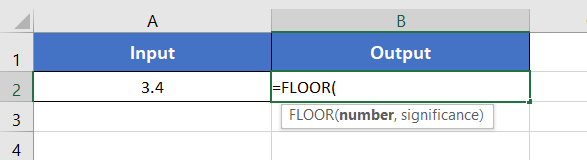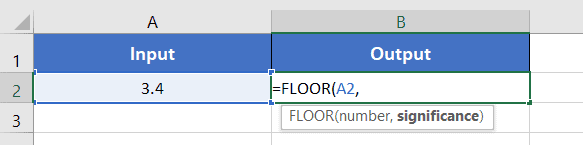An Overview of FLOOR Function | Microsoft Excel
What is the FLOOR Function in Excel?
The FLOOR function rounds down a numerical value to the nearest multiple of significance.
The syntax for this function:
=FLOOR(number, significance)
Here,
- number: It refers to the number to round down.
- significance: The number to whose multiple you want to round down your number.
This function will return a rounded-down version of the input number.
Examples of FLOOR Function
Suppose, you have the number 3.4 in cell A2. Using the FLOOR function, you can round down the number to any multiple of significance. Suppose, you want to round down 3.4 to the nearest multiple of 3. For that, use the formula:
=FLOOR(A2,3)The output will be 3.
Here are some examples of the usage of the FLOOR function.
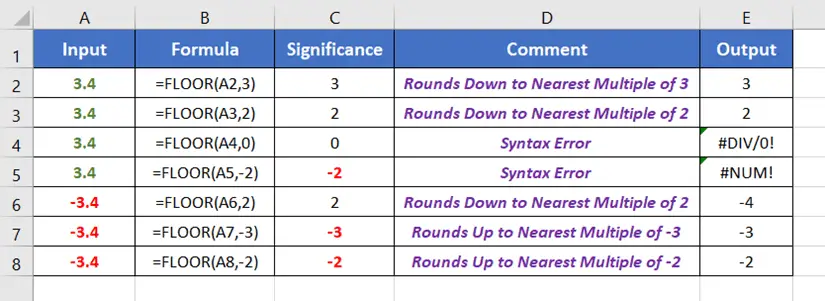
Use this guide to use the FLOOR function in Excel:
- Start with inserting an equal sign (=) in a blank cell.
- Then type FLOOR.
- Type open parenthesis “(“.

- Insert a number to round down.
- Then insert a comma (,).

- Now specify the number to whose multiple you want to round down your number.
I want to round down the number to the nearest multiple of 2. So, I have inserted 2 inside the function.

The FLOOR function converts 3.4 into 2. Because here, the significance is 2. The multiples of 2 are 0,2,4,6, etc. The previous nearest multiple of 2 to 3.4 is 2. So the formula returns 2.
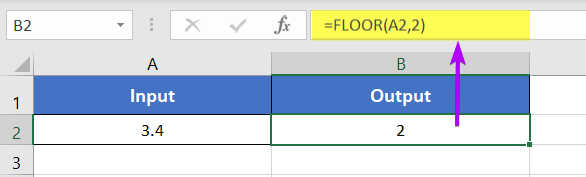
Availability
|
|
|
|
|
|
|
|
|
|
|
|
|
|
Remarks
- The FLOOR function shows #VALUE! error in the case of the non-numeric values.
- When the number is positive but the significance is negative, the FLOOR function returns a #NUM! error.
- The FLOOR function returns #DIV/0! error, when the significance is 0.
- If the number is an exact multiple of the significance, the FLOOR function doesn’t make any change.
- When both the number and the significance are negative, the FLOOR function rounds upward.
- When the number is negative but the significance is positive the FLOOR rounds downward.
Related Rounding Functions
- ROUND Function > rounds to the given number of decimal places.
- MROUND Function > rounds to the nearest specified multiple.
- ROUNDUP Function > rounds up a numerical value to a specific decimal place.
- ROUNDDOWN Function > rounds down a numerical value to a specific decimal place.
- CEILING Function > rounds up a numerical value to the nearest integer or the nearest multiple of significance.
- INT Function > rounds down a numerical value to the nearest integer number.
- TRUNC Function >removes specific digits from the fraction part of a number.
Conclusion
The FLOOR function in Microsoft Excel proves to be an indispensable tool for rounding down numbers to desired multiples. Whether you are involved in finance, inventory management, or project planning, understanding and utilizing the FLOOR function can significantly enhance your ability to perform precise and tailored numerical computations within Excel. By incorporating FLOOR into your data manipulation toolkit, you empower yourself to handle diverse scenarios with finesse and accuracy. The FLOOR function is one of the math and trigonometry functions in Excel. If you have any questions regarding the FLOOR function, please comment below. Thanks!
Frequently Asked Questions
What is floor value?
The floor value, in the context of mathematics and data analysis, refers to the largest integer or whole number that is less than or equal to a given numeric value. It represents the value obtained by rounding down a number to the nearest whole number or a specified increment. The floor value is often used to establish lower bounds or thresholds in various calculations and is a fundamental concept in functions like the FLOOR function in Excel, which rounds numbers down to specific multiples.
What is the floor in the formula?
In a formula, “FLOOR” typically refers to the FLOOR function in Excel. The FLOOR function rounds a number down to the nearest multiple of a specified significance or increment. The syntax for the FLOOR function is as follows: =FLOOR(number, significance)
- number: The numeric value you want to round down.
- significance: The multiple to which you want to round down the number.
For example: =FLOOR(18, 5)
This formula rounds down the number 18 to the nearest multiple of 5, resulting in 15. Understanding the FLOOR function is essential for precision in numerical calculations within Excel.