What is Cell Reference in Excel?
A cell reference is a cell or a range of cells carrying values in the worksheet of Excel. The cell reference works as a variable in the formula in Excel.
Simple Cell Reference
A simple cell reference mentions the cell address after an equal sign (=). It indicates the value of a single cell.
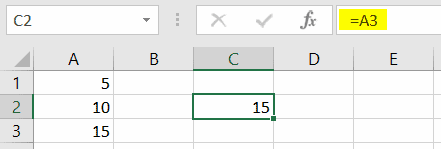
Cell Reference of a Range of Cells
A cell reference of a range of cells can be expressed with the beginning cell and the ending cell and a colon sign (:) between the cell addresses.
A1:B4 means the mention of cells from A1 to B4.
A cell range (like A1:B4) alone does not mean anything. It will return a #VALUE! error.
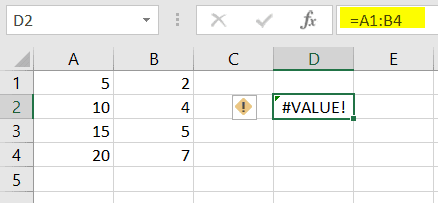
However the cell ranges are important to form different sorts of formulas in Excel.
Here the formula is
=A1:A4*B1:B4 This formula means that cell A1 will multiply with cell B1, cell A2 will multiply with cell B2, and it continues to multiply with cells A4 and B4.
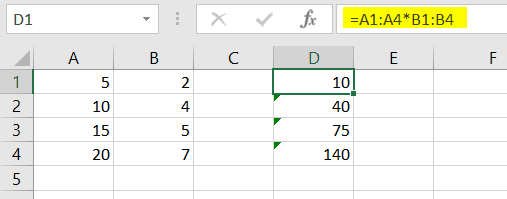
Cell Reference in Another Worksheet
The cell references will consider values not only of the current worksheet but also of the other worksheets of the same workbook.
Press the equal sign (=) and select the cell or the cell range from the other worksheet of the same workbook. It will return the value of the particular cell or the cell range from the other worksheet.
An example of such cell reference is
=Sheet2!A2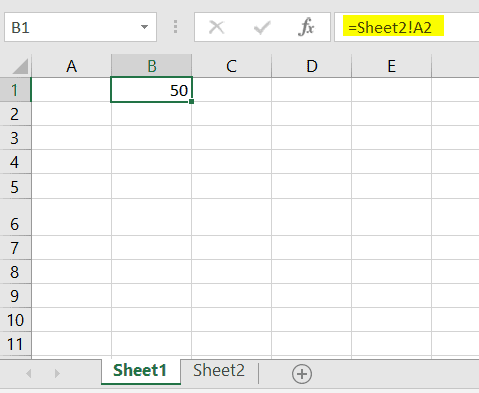
Conclusion
Cell references are the key elements of Microsoft Excel. Without knowing the cell reference, it can be very difficult to work with an Excel sheet. Please leave a comment in the comment section if you find anything confusing in this article. Also please check out our Blog page to read more Excel-related articles.
Excel Glossary | Reference Style | Circular Reference | Absolute Cell Reference | Relative Cell Reference | Mixed Cell Reference
