3 Formulas to Round Time to the Nearest Minute in Excel
In the column, Timestamp, I have some random timestamps. In the column, Nearest Minute, I will use formulas to round all the timestamps to their nearest minutes.
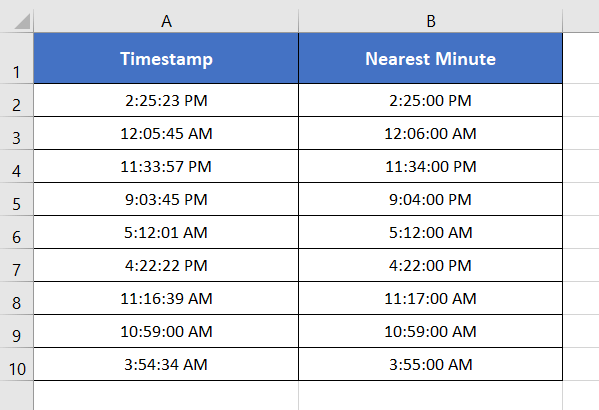
Round Off Time to Nearest Minute in Excel with MROUND Function
Excel has a dedicated function to round off times to a certain multiple. The name of the function is MROUND. Now I will use the MROUND function to round off the timestamps to their minutes in Excel.
Syntax
=MROUND(number, multiple)Formula
=MROUND(A2,"0:01")Formula Explanation
According to the syntax of the MROUND function, cell A2 is the number. And “0:01” is multiple. The multiple specifies that the formula must return the nearest minute of the specified minute i.e. 2:25:00 PM.
If you mention any other multiple other than 0:01, the formula will return the corresponding nearest multiple of the specified minute.
Apply the MROUND function to round off time to the nearest minute in Excel. To do that, follow these steps below:
- Type the formula in cell B2.
- Press ENTER.
- Copy down the formula to cell B10 by dragging the lower-right corner of cell B2.
The MROUND function rounds off all the timestamps to their corresponding nearest minutes.
For example, the timestamp 2:25:23 PM has two bracket timestamps that are the nearest whole minutes. They are 2:25:00 PM and 2:26:00 PM. The timestamp 2:25:00 PM is closer to 2:25:23 PM than that of 2.26:00 PM.
Thus, the formula has returned to 2:25:00 PM in cell B2 instead of 2:26:00 PM.
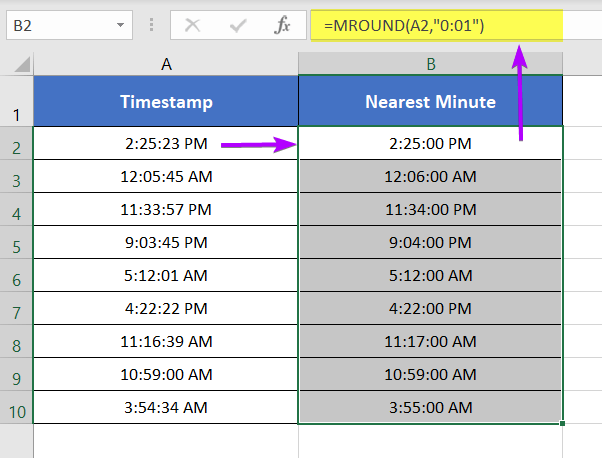
- [3 Ways] Round Off Time to Nearest Multiple of 5 Minutes in Excel
- 2 Ways to Round to Nearest 50 Cents in Excel
Round Off Time to Nearest Minute in Excel Using ROUND Function
You can also use the ROUND function instead of the MROUND function. But you need to add some extra weights to calculate the nearest minutes. Now let me show you how to round off time to the nearest minutes.
Syntax
=ROUND(number, num_digits)Formula
=ROUND(A2*1440,0)/1440Formula Explanation
The formula used above is ROUND(A2*1440,0)/1440. We can rewrite the formula as ROUND(A2*24*60,0)/24*60.
First, the time is converted to minutes. This is done by multiplying the time by 1440. Then the fraction is rounded off using the ROUND function. In the formula, 0 specifies that there will be no decimal places after the decimal point. Thus the ROUND function returns solid rounded minutes of the time in cell A2.
Finally, the rounded minutes are divided by 1440 to get back to the original time format again.
To use the ROUND Function for rounding off the time to the nearest minute, go through the procedure below:
- Select a cell.
- Type the formula: =ROUND(A2*1440,0)/1440
- Press ENTER.
- Copy down the formula to cell B10 by dragging the lower-right corner of cell B2.
The above formula rounds off all the timestamps to their corresponding nearest minutes.
For example, the timestamp 2:25:23 PM has two bracket timestamps that are the nearest whole minutes. They are 2:25:00 PM and 2:26:00 PM. The timestamp 2:25:00 PM is closer to 2:25:23 PM than that of 2.26:00 PM.
Thus, the formula has returned to 2:25:00 PM in cell B2 instead of 2:26:00 PM.
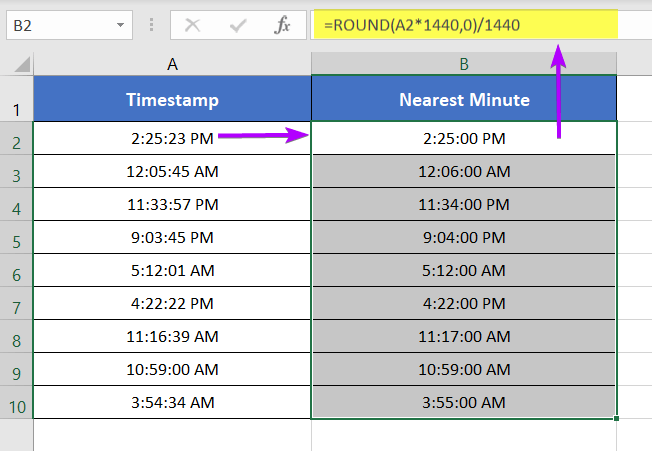
- 4 Formulas to Round Off Prices To Nearest 10 Cents in Excel
- 5 Ways to Round Up a Formula Result in Excel
Round Off Time to Nearest Minute in Excel Combining Mutiple Functions
Finally, I will combine the TIME, HOUR, MINUTE, SECOND, & ROUND functions. This combination will return the rounded-off times to their nearest minutes.
Syntax
=TIME(HOUR(time),MINUTE(time),ROUND((SECOND(time)/60)*1,0)*60)Formula
=TIME(HOUR(A2),MINUTE(A2),ROUND((SECOND(A2)/60)*1,0)*60)Formula Explanation
Here, the main formula is made up of the TIME function. The syntax of the TIME function is: =TIME(hour, minute, second)
The main idea behind the formula is to work with hours, minutes, and seconds separately.
- HOUR(A2) returns 14. But it is converted to 2 as the cell format is set to 12-Hour time format.
- MINUTE(A2) returns the minute part of the time in cell A2.
- SECOND(A2)/60 returns the second part of the time in cell A2.
- ROUND((SECOND(A2)/60)*1,0) rounds off the seconds returned by SECOND(A2)/60 to the nearest whole minute.
- Finally, the TIME function returns the converted time of cell A2 into the hour, minute, and second format.
Combine TIME, HOUR, MINUTE, SECOND, & ROUND functions to round off time to the nearest minute in Excel. Here’s how:
- Select cell B2.
- Type the formula: =TIME(HOUR(A2),MINUTE(A2),ROUND((SECOND(A2)/60)*1,0)*60)
- Press ENTER.
- Copy down the formula to cell B10 by dragging the Fill Handle.
The formula converts all the timestamps to their nearest minutes. To return the nearest minutes, sometimes the formula rounded up the timestamps. Sometimes the formula is also rounded down the timestamps to calculate the nearest minutes.
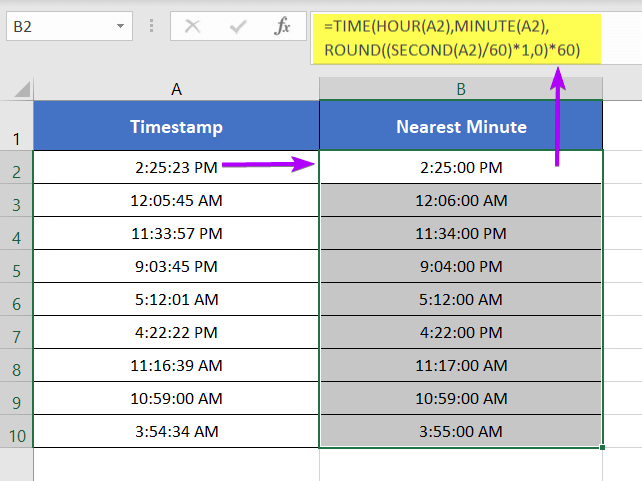
Conclusion
So, I have discussed 3 formulas to round off time to the nearest minutes in Excel. I hope you’ve found this article helpful. You can read more Excel articles from our website’s Blog page. Have a great workday!
Frequently Asked Questions
How do I format minutes and seconds in Excel?
To format minutes and seconds in Excel, use the custom format mm:ss. Apply this format to the cells containing time values, allowing you to display and manipulate minutes and seconds efficiently.
How do I convert time to minutes in Excel?
To convert time to minutes in Excel, use the formula =HOUR(A1)*60 + MINUTE(A1), replacing A1 with the cell containing the time. This formula efficiently converts time values into total minutes for easy analysis and computations.
How do you calculate minutes?
To calculate minutes in Excel, use the formula: =HOUR(A1)*60 + MINUTE(A1), replacing A1 with the cell containing the time. This formula converts hours and minutes into total minutes, providing an accurate calculation.
Related Articles
- How to Round Off Numbers in Excel (9 Methods)
- 3 Formulas for Rounding Time to the Nearest Hour in Excel
- [3 Formulas] Round Off Time to Nearest Multiple of 15 Minutes in Excel
- 5 Ways to Round a Formula with SUM Function in Excel
- 2 Ways to Stop Excel from Rounding up Percentages
- How to Stop Excel from Rounding 16-Digit Numbers (2 Methods)
everyone seems to think that round to nearest is useful, rather than next. phone companies for instance charge per minute, so 3s becomes 1m, but I can not find a formula to round up to the NEXT whole minute, not the nearest minute.
Hi Kris,
The following formula will convert any timestamp to the next whole minute but not the nearest minute.
=ROUNDUP(A2*1440,0)/1440
For example, 2:25:23 PM will become 2:26:00 PM.
Hope this helps. Thanks!
Here is an article on rounding numbers to the nearest minute in Excel:
https://excelgraduate.com/round-time-to-nearest-minute-in-excel/