How to Create a Stacked Waterfall Chart in Excel
You have seen various types of charts available in Microsoft Excel. But you are not going to find the stacked…
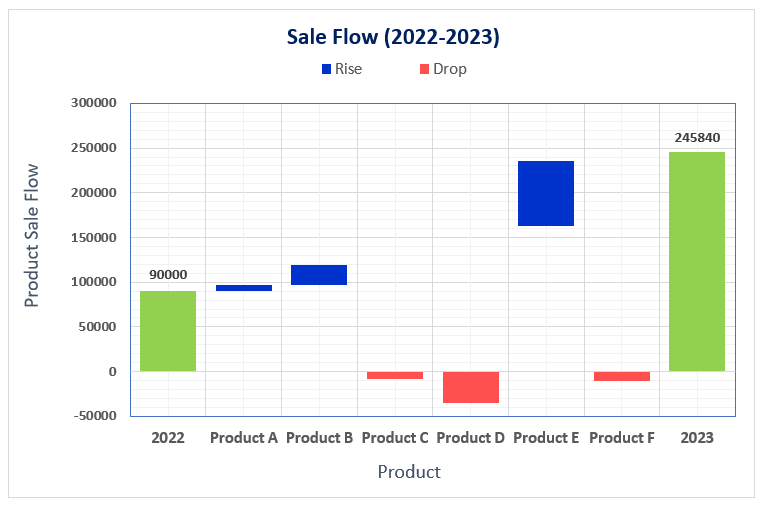
You have seen various types of charts available in Microsoft Excel. But you are not going to find the stacked…

Correlation graphs help determine the linear relationship between two types of variables. The variables are placed on a vertical and…
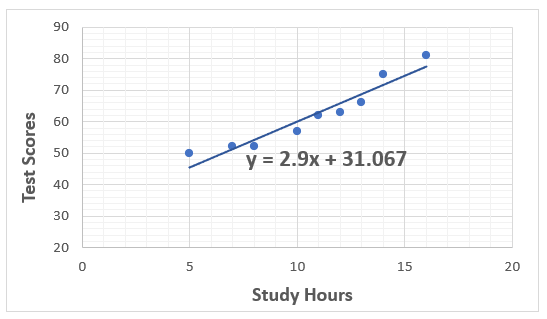
The trendline equation shows how the variables are illustrated on the graph. It gives a quick and accurate approach to…
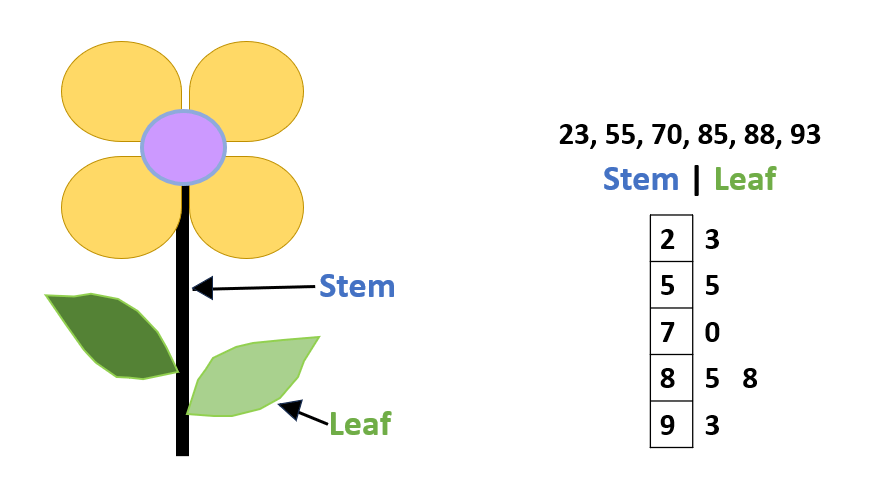
The Stem and Leaf plots help to note down multi-digited numbers really fast. You may need to create a Stem…
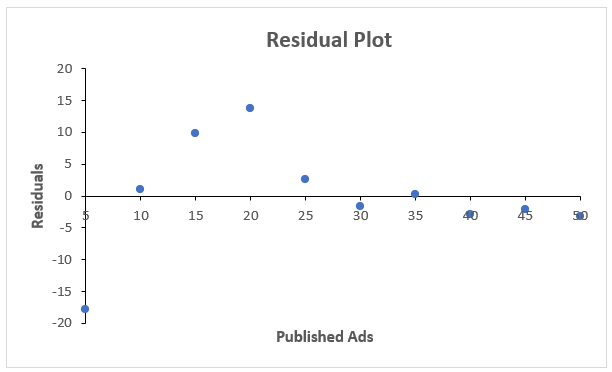
To find the non-linear values in a specified range, you may need to apply the Residual Plot to your assignments….
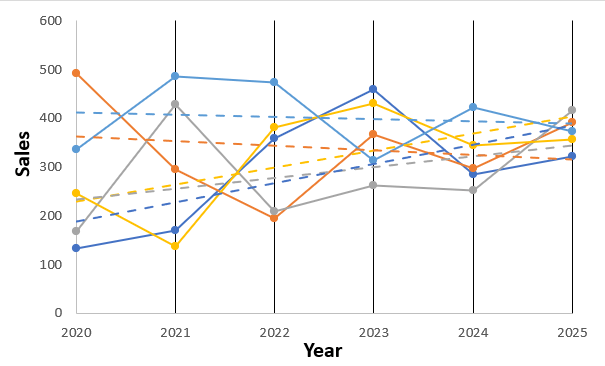
A trendline helps a chart navigate its movement over an extended timeline. Multiple trendlines are useful in various situations where…
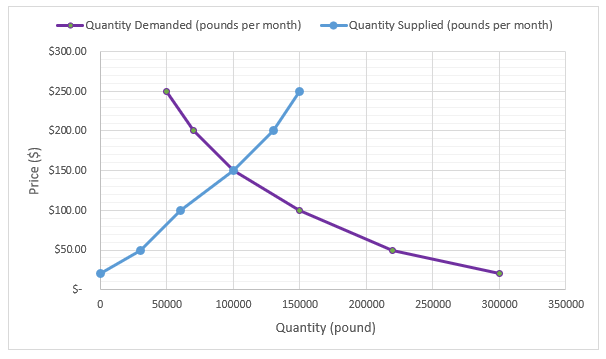
A supply and demand graph is a visual representation of the relationship between the quantity of a product or service…
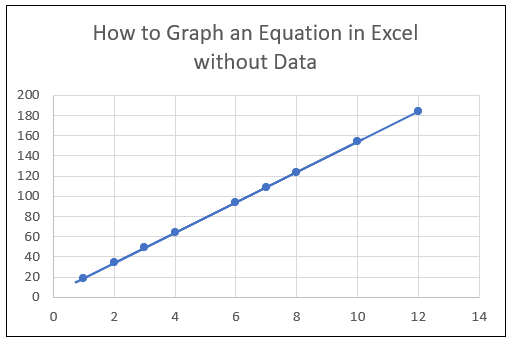
Do you know you can save a lot of time by graphing an equation in Excel without entering the dataset…
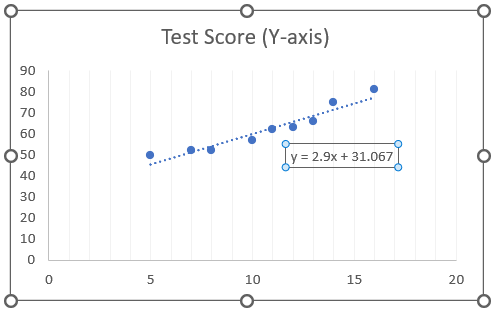
Using graphs and charts in business is an intelligent way to represent the data visually. The slope is an element…