What Are Add-Ins in Microsoft Excel?
While Excel comes with a wide array of built-in features, one of its strengths is its ability to extend functionality…
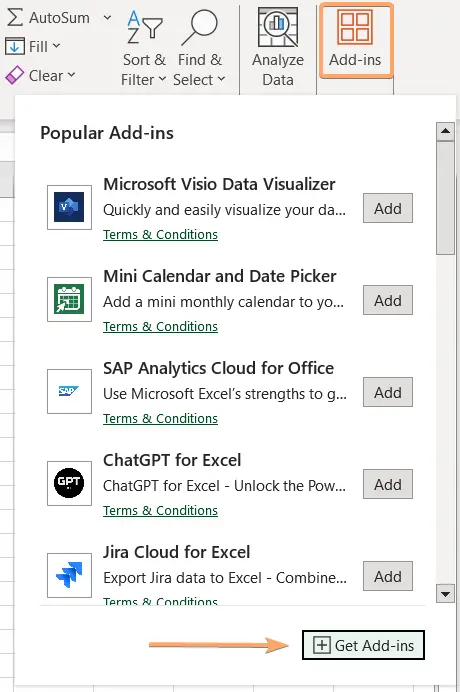
While Excel comes with a wide array of built-in features, one of its strengths is its ability to extend functionality…
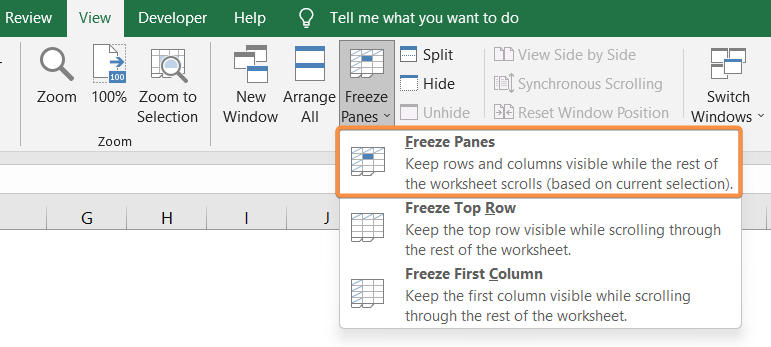
Working with large datasets in Excel can be challenging, especially when it comes to analyzing and navigating through rows and…
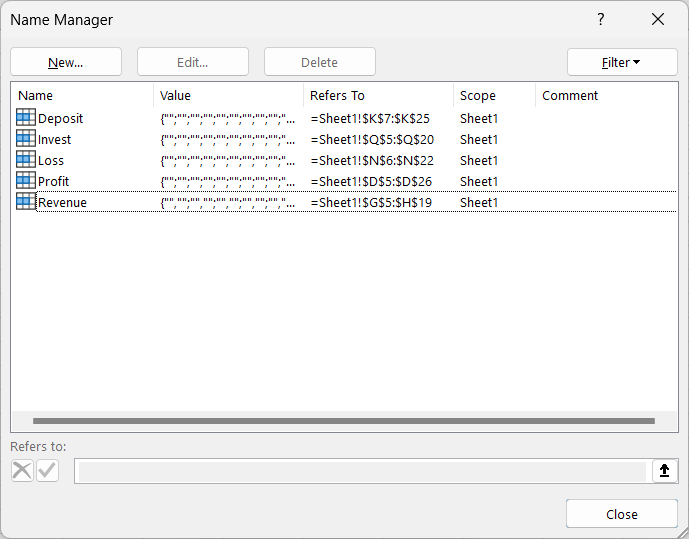
One of the most important features of Microsoft Excel is the Name Manager. It allows you to create, edit, and…
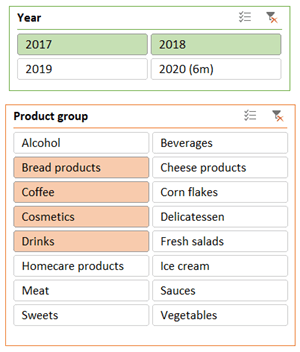
Slicer allows users to quickly isolate subsets of information from a dataset. As a result, it helps to enhance data…
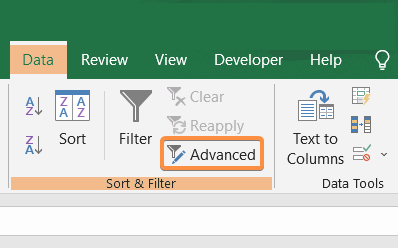
The Advanced Filter in Excel accomplishes more complex data filtering jobs than the simple AutoFilter. While AutoFilter can assist in…
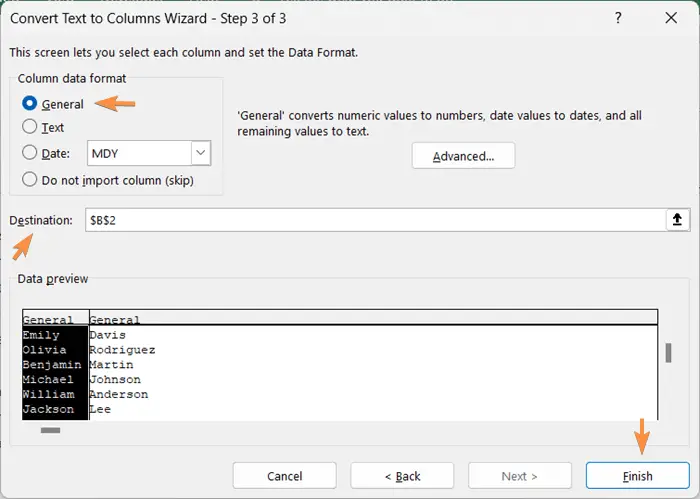
The Text to Columns feature allows splitting a single cell into multiple cells by placing a specified delimiter depending on…
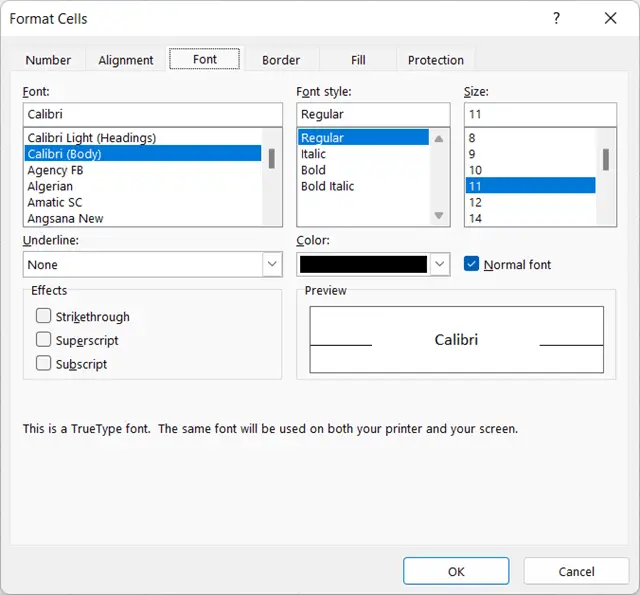
If you deal with Microsoft Excel, you are aware of the variety of formatting options available. Utilizing the Format Cells…
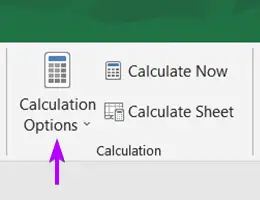
The Calculation Options choose the way you calculate in Excel. Sometimes, it is convenient for us to receive a result…
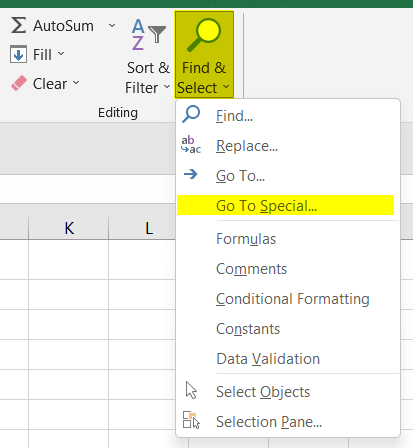
Sometimes we feel the need to find and select all the cells with errors, cells with blank cells, cells with…
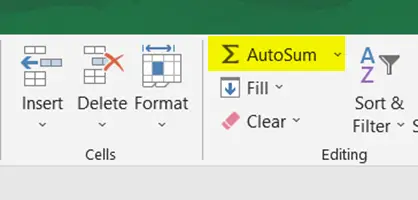
The Autosum command in Excel allows you to quickly sum up a set of cells. The Autosum is a built-in…