How to Create a Pie Chart in Excel?
Pie charts are used to explain statistical reports, and they are very popular because they are easy to understand. In…
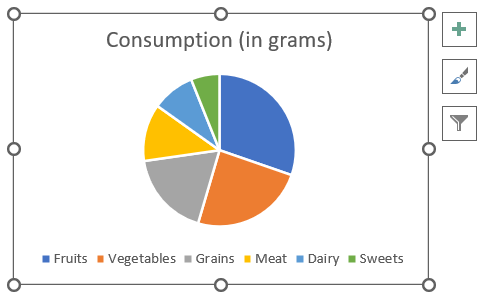
Pie charts are used to explain statistical reports, and they are very popular because they are easy to understand. In…
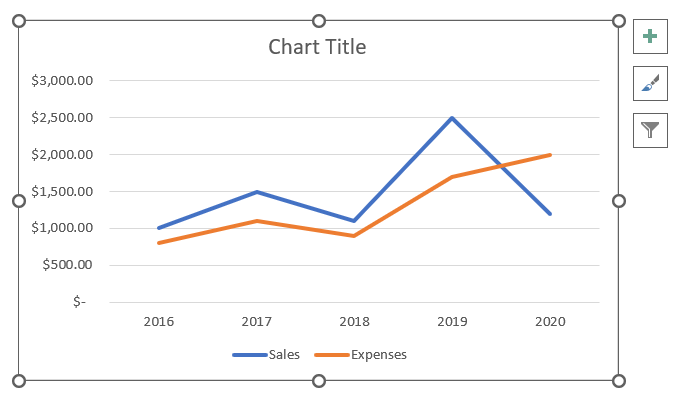
Charts are a tool that can display the data in a way that gives users the ability to easily understand…
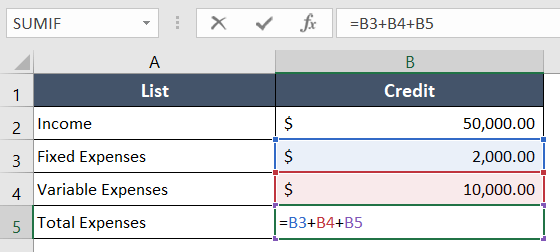
Sometimes you may encounter a common issue known as a circular reference. This problem occurs when an Excel formula in…
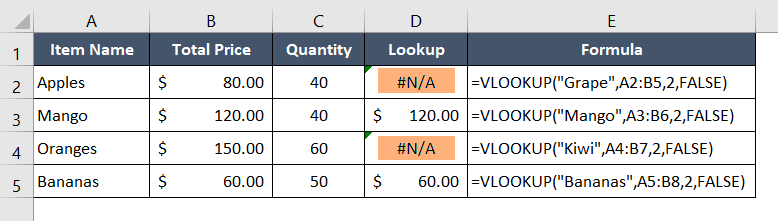
Microsoft Excel is a powerful tool that enables users to perform various calculations and data analysis tasks. However, sometimes errors…
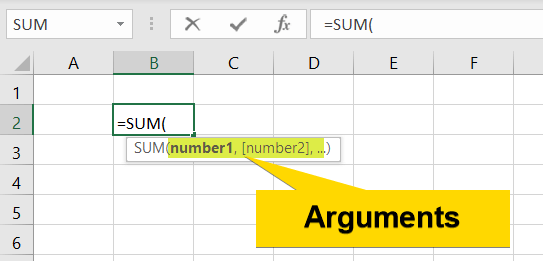
An argument in Excel is a value or a cell reference that is passed to a function, formula, or macro….
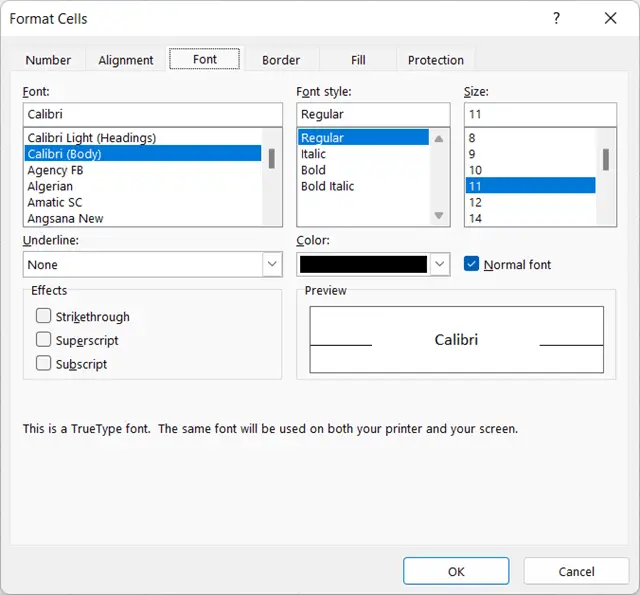
If you deal with Microsoft Excel, you are aware of the variety of formatting options available. Utilizing the Format Cells…
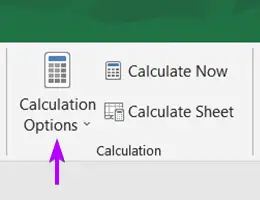
The Calculation Options choose the way you calculate in Excel. Sometimes, it is convenient for us to receive a result…
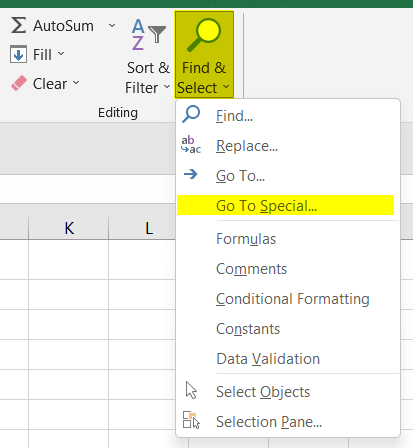
Sometimes we feel the need to find and select all the cells with errors, cells with blank cells, cells with…
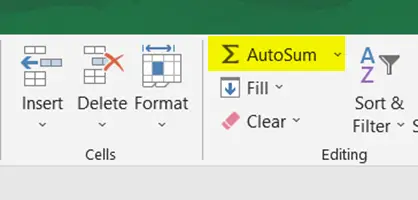
The Autosum command in Excel allows you to quickly sum up a set of cells. The Autosum is a built-in…
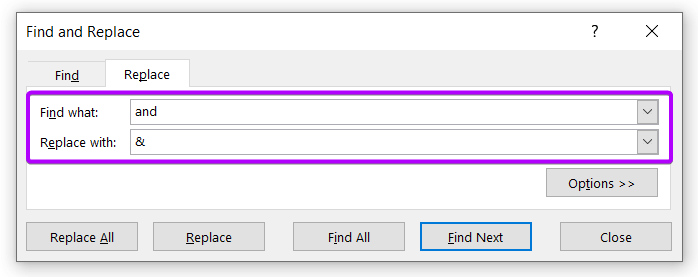
Finding and replacing text in Excel can be a tedious task, especially if you need to make multiple changes throughout…