How to Tackle #CALC! Error in Excel
While working with formulas in Excel to do your necessary calculations, you may encounter various errors. One such error is…
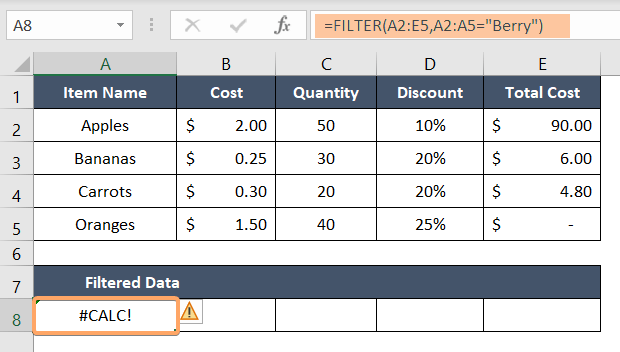
While working with formulas in Excel to do your necessary calculations, you may encounter various errors. One such error is…
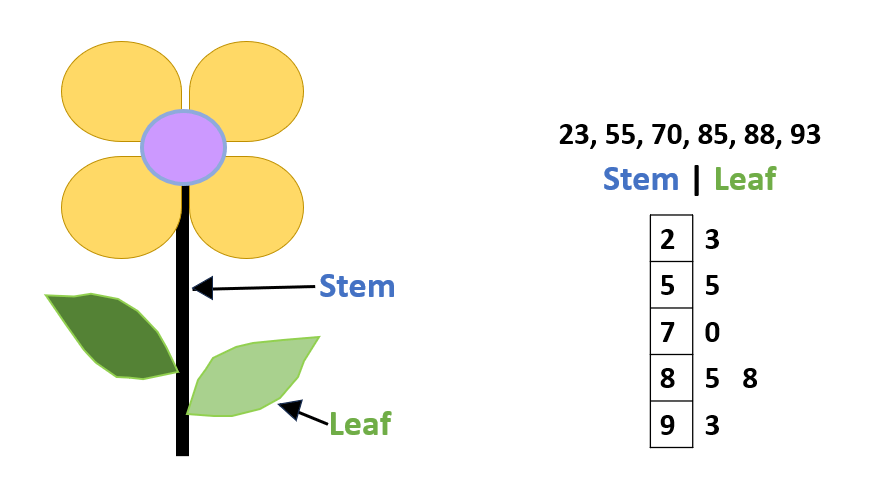
The Stem and Leaf plots help to note down multi-digited numbers really fast. You may need to create a Stem…
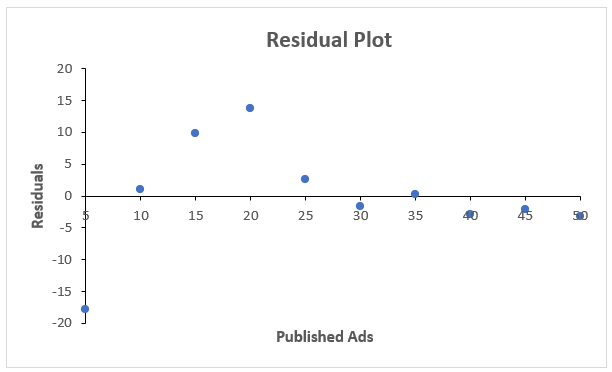
To find the non-linear values in a specified range, you may need to apply the Residual Plot to your assignments….
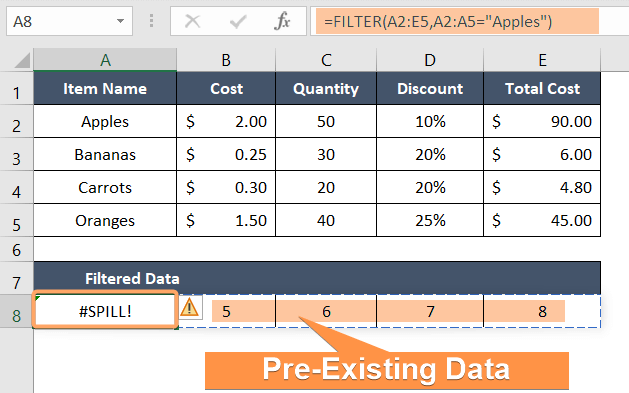
Excel is renowned for its powerful array formulas that can perform calculations on multiple cells simultaneously. However, working with dynamic…
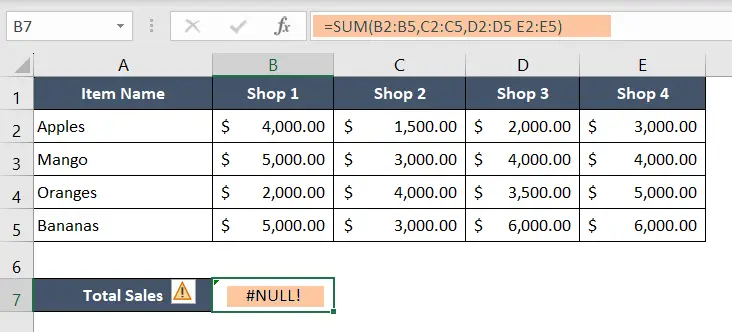
The #NULL! error occurs when you attempt to perform an intersection operation that references non-contiguous ranges or cells. In this…
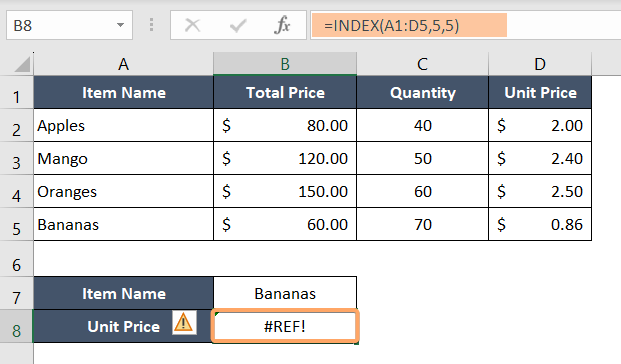
The #REF! error occurs when a formula references a cell or range that is invalid or has been deleted. In…
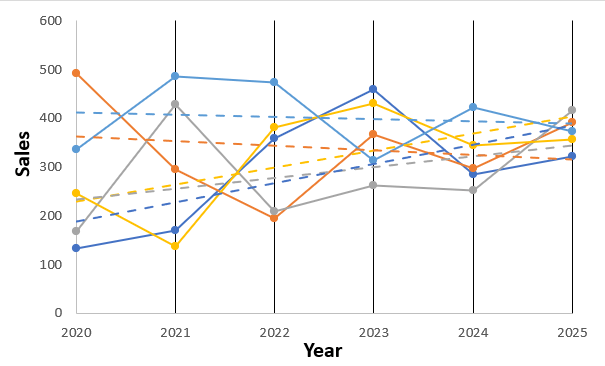
A trendline helps a chart navigate its movement over an extended timeline. Multiple trendlines are useful in various situations where…

One common error you may face in Excel is the #VALUE! error, which occurs when Excel encounters an inappropriate data…

The #NUM! occurs when Excel encounters an issue with a numeric value or calculation within a formula. In this article,…
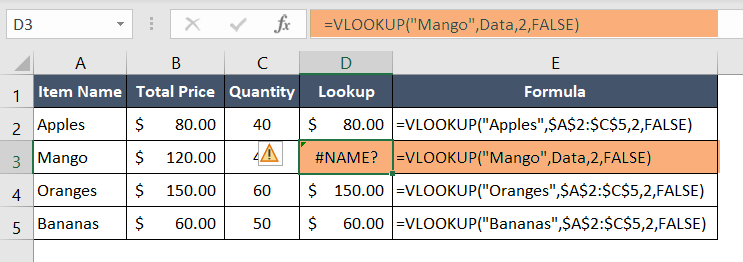
The #NAME? error occurs when Excel cannot recognize a text entry within a formula as a valid function or reference….