How to Use Find and Replace in Excel
Finding and replacing text in Excel can be a tedious task, especially if you need to make multiple changes throughout…
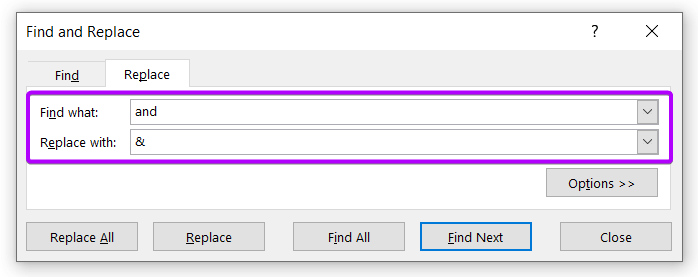
Finding and replacing text in Excel can be a tedious task, especially if you need to make multiple changes throughout…
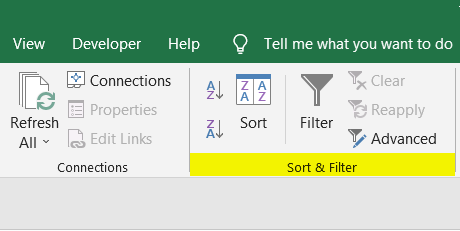
We often feel the need to organize data when it becomes prolonged or has a lot of data entries. To…
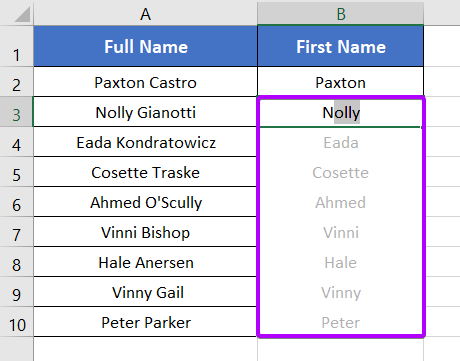
Flash Fill is a very powerful tool in Excel that completes a series of entries based on an existing pattern….
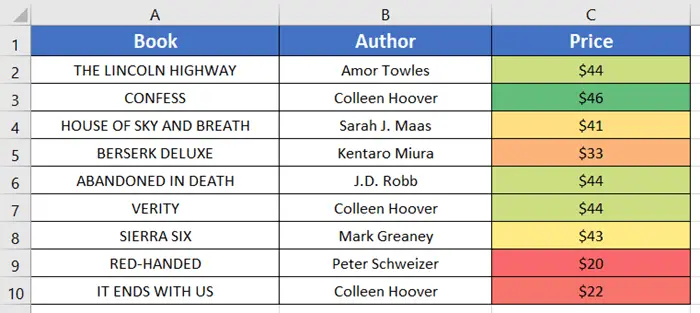
Conditional formatting is an Excel feature that enables you to customize the look of cells based on particular conditions. For…
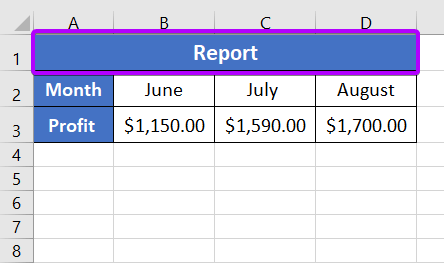
Sometimes you may need to add titles, headers, or maybe details to your dataset in Excel. But you will see…
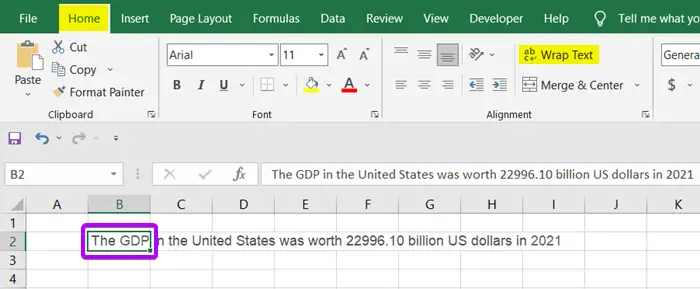
If you type a long sentence in an Excel sheet, you will see the sentence won’t fit inside the cell…
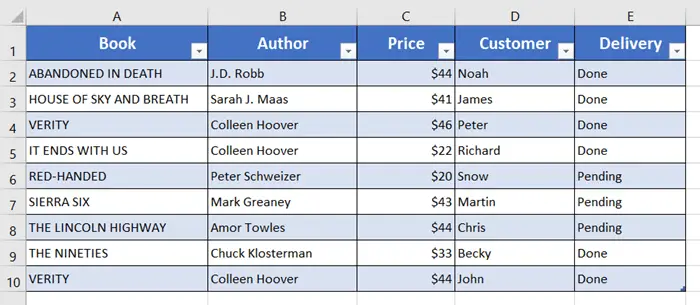
A Table is a feature in Microsoft Excel that helps to put a range of data in a rectangular table….
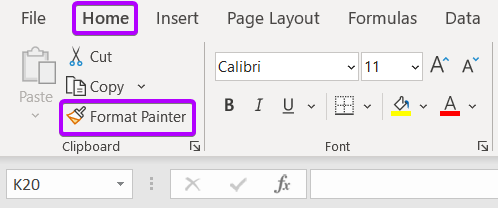
Format Painter is a feature in Excel that is used to copy the format of a cell to another cell…
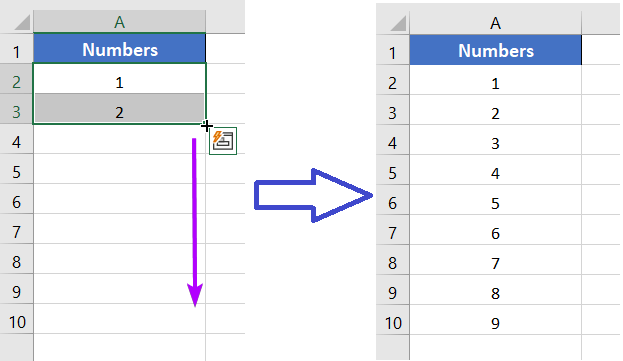
As an Excel user, you may have heard of the Fill Handle, but do you know how to use it…