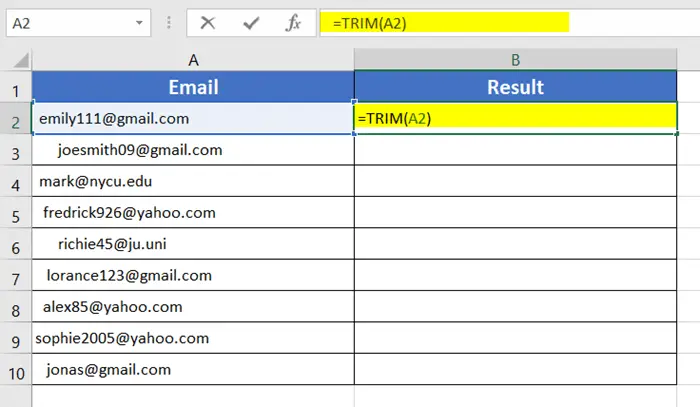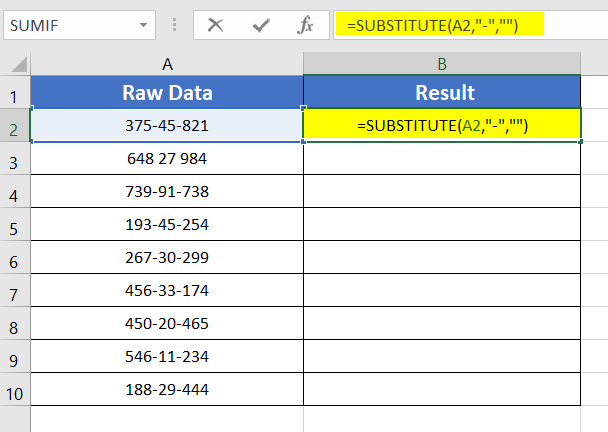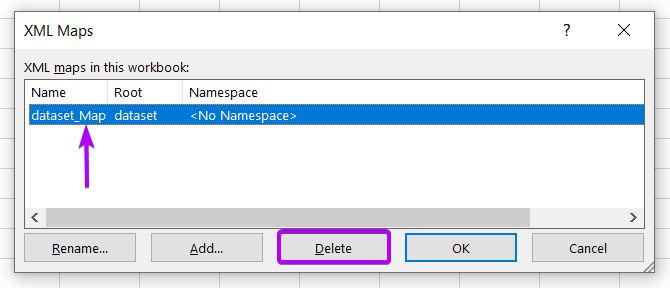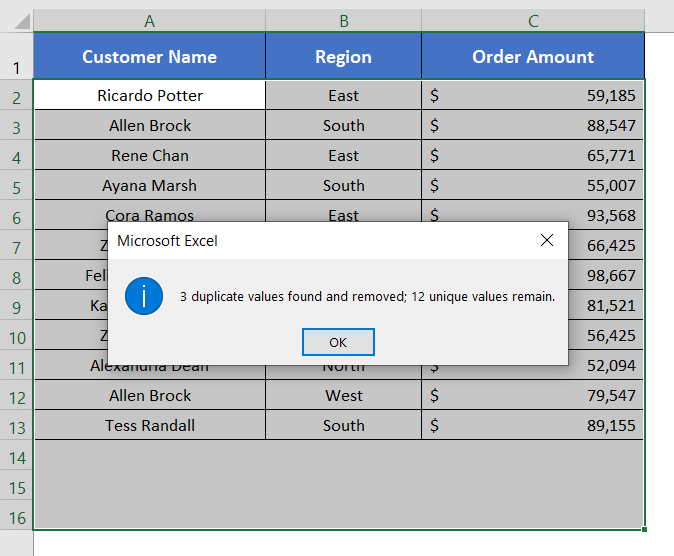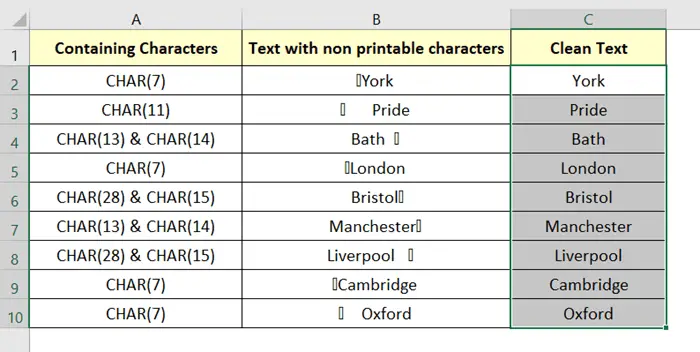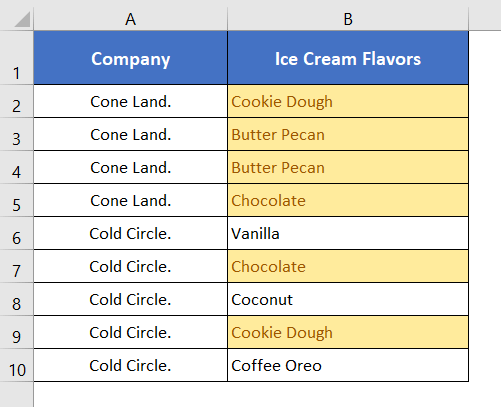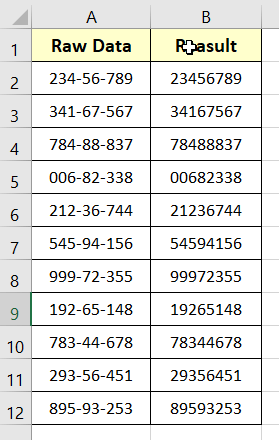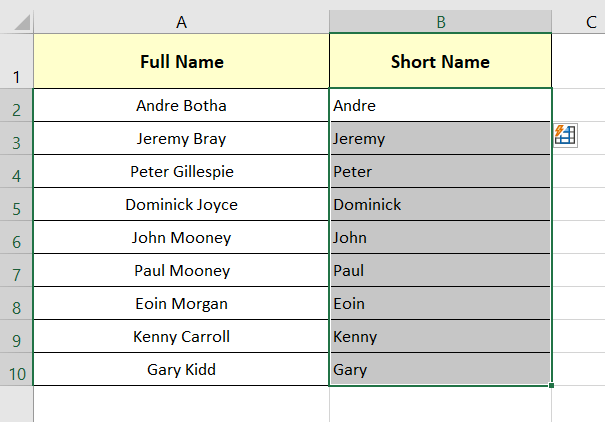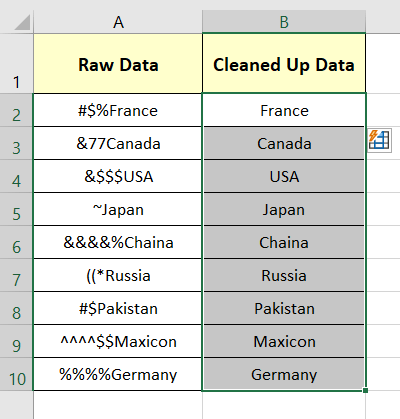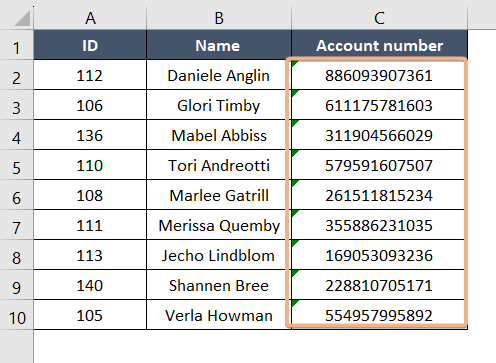5 Ways to Remove Blank Characters in Excel
To remove blank characters in Excel, follow the steps below: Take an empty cell. Use this formula: =SUBSTITUTE(A2,” “,””) Hit the ENTER button. Double-click on the Fill Handle to copy down the formula. This formula will replace all occurrences of a blank character or space character (” “) in the text found in cell A2…