How to Remove Page 1 Watermark in Excel [4 Methods]
In Excel, the “Page 1” watermark is a sign that you’re in the Page Break Preview view. This view is different from Excel’s Normal view or Page Layout view. This article will teach you a few simple techniques to remove page 1 watermark that appears in Excel documents. While a watermark in Excel might occasionally…
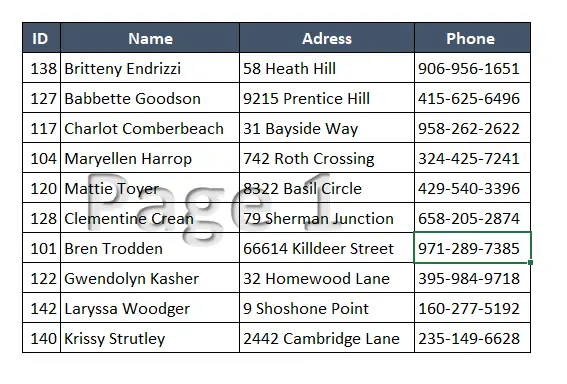
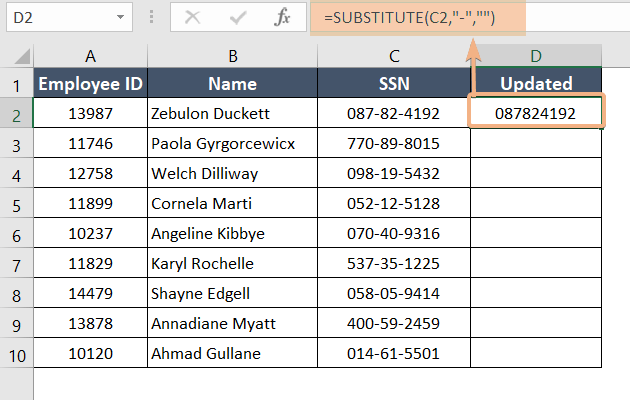
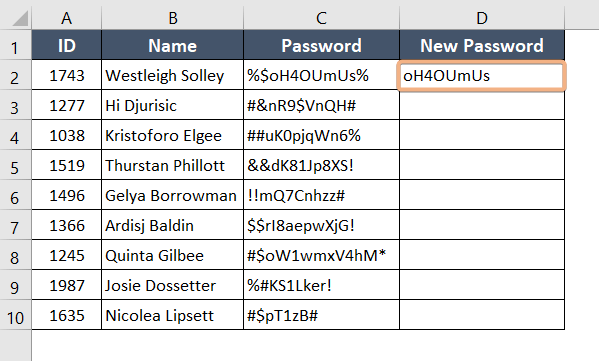
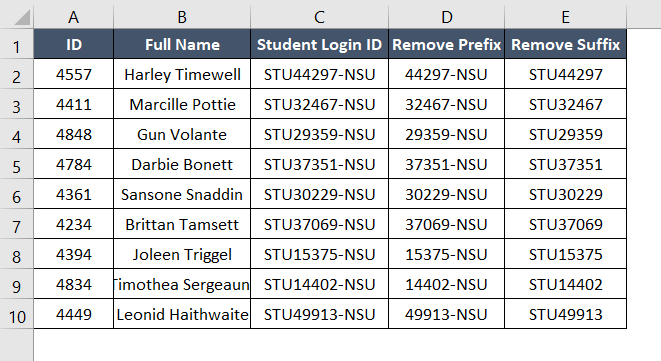
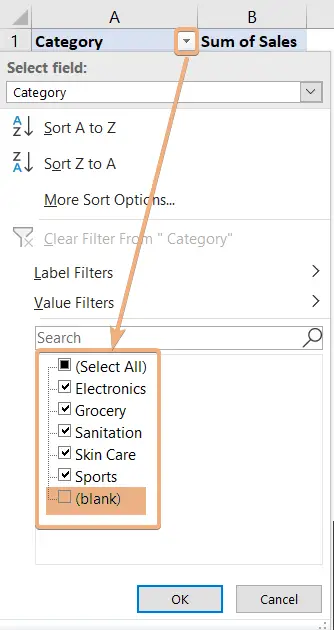
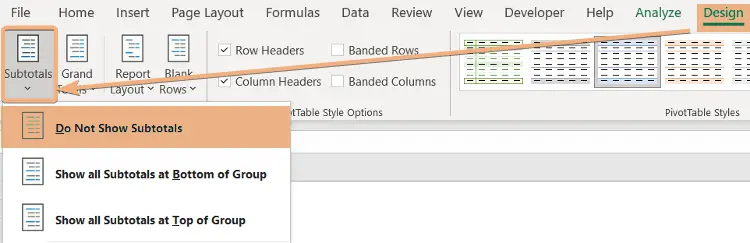
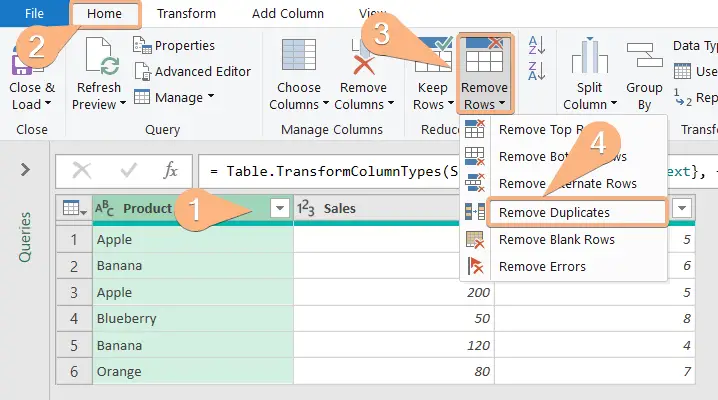
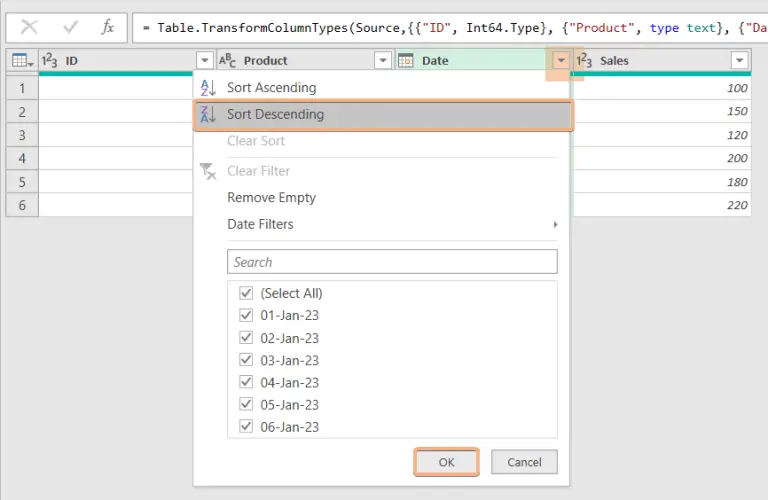
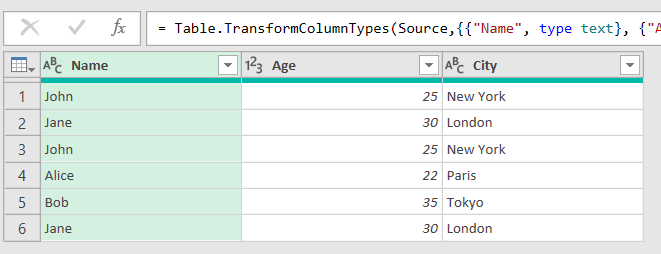
![How to Remove Apostrophe in Excel [8 Methods]](https://excelgraduate.com/wp-content/uploads/2023/09/2-Selection-of-Cells-for-Find-and-Replace-768x331.png)