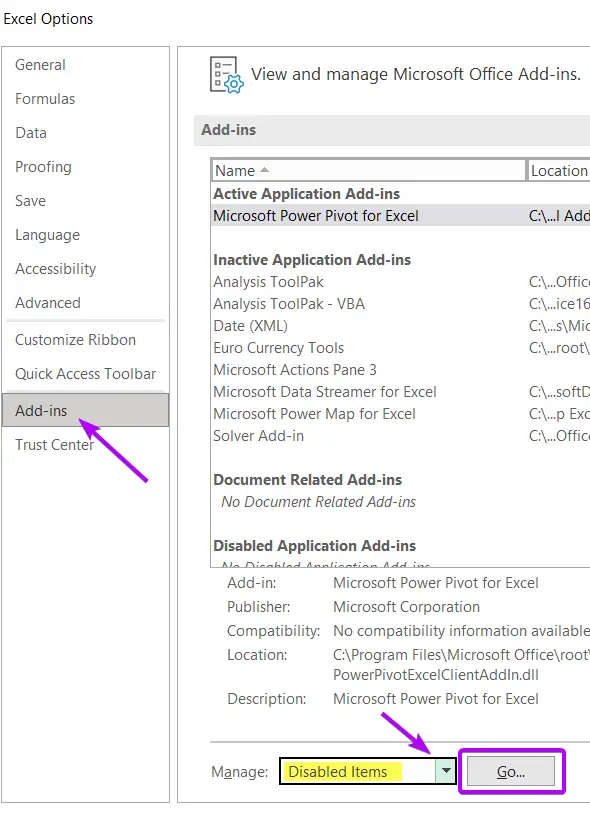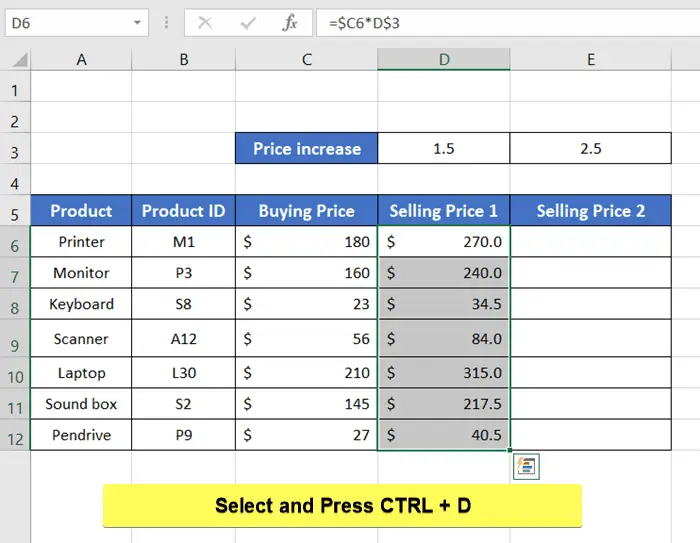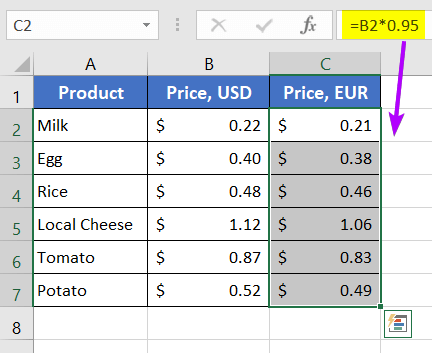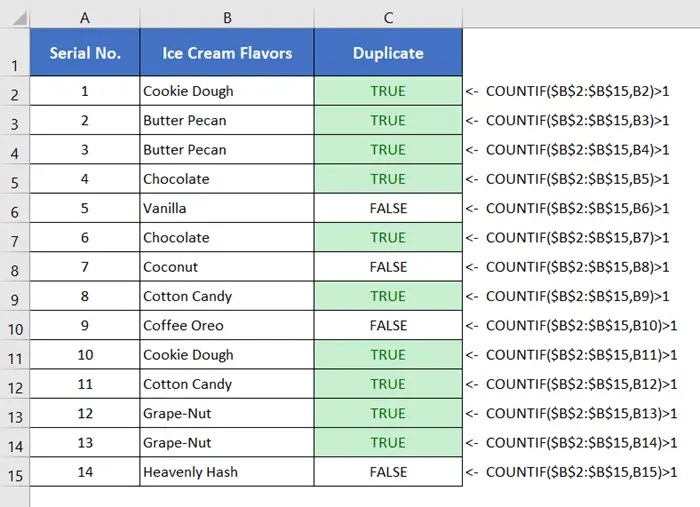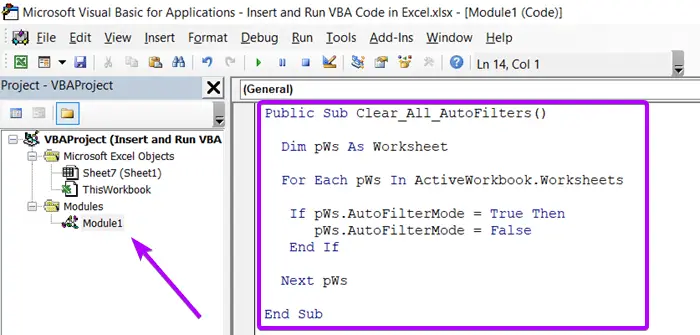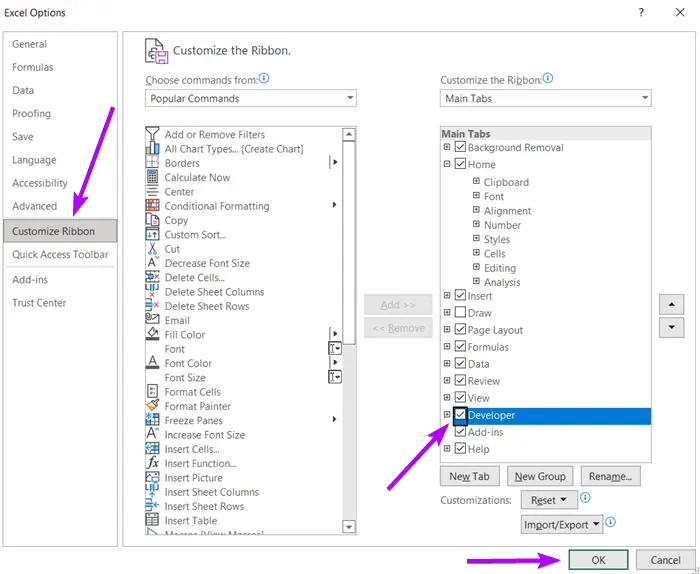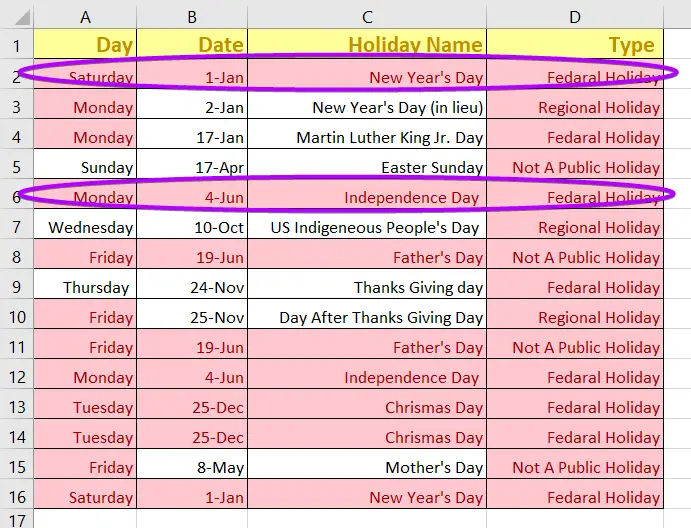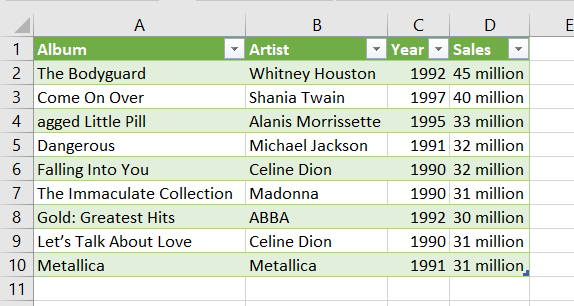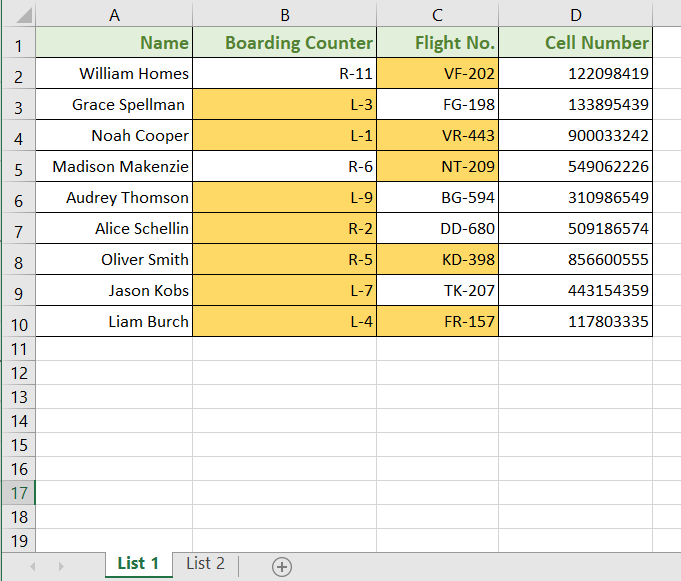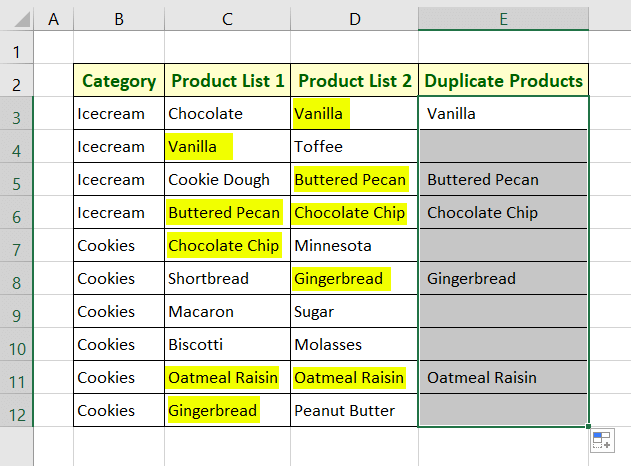How to Enable & Disable Power Pivot Add-In in Excel
The Power Pivot is an add-in for Microsoft Excel. This add-in is used extensively for powerful data analysis by creating Pivot Tables. However, Power Pivot is not a default program in Excel. You need to enable it manually to start using this tool. Well, this article will guide you to enable and disable the Power…