How to Remove Duplicate Values in Power Query [2 Ways]
Removing duplicates in Power Query is a crucial step in refining and optimizing datasets within tools like Microsoft Excel and…
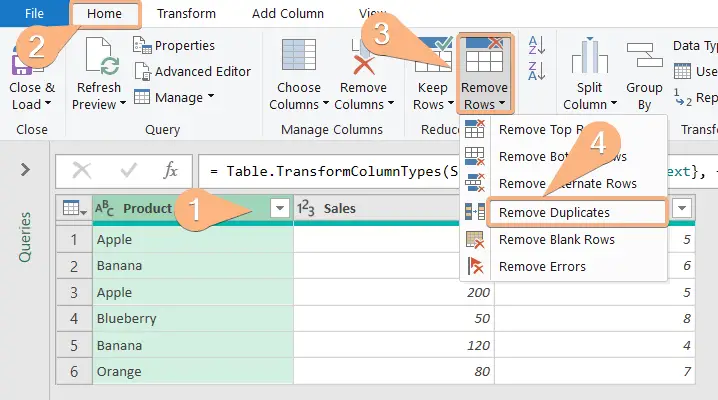
Removing duplicates in Power Query is a crucial step in refining and optimizing datasets within tools like Microsoft Excel and…
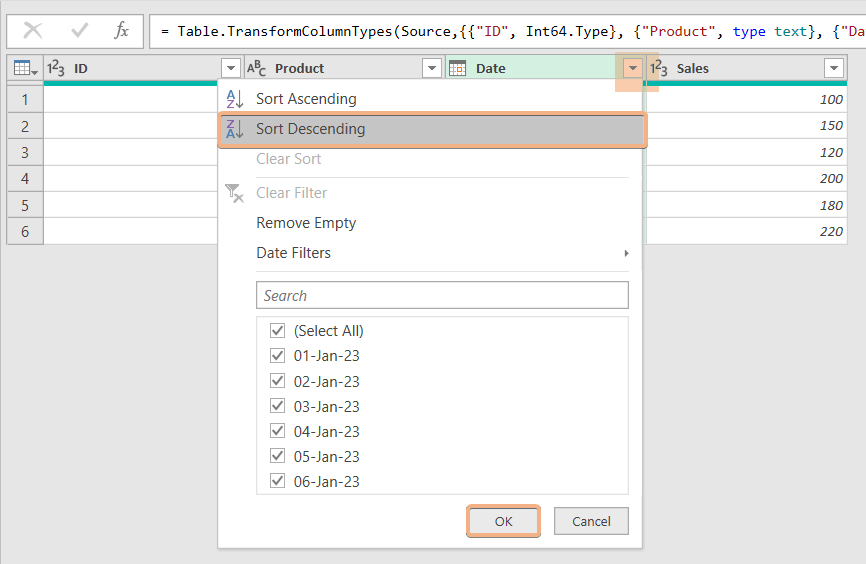
In Power Query, removing duplicates and keeping the latest refers to eliminating duplicate values from a dataset while retaining only…
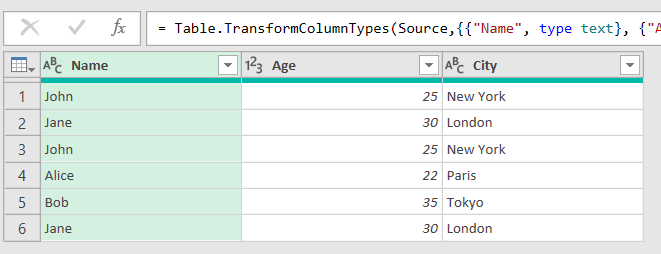
In Power Query, the ability to remove duplicates based on multiple columns adds a layer of sophistication to data cleaning….
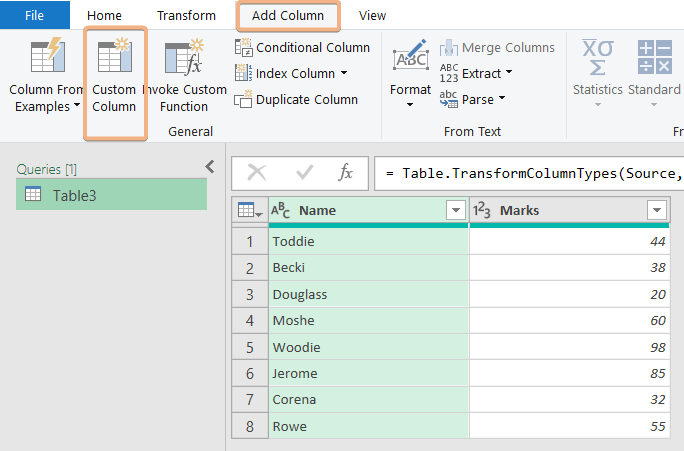
IF statements allow users to add custom columns to their datasets using Power Query, an effective data transformation tool. Using…
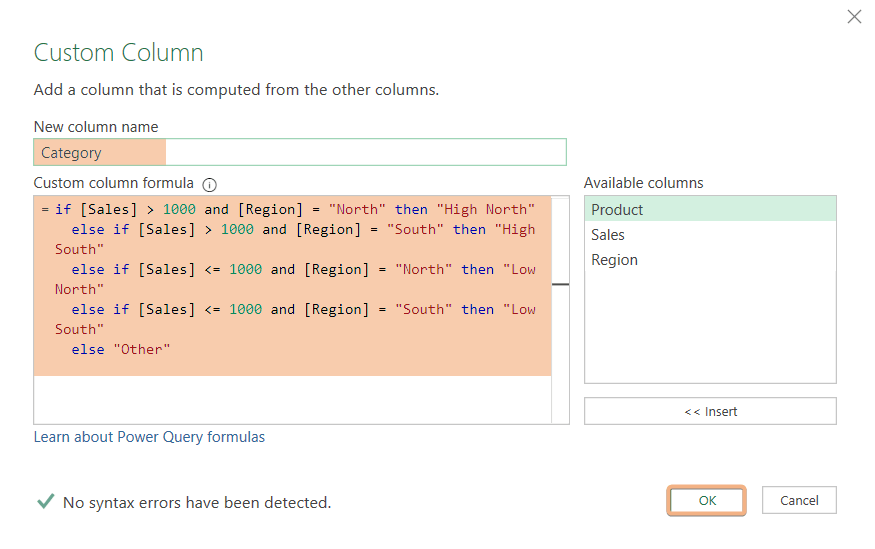
IF statements in Power Query can be used with multiple criteria. This feature allows you to apply conditional logic in…
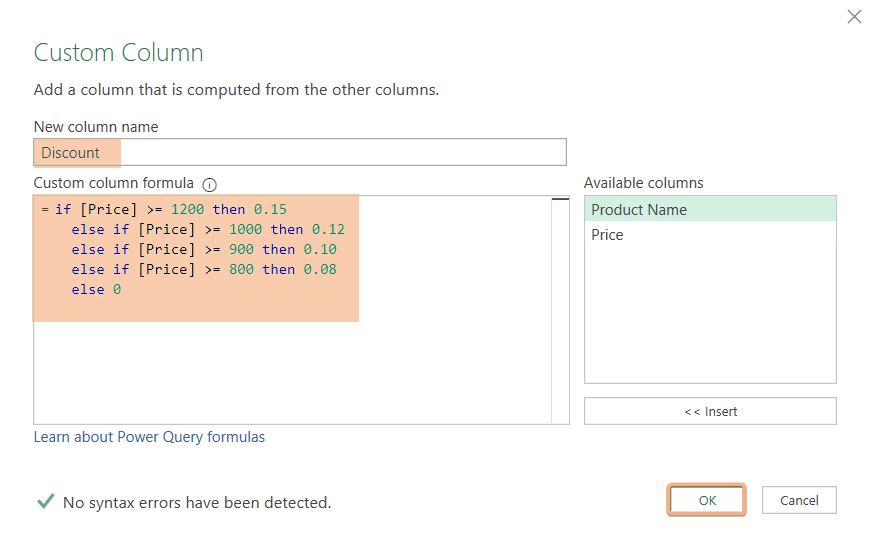
In Power Query, a nested IF statement involves embedding one or more IF statements within another. This allows for the…
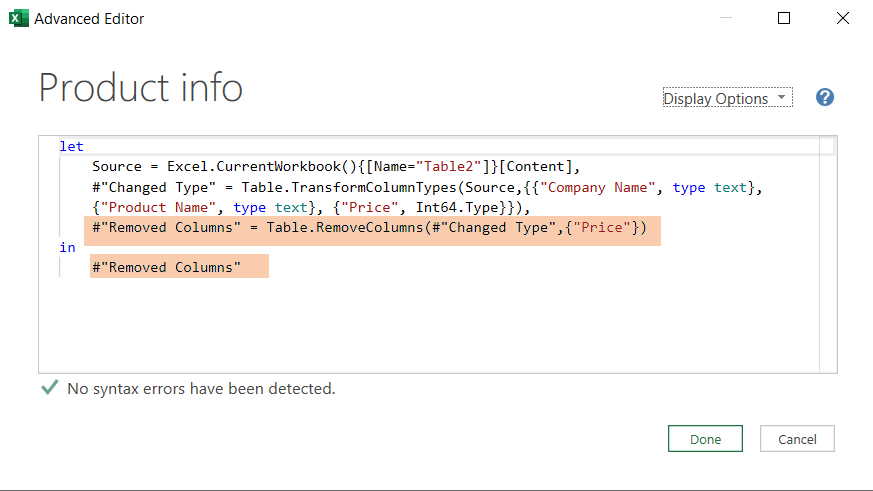
Power Query, a powerful data transformation tool embedded in Microsoft Excel and other Microsoft products, utilizes a specialized language known…
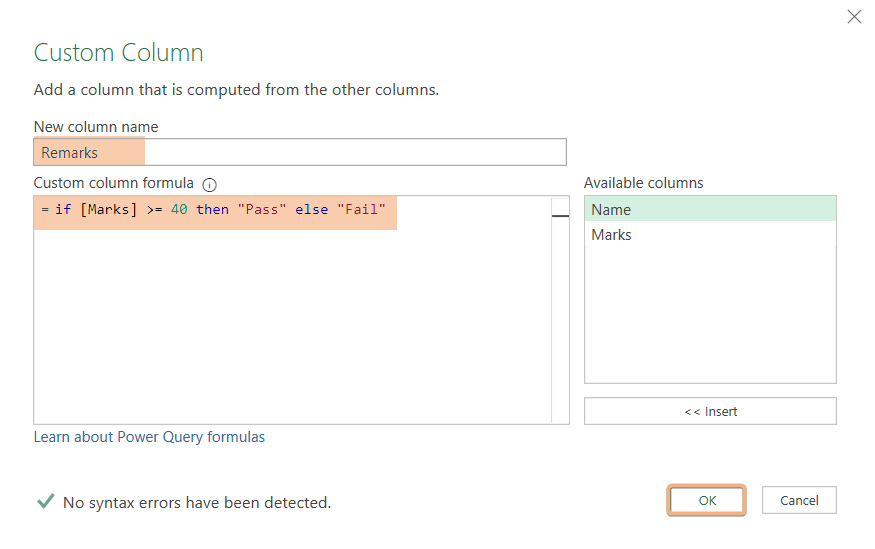
In Power Query, the IF statement is a conditional logic tool that allows you to make decisions based on specified…
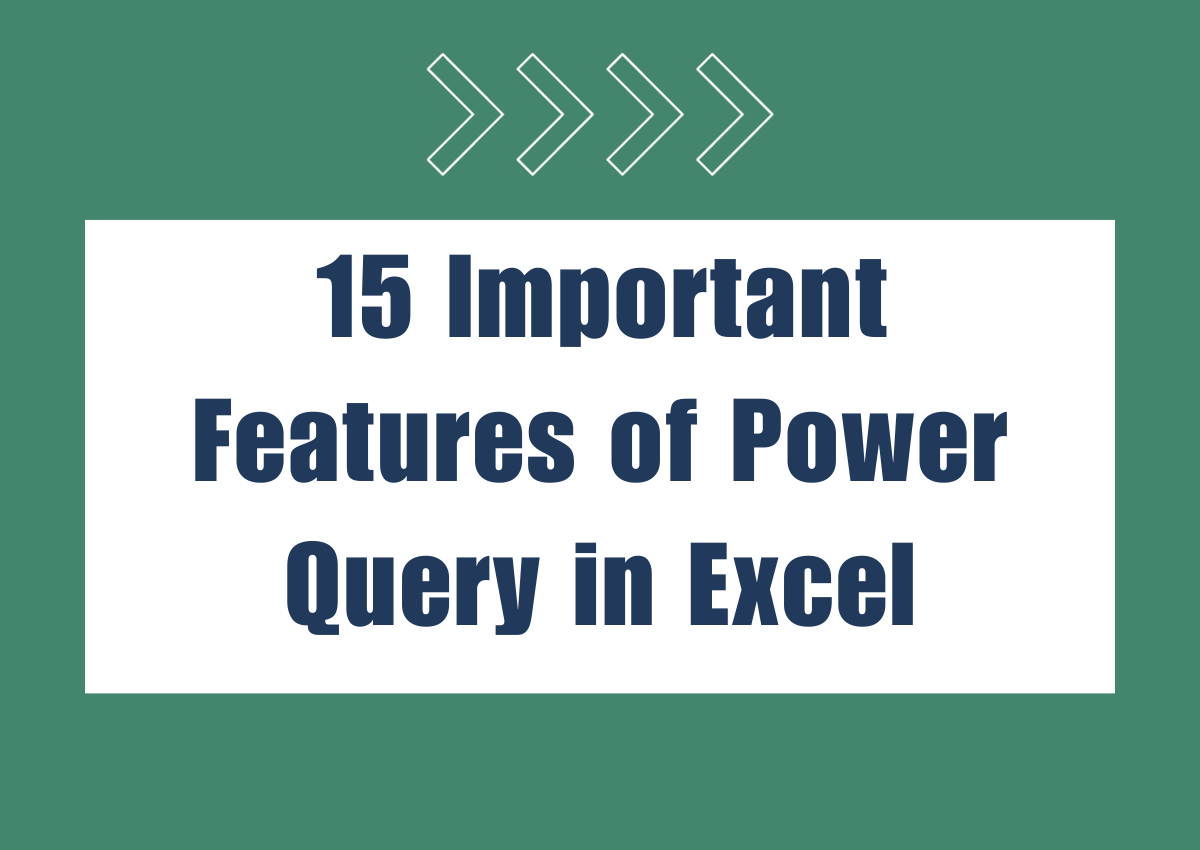
Power Query is a data connection technology that enables you to discover, connect, combine, and refine data across a wide…
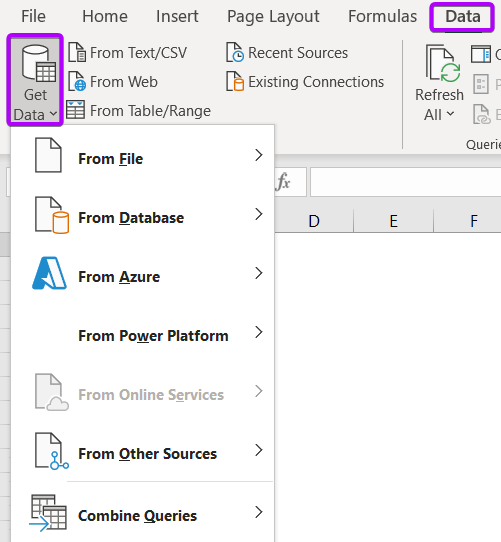
In Excel, Power Query is an add-in that provides a user-friendly interface for data discovery, transformation, and enrichment. It can…