How to Create Automatic Day Counter in Excel [8 Methods]
To create automatic day counter in Excel, follow the instructions below: Select a cell. Type the formula: =TODAY()-B2 Use the…
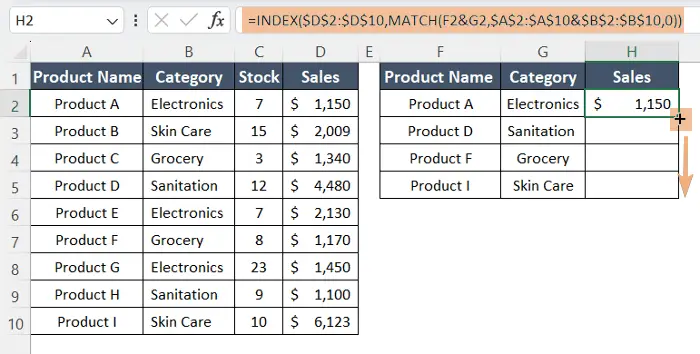
To create automatic day counter in Excel, follow the instructions below: Select a cell. Type the formula: =TODAY()-B2 Use the…
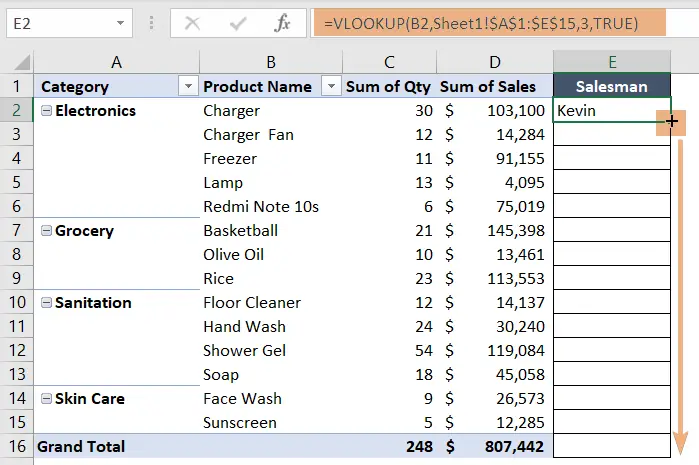
VLOOKUP function and PivotTable feature, form a powerful synergy for streamlined data analysis. VLOOKUP, a versatile lookup function, excels at…
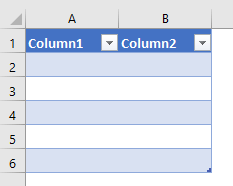
Excel is a powerful tool that offers a multitude of functionalities, including data organization, analysis, and visualization. One of its…
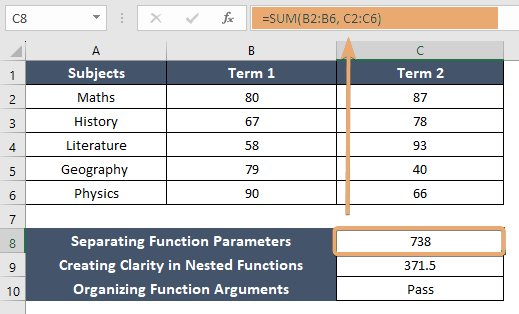
You might be wondering what does comma mean in Excel formula? If you’ve ever found yourself deep-diving into the functionalities…
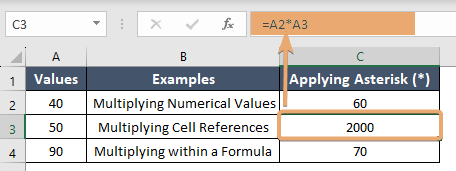
Have you ever come across an Excel formula containing an asterisk (*) and wondered what its significance is? Fear not,…
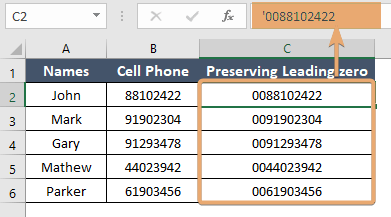
In the realm of Excel spreadsheets, every symbol, character, and formatting technique holds significance. One such character that often raises…
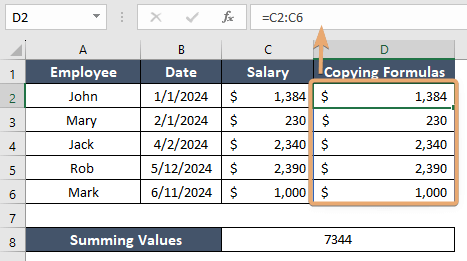
If you are wondering what does colon mean in excel formula, this article is for you! In the realm of…

What does the $ mean in Excel? In the world of Excel formulas, the “$” sign holds significant importance. Whether…
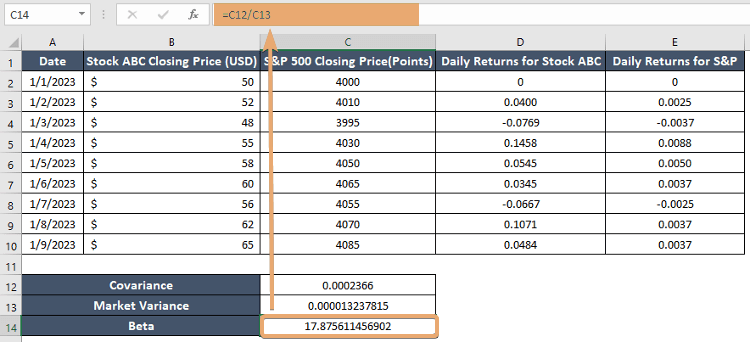
In the dynamic world of stock market investments, understanding the risk and return associated with a particular stock is crucial….
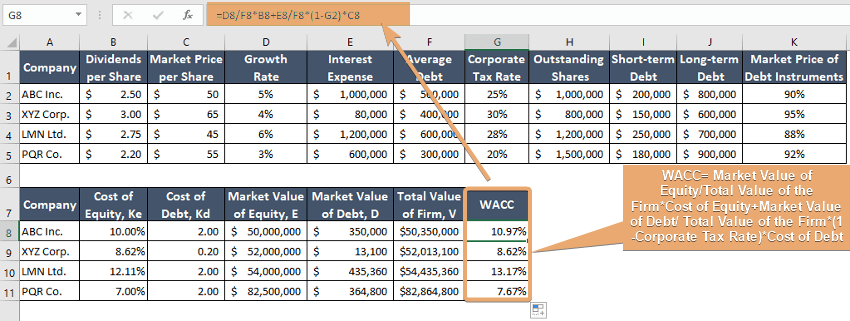
When it comes to making informed financial decisions, understanding the Weighted Average Cost of Capital (WACC) is crucial. WACC is…