How to Use MIN Function in Excel [4 Examples]
What Does the Excel MIN Function Do?
The Excel MIN function is to find the smallest number in a set of values. It simplifies data analysis by providing quick insights into the minimum values of datasets, enabling users to identify trends, perform statistical analysis, or simply check data integrity with minimal effort.
What is the Syntax of the Excel MIN Function?
The syntax of the MIN function is straightforward, making it accessible even to Excel novices:
MIN(number1, [number2], ...)- number1, [number2], … : These arguments represent the numbers you wish to compare to find the smallest value. The function requires at least one number, with the ability to compare up to 255 numbers in most Excel versions.
What Are the Arguments for the Excel MIN Function?
The arguments of the MIN function are the values you input to be evaluated. These can be numbers, cell references, arrays, or even a mix of all three. Excel then processes these inputs to return the smallest number among them.
What is the Output Type of the Excel MIN Function?
The output of the Excel MIN Function is a numeric value. It scans through the provided arguments and returns the smallest number found, facilitating data comparison tasks in financial, statistical, and educational applications.
4 Examples of Using the MIN Function in Excel
To bring the utility of the MIN function closer to home, let’s explore some practical examples.
Example 1: Basic Minimum Value
Suppose you have a set of numbers in cells A1 through A5 (10, 20, 5, 15, and 25) and want to find the smallest one:
=MIN(A1:A5)This formula returns 5, the smallest number in the range.
Example 2: Including Zero and Negative Numbers
If your dataset includes zero and negative numbers, MIN efficiently identifies the least among them. Given numbers -10, 0, 10, 20, and -20 in cells B1 through B5:
=MIN(B1:B5)Here, the function returns -20.
Example 3: Combining Static Numbers and Ranges
MIN can also combine direct number entries with cell ranges:
=MIN(240, D2:D10)Assuming D2:D10 contains the numbers from the first example, this formula would return $230, showcasing MIN‘s flexibility.
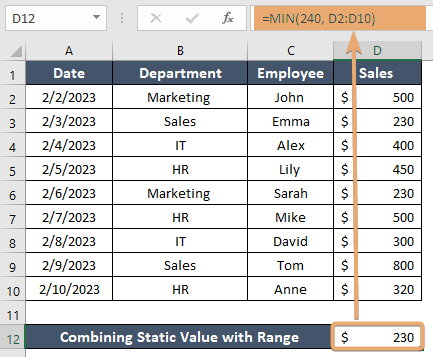
Example 4: Ignoring Logical Values and Text
You can use the MIN function to ignore text and logical values (TRUE and FALSE) within a range:
=MIN(D2:D10)If D2:D10 contains a mixture of numbers and text or logical values, MIN only considers the numbers, proving its reliability in diverse data scenarios.
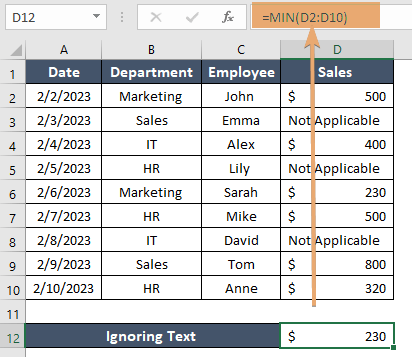
Things to Remember
- Non-Numeric Values: MIN ignores text and logical values, focusing solely on numeric data.
- Zero and Negative Numbers: These are considered in comparisons, with negative numbers potentially being the minimum value.
- Array Compatibility: MIN can process arrays, making it versatile for various data analysis needs.
Conclusion
The Excel MIN function is a testament to the power of simplicity in data analysis. By understanding its syntax, arguments, and application through practical examples, users can leverage this function to streamline their data analysis processes, ensuring that insights derived from the smallest values in datasets are always within easy reach.
Frequently Asked Questions
Can the MIN function compare dates in Excel?
Yes, since Excel stores dates as serial numbers, MIN can be used to find the earliest date in a range of dates.
What happens if the MIN function is used on an empty range?
If applied to an entirely empty range or with non-numeric values only, MIN will return 0, as it does not find any numeric value to compare.
Is there a difference between MIN and MINA functions?
Yes, while MIN ignores logical values and text, MINA considers them, treating TRUE as 1, FALSE as 0, and text as 0, which can be useful in specific analytical contexts.