How to Calculate Payback Period in Excel [Step-by-Step]
Understanding the financial viability of an investment is crucial for making informed business decisions. One key metric that helps in…
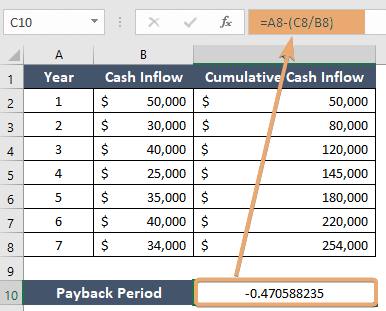
Understanding the financial viability of an investment is crucial for making informed business decisions. One key metric that helps in…
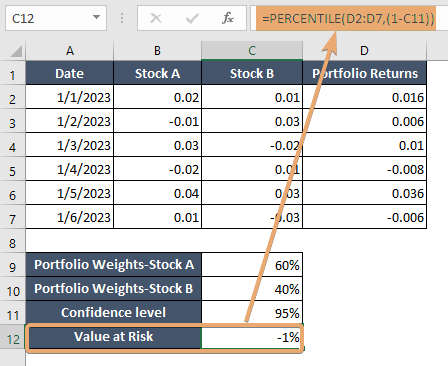
Understanding and calculating Value at Risk (VaR) is crucial for risk management in financial markets. In this article, we’ll delve…
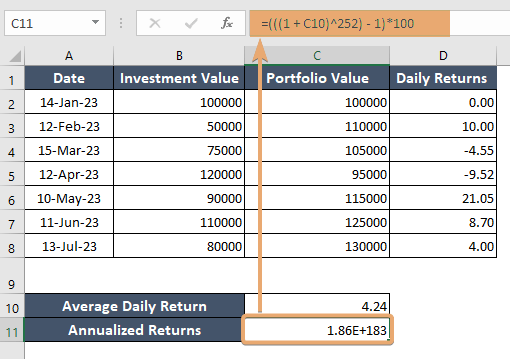
In the dynamic world of finance, understanding the performance of your investment portfolio is crucial for making informed decisions. Calculating…
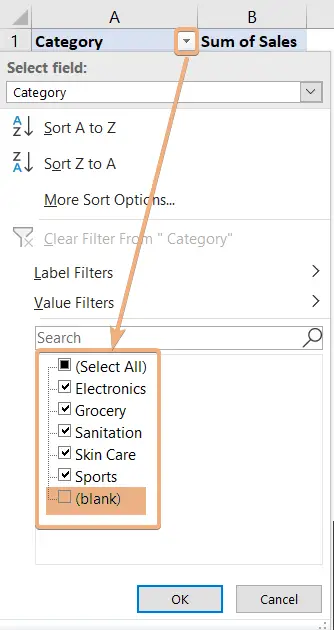
To remove blank cells from an Excel Pivot Table, go through the steps below: Click on the Filter icon in…
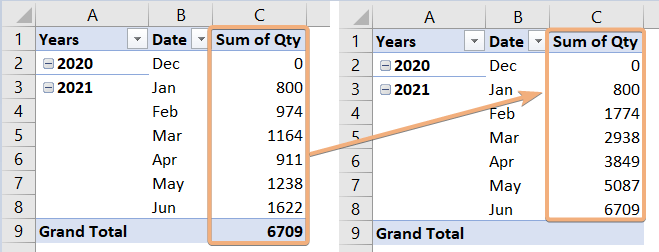
To add Running Total in the Excel Pivot Table, go through the steps below: Click anywhere within the Pivot Table….
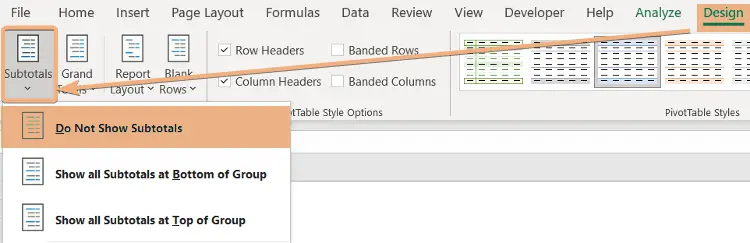
Excel Pivot Tables are indispensable tools for summarizing and analyzing data, allowing users to organize dynamically and present information. However,…
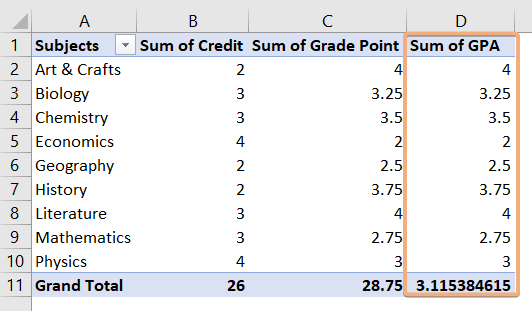
In Excel, the weighted average is a calculated measure that considers the importance or weight assigned to each value in…
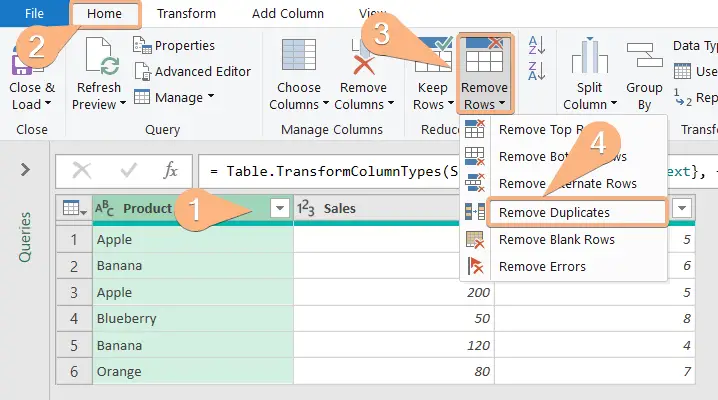
Removing duplicates in Power Query is a crucial step in refining and optimizing datasets within tools like Microsoft Excel and…
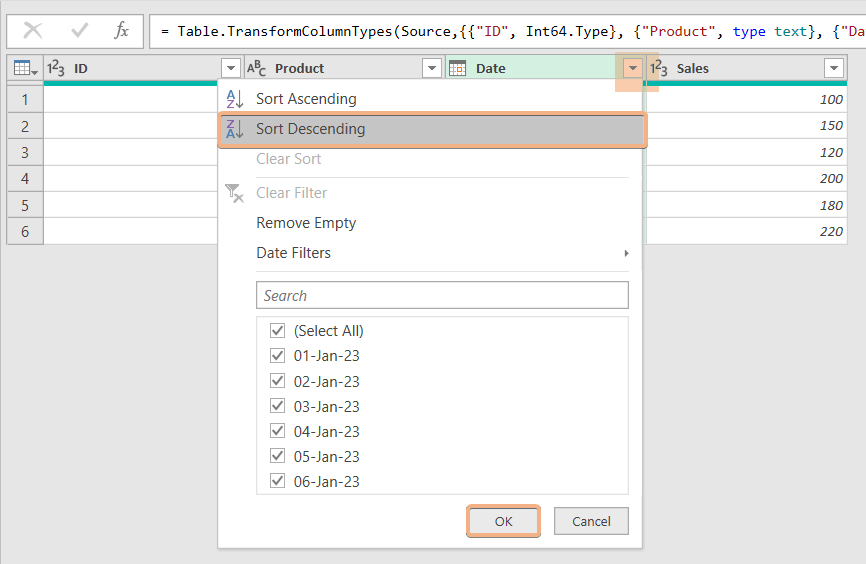
In Power Query, removing duplicates and keeping the latest refers to eliminating duplicate values from a dataset while retaining only…
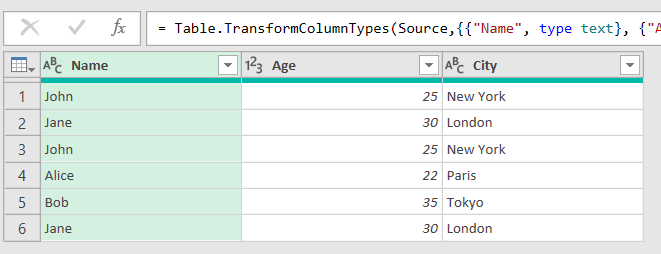
In Power Query, the ability to remove duplicates based on multiple columns adds a layer of sophistication to data cleaning….