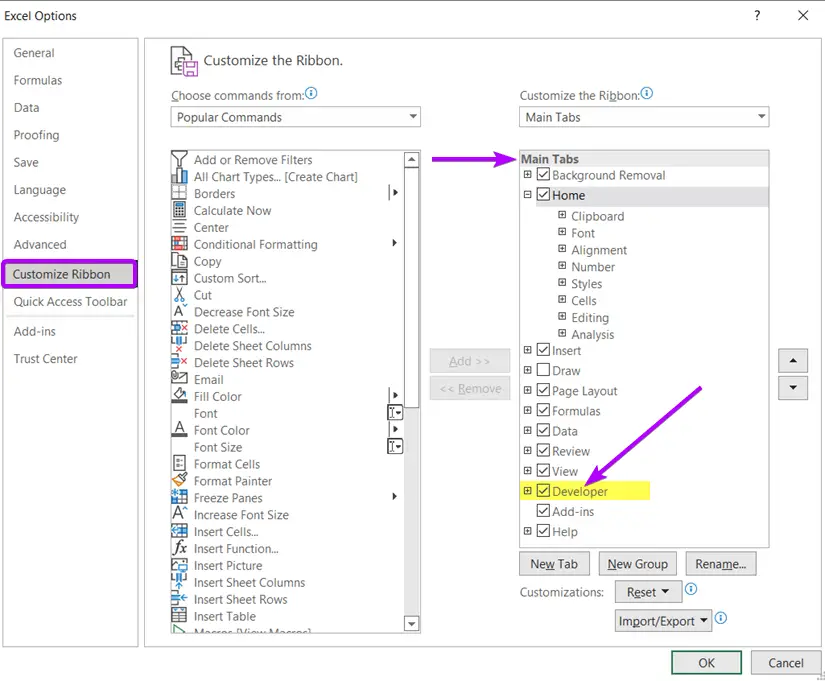An Overview of VBA in Excel
You can also use VBA to create user-defined functions (UDFs) that can be used in worksheets. For example, you can create a function that converts Celsius to Fahrenheit.
How to Use VBA in Excel?
1. Enable Developer Tab
To use VBA in Excel, you first need to enable the Developer tab in the Excel ribbon.
To do this,
Step_1: Go to File > Options > Customize Ribbon.
Step_2: In the list of main tabs, check the box next to Developer.
Related: 2 Ways to Add Developer Tab in Excel
2. Open Visual Basic Editor
Once the Developer tab is enabled, you can access the Visual Basic Editor by clicking the Visual Basic button in the Code group.
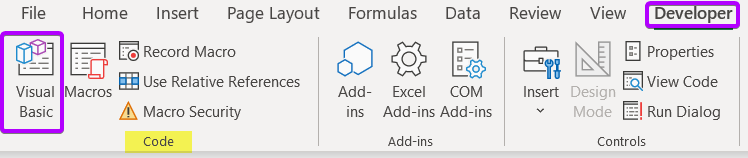
3. Open a New Module
In the Visual Basic Editor, you can create new modules and code your macros and functions. To open a new Module, select Insert > Module. When you’re finished, you can close the Visual Basic Editor and return to your worksheet.
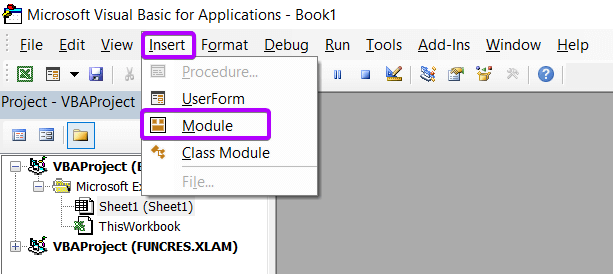
4. Run a Macro
To run a macro, click the Run Sub button. Or, you can press the F5 key.
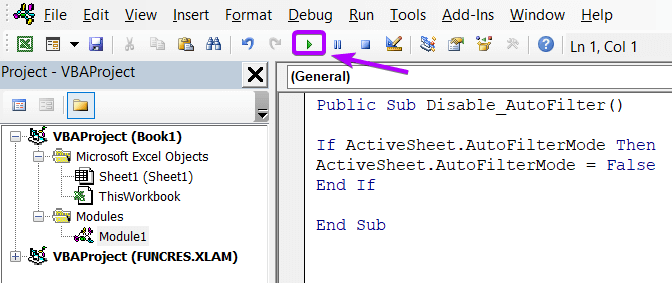
5. Run a User-Defined Function (UDF)
To use a User-Defined Function (UDF), simply enter the function in a cell. For example, if you have a function named SampleFunction, you can enter the following formula in a cell to run the function.
=SampleFunction(A1)Visual Basic for Applications is a powerful tool that can save you time and make your Excel workbooks more dynamic and interactive.
Difference between VBA and Macros in Excel
There is a big difference between VBA and Macros in Excel.
- VBA is a programming language that can be used to automate tasks in Excel. Macros, on the other hand, are simply recorded sequences of actions that can be played back.
- VBA is much more powerful than macros, as it allows you to write custom code to automate just about anything you can do in Excel. Macros are limited to the actions that can be recorded, so they are not nearly as flexible as VBA.
- If you need to automate a task in Excel, you should use VBA. If you just need to record a simple sequence of actions, you can use macros.
Benefits of Using VBA in Excel
There are many benefits of using Visual Basic for Applications (VBA) in Microsoft Excel. By using VBA, users can create customized applications that can improve their productivity and save them time.
Some of the benefits of using VBA in Excel include:
- VBA can automate repetitive tasks.
- It can improve the usability of Excel.
If you have a specific task that you want to perform in Excel, but you can’t find a built-in function to do it, then you can use VBA to create a user-defined function. This will make Excel more user-friendly and flexible.
- It can help you to understand Excel better.
- It is easy to learn!
VBA is a relatively easy programming language to learn. Even if you have no prior programming experience, you should be able to learn the basics of VBA within a few hours.
- VBA is free!!!
Unlike many other programming languages, VBA is free to use. You don’t need to purchase any special software; it is a built-in feature in Excel.
Conclusion
If you are looking for ways to improve your productivity in Excel, then you should consider using VBA. It can save your time by automating repetitive tasks. It can also improve the usability of Excel by providing user-defined functions.