How to Sort Horizontally in Excel [3 Methods]
To sort horizontally in Excel, follow the guide below: Select cell B7. Write the formula: =SORT(B1:F5,1,1,TRUE) This formula sorts a…
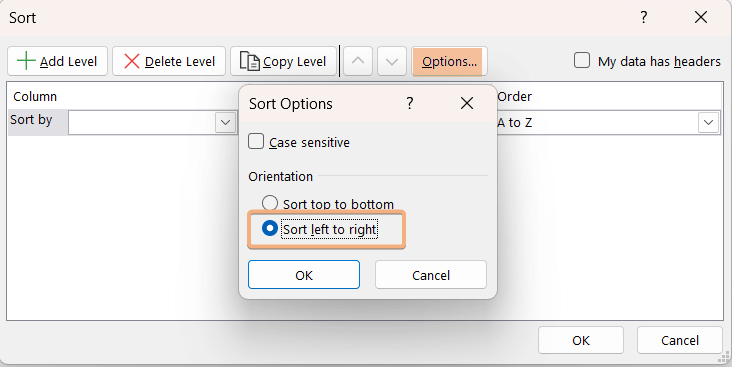
To sort horizontally in Excel, follow the guide below: Select cell B7. Write the formula: =SORT(B1:F5,1,1,TRUE) This formula sorts a…
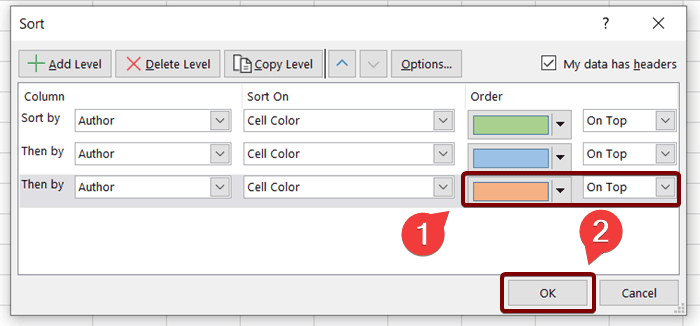
Microsoft Excel allows us to sort data in Excel based on cell colors, font colors, and conditional formatting colors. In…
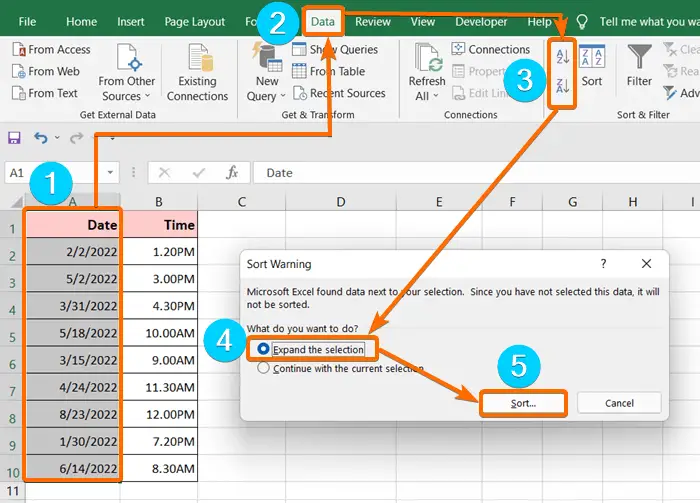
Microsoft Excel is full of amazing built-in tools to help you organize your worksheets. One of the powerful functions of…
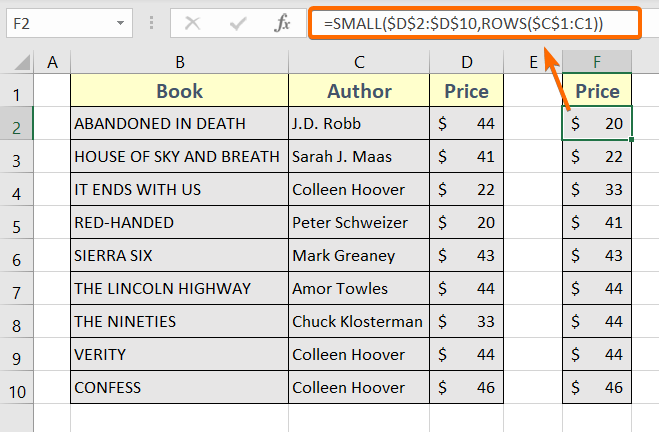
Excel allows sorting your data in several ways. You can use both the Sort button as well as formulas to…
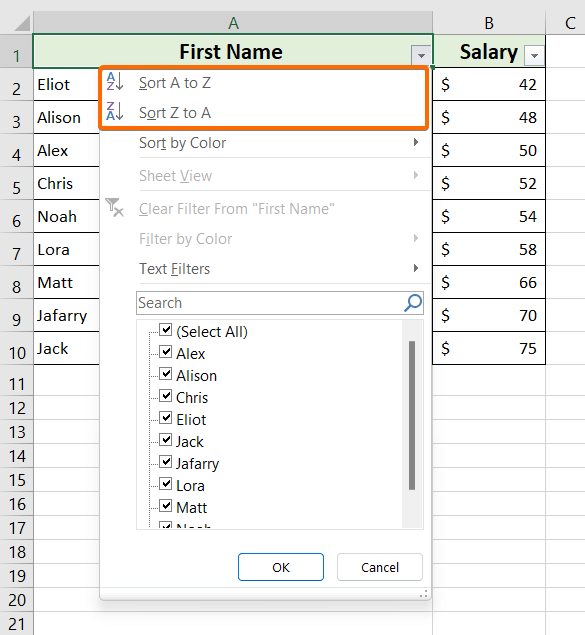
We often need to work with number lists where the numbers are randomly arranged. But arranging a number list from…
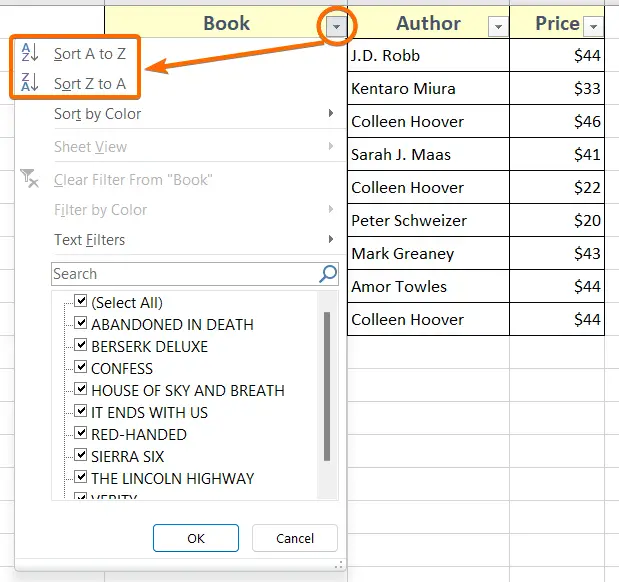
Data sorting in Excel is an essential part of data analysis. We need to use the sorting technique every now…
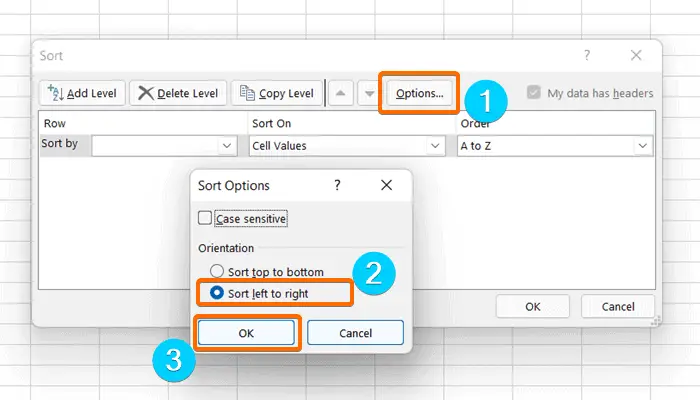
Sorting data in Excel is quite a common task that we need to do. Sorting can be done based on…