4+ Ways to Find Duplicates in a Column and Delete Rows in Excel
Duplicate data can be a real pain. It often sneaks up on you when you merge different datasets. In a…
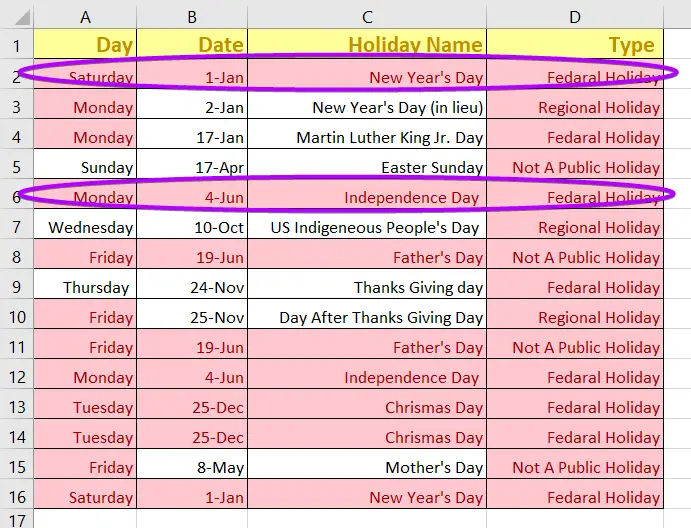
Duplicate data can be a real pain. It often sneaks up on you when you merge different datasets. In a…
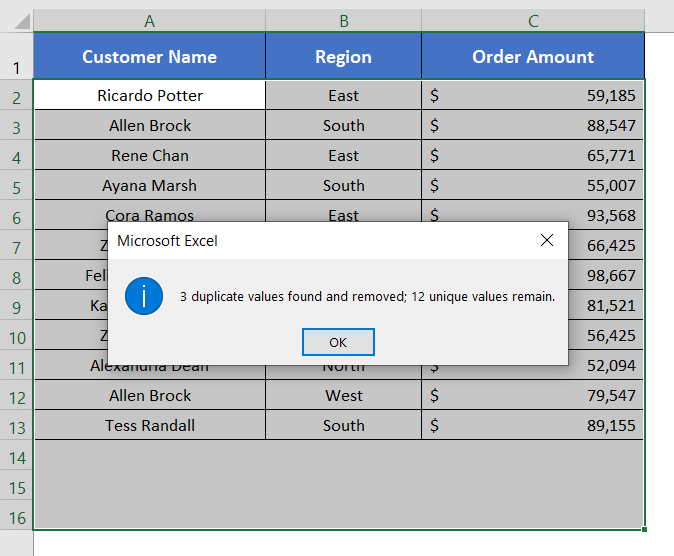
One of the most obvious tasks as part of the data cleaning process is to remove duplicates. Well, there are…
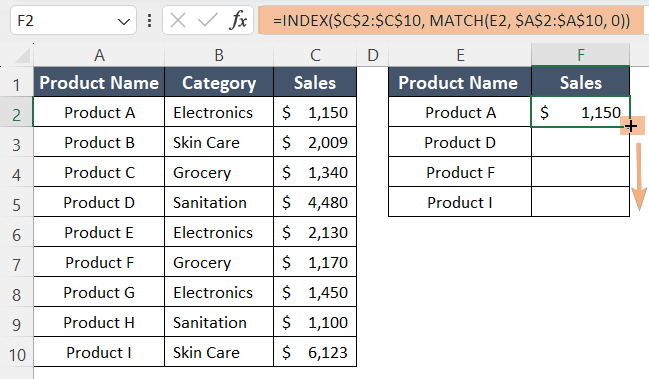
To find a match between two columns in Excel and output a third column, follow the steps below: Select cell…
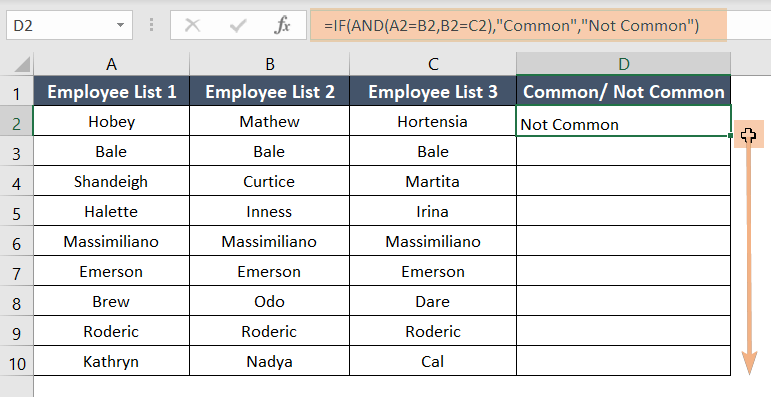
To compare three columns to find matches in Excel: Select cell D2. Type the formula: =IF(AND(A2=B2,B2=C2),”Common”,”Not Common”) Press ENTER to…
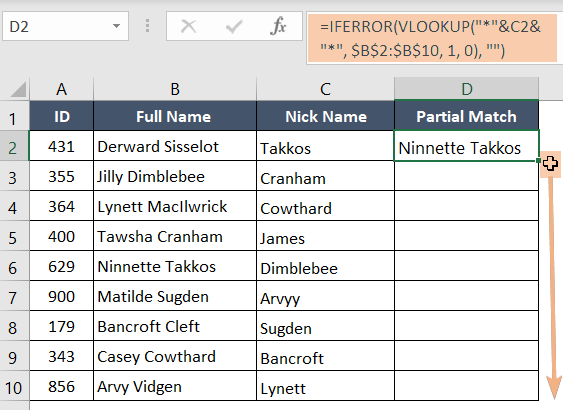
To find a partial match in two columns in Excel, follow the steps below: Select cell D2. Type the formula:…
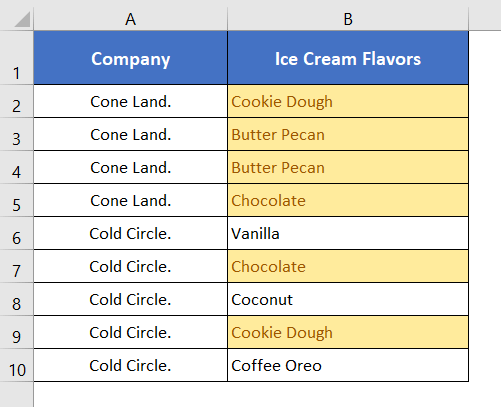
Finding, Highlighting, and Removing duplicates are an integral part of data cleansing in Excel. With that being said this tutorial…
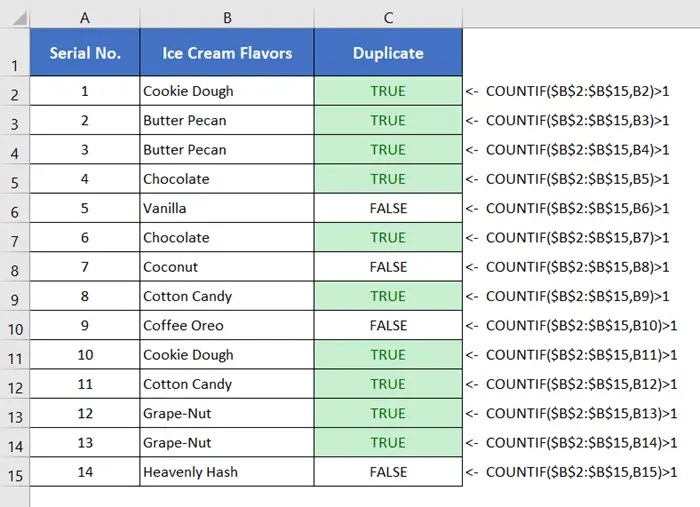
Finding duplicates is a very common task in an Excel spreadsheet. This article presents more than 5 formulas to find…
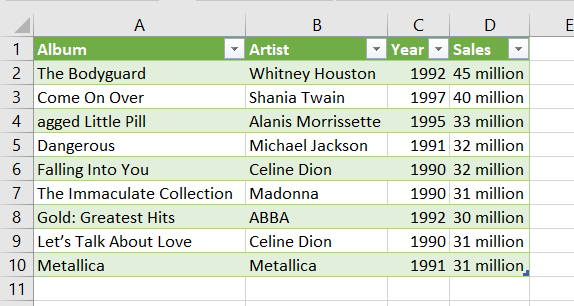
Having duplicate values in a worksheet can lead to some inconveniences. It can take you a lot of time to…
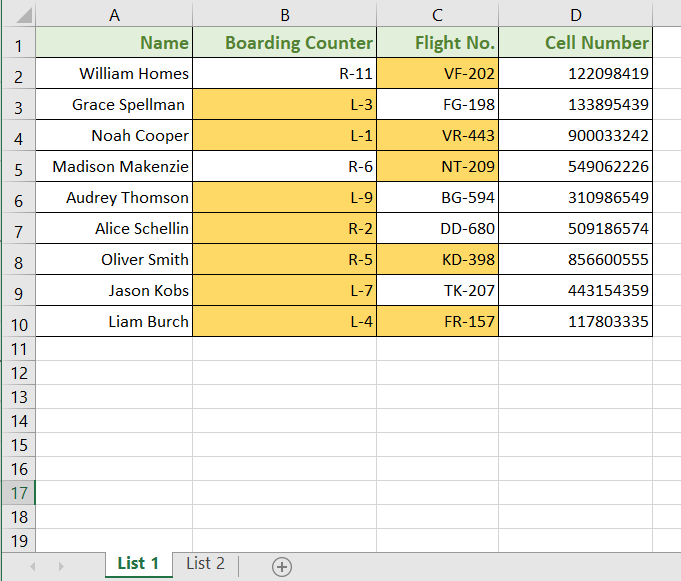
To find matching values in two worksheets in Excel, follow the steps below: This formula will compare the range D2:D10…
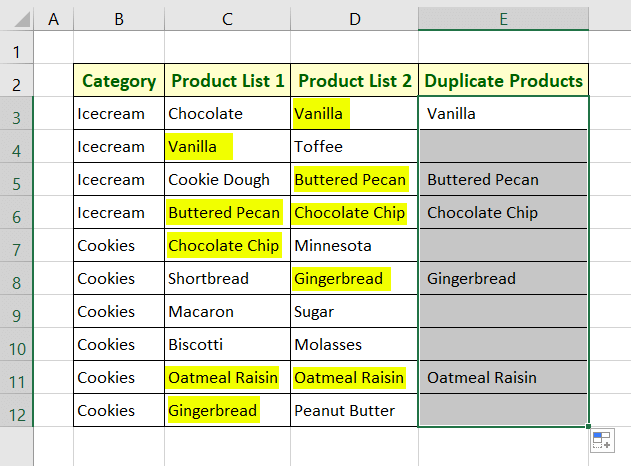
To find the duplicate values in Excel, we need to Vlookup (Vertical Lookup) through columns. Sometimes we need just to…