4 Ways to Fill Formula Down to Specific Row in Excel
Sometimes you may need to copy down a formula to a specific row, but not the entire column. To copy…
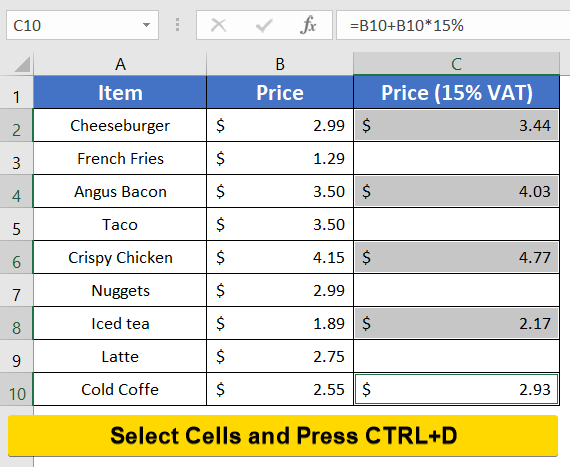
Sometimes you may need to copy down a formula to a specific row, but not the entire column. To copy…

Counting rows with conditions is a common thing when working with data analysis in Excel. Today I will try to…
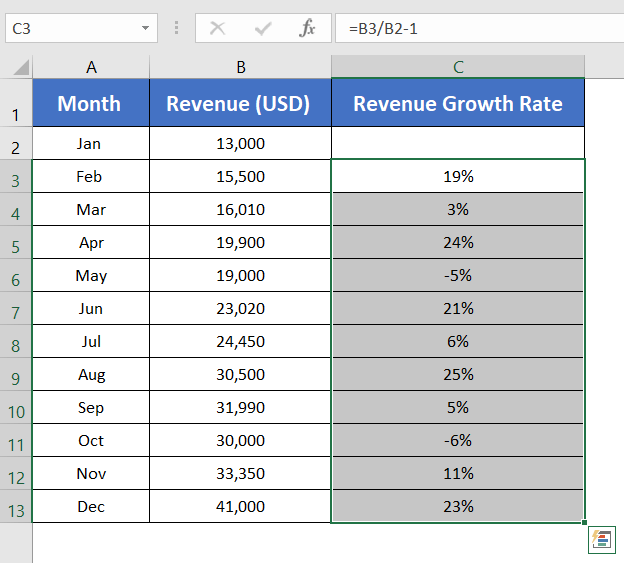
In today’s fast-paced business world, the revenue is constantly changing. As a result, many of you are faced with the…
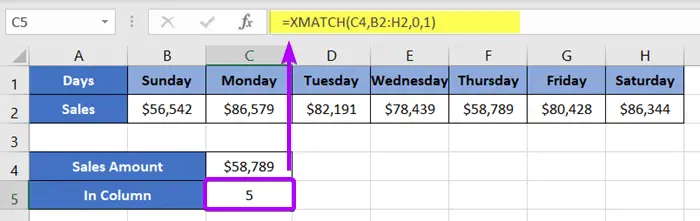
If you are looking for an Excel formula to count columns, then you are in the right place. Because this…
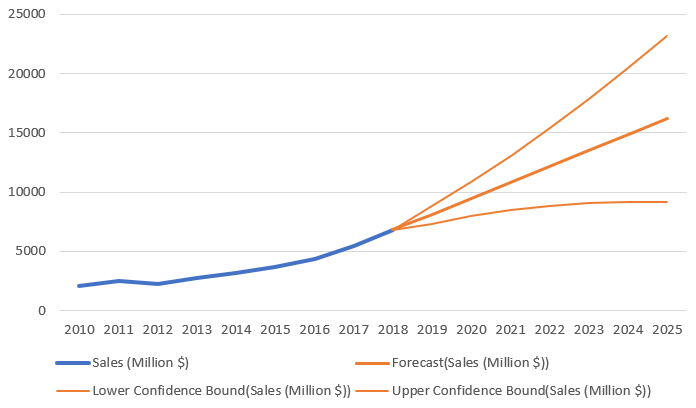
If you have a record of the performance of something, for instance, your company’s sales report or your YouTube channel’s…
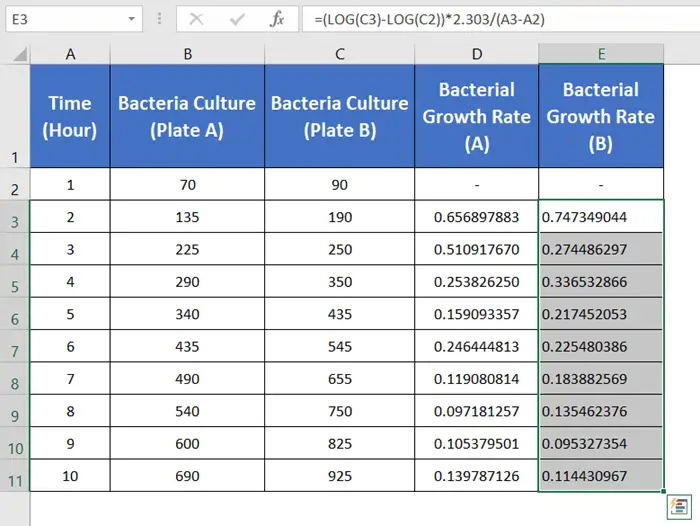
Calculating bacteria growth rates manually can be very tiring and time-consuming for anyone because the numbers are very large. But…

Sometimes we need to remove an Excel Table but keep the data in place. Excel Tables help us do some…
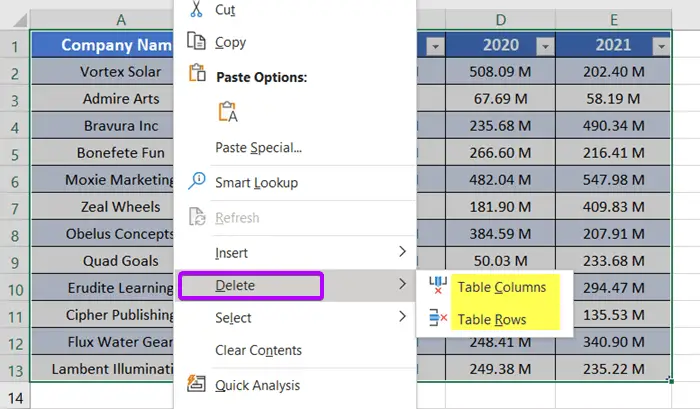
If you don’t know the correct way to delete an Excel Table, you might face some problems. For example, you…
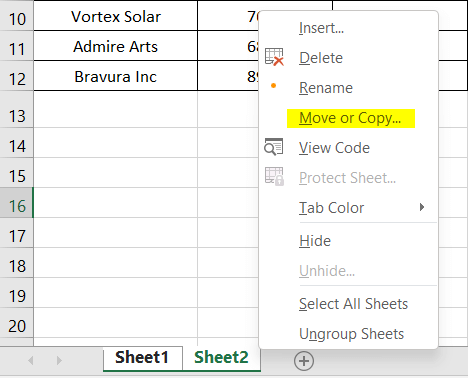
More or less every Excel user often needs to copy formulas from one worksheet to another sheet. But many of…
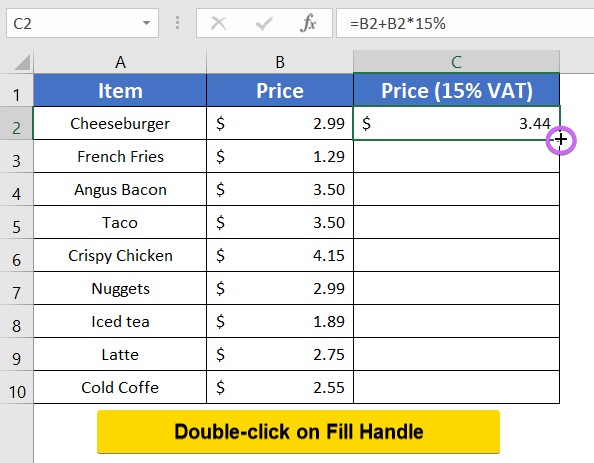
In normal cases of auto-filling a formula down in a column, we all are comfortable with using the Fill Handle….