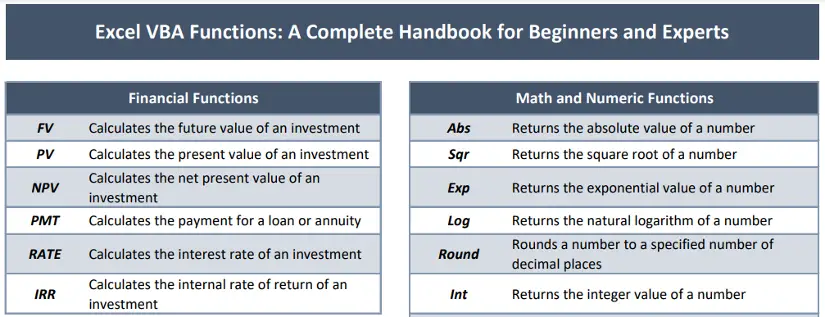Excel is one of the most popular software tools for data analysis and management. However, with the vast amount of data that needs to be processed and analyzed, it can be challenging and time-consuming to carry out these tasks manually. Excel
VBA (Visual Basic for Applications) is a programming language that can be used to automate Excel tasks and create powerful macros. In this article, I will provide a comprehensive list of Excel VBA functions that can help you streamline your Excel tasks and improve your productivity.
Download Essential Excel VBA Functions
1. Financial Functions
| Function | Description |
|---|
| FV | Calculates the future value of an investment. |
| PV | Calculates the present value of an investment. |
| NPV | Calculates the net present value of an investment. |
| PMT | Calculates the payment for a loan or annuity. |
| RATE | Calculates the interest rate of an investment. |
| IRR | Calculates the internal rate of return of an investment. |
2. Date and Time Functions
| Function | Description |
|---|
| Date | Returns the current date. |
| Time | Returns the current time. |
| Now | Returns the current date and time. |
| DateAdd | Adds a specified interval to a date. |
| DateDiff | Returns the difference between two dates. |
| DatePart | Returns a specified part of a date (e.g. day, month, year). |
| TimeSerial | Returns a time value from the specified hour, minute, and second values. |
| Weekday | Returns a number representing the day of the week (e.g. Sunday=1, Monday=2). |
| Year | Returns the year component of a date. |
| Month | Returns the month component of a date. |
| Day | Returns the day component of a date. |
| Hour | Returns the hour component of a time value. |
| Minute | Returns the minute component of a time value. |
| Second | Returns the second component of a time value. |
| DateValue | Converts a date string into a date value. |
| TimeValue | Converts a time string into a time value. |
| DateSerial | Returns a date value from the specified year, month, and day values. |
| TimeSerial | Returns a time value from the specified hour, minute, and second values. |
| Now | Returns the current date and time. |
| TimeSerial | Returns a time value from the specified hour, minute, and second values. |
3. Math and Numeric Functions
| Function | Description |
|---|
| Abs | Returns the absolute value of a number. |
| Sqr | Returns the square root of a number. |
| Exp | Returns the exponential value of a number. |
| Log | Returns the natural logarithm of a number. |
| Round | Rounds a number to a specified number of decimal places. |
| Int | Returns the integer value of a number. |
| Fix | Rounds a number to the nearest integer. |
| Mod | Returns the remainder of a division operation. |
| Power | Returns a number raised to a specified power. |
| Max | Returns the maximum value in a range of cells. |
| Min | Returns the minimum value in a range of cells. |
| Sum | Adds the values in a range of cells. |
| Product | Multiplies the values in a range of cells. |
| Average | Calculates the average value of a range of cells. |
| Count | Counts the number of cells that contain numeric values. |
| CountA | Counts the number of cells that are not empty. |
| CountBlank | Counts the number of blank cells in a range. |
| CountIf | Counts the number of cells in a range that meet a specified condition. |
| CountIfs | Counts the number of cells in a range that meet multiple specified conditions. |
| Rand | Returns a random number between 0 and 1. |
| RandBetween | Returns a random integer between two specified numbers. |
4. Logical Functions
| Function | Description |
|---|
| If | Checks whether a condition is true or false, and returns one of two values depending on the result. |
| IfError | Checks whether a formula returns an error value, and returns a specified value if it does. |
| And | Returns true if all of its arguments are true. |
| Or | Returns true if any of its arguments are true. |
| Not | Returns the opposite of a logical value (i.e. true becomes false, and vice versa). |
| TRUE | Returns the logical value true. |
| FALSE | Returns the logical value false. |
5. String Functions
| Function | Description |
|---|
| Left | Returns a specified number of characters from the beginning of a string. |
| Right | Returns a specified number of characters from the end of a string. |
| Mid | Returns a specified number of characters from a string, starting at a specified position. |
| Len | Returns the length of a string. |
| InStr | Returns the position of a substring within a string. |
| Replace | Replaces one substring with another in a string. |
| Trim | Removes leading and trailing spaces from a string. |
| LCase | Converts a string to lowercase. |
| UCase | Converts a string to uppercase. |
| Str | Converts a numeric value to a string. |
| StrReverse | Reverses the order of characters in a string. |
| Format | Formats a value using a specified format string. |
| Chr | Returns a character from a specified ASCII code. |
| Asc | Returns the ASCII code of a specified character. |
6. Array Functions
| Function | Description |
|---|
| Array | Creates an array containing a specified set of values. |
| Split | Splits a string into an array of substrings, based on a specified delimiter. |
| Join | Joins an array of strings into a single string, using a specified delimiter. |
| Filter | Returns an array containing only the elements of a source array that meet a specified condition. |
| Sort | Sorts the elements of an array in ascending or descending order. |
7. Lookup and Reference Functions
| Function | Description |
|---|
| VLookup | Searches for a value in the first column of a table array, and returns a value in the same row from a specified column. |
| HLookup | Searches for a value in the first row of a table array, and returns a value in the same column from a specified row. |
| Index | Returns a value or reference to a cell within a specified range, based on row and column numbers. |
| Match | Searches for a value within a range, and returns the relative position of the value within the range. |
| Choose | Returns a value from a list of values, based on a specified index number. |
| Offset | Returns a reference to a cell or range of cells that is a specified number of rows and columns from a starting cell or range. |
8. Miscellaneous Functions
| Function | Description |
|---|
| MsgBox | Displays a message box with a specified message and buttons. |
| InputBox | Displays an input box where the user can enter a value. |
| Dir | Returns the first file or directory name that matches a specified pattern. |
| Environ | Returns the value of a specified environment variable. |
| Shell | Executes a command or program and returns a variant. |
Conclusion
Excel VBA functions can save you a lot of time and effort in carrying out repetitive tasks in Excel. From basic functions like SUM and AVERAGE to advanced functions like INDEX and MATCH, Excel VBA functions can help you automate complex calculations, manage large data sets, and perform a variety of other tasks. With this list of Excel VBA functions, you can improve your Excel skills and become a more efficient and effective data analyst. So, download the free PDF and start exploring the world of Excel VBA functions today!