3 Methods to Move a Pivot Table in Excel
To move a pivot table in Excel, follow the steps below: Click a cell in a Pivot Table. Go to…
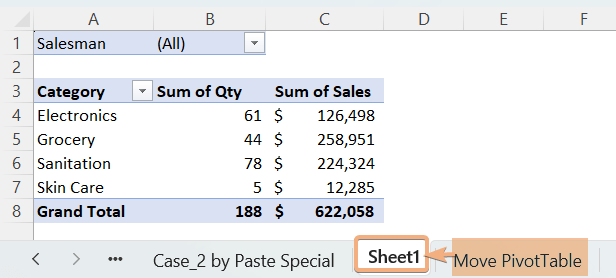
To move a pivot table in Excel, follow the steps below: Click a cell in a Pivot Table. Go to…
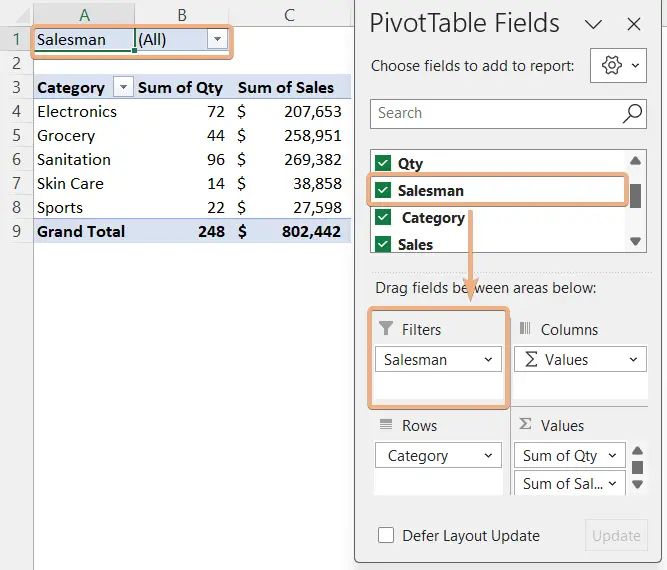
In the Pivot Table, you will need to filter items based on the sales amount, category, quantity, and so on….
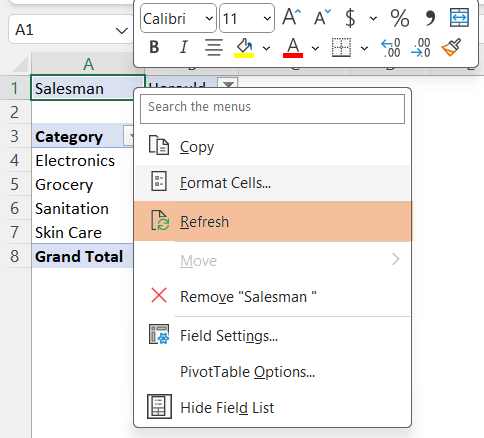
In Excel, there may arise instances where you need to refresh the pivot table. If you have added new data…
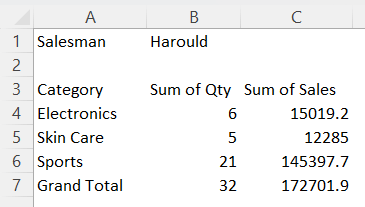
At times, it may be necessary to remove a Pivot Table in Excel. Since a Pivot Table occupies storage space…
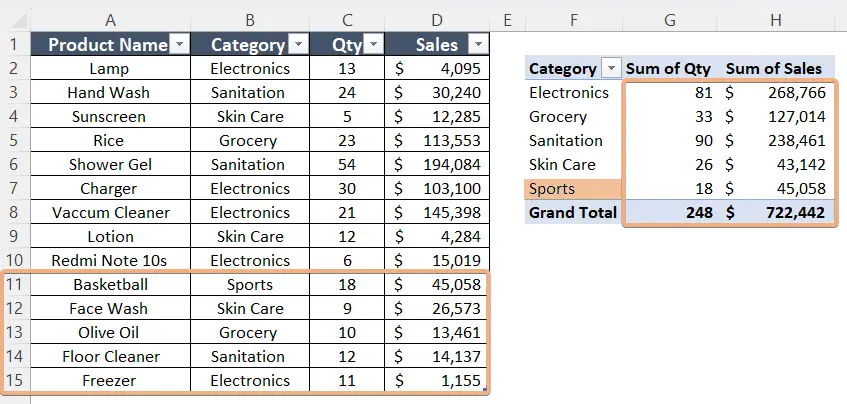
If you insert new data in the worksheet, you have to change your pivot table range in Excel. To update…
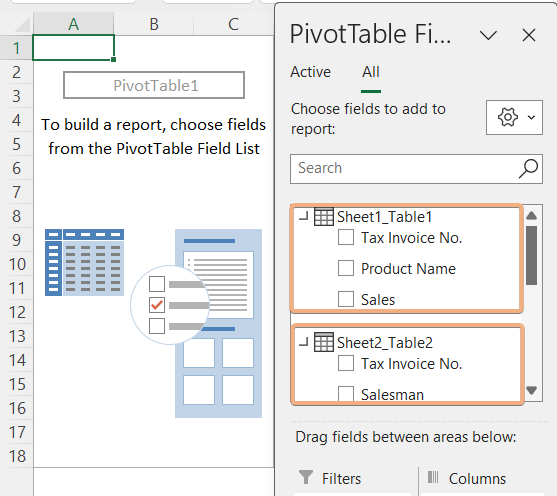
There are some cases where you have distributed data in multiple sheets. You will need to create a pivot table…
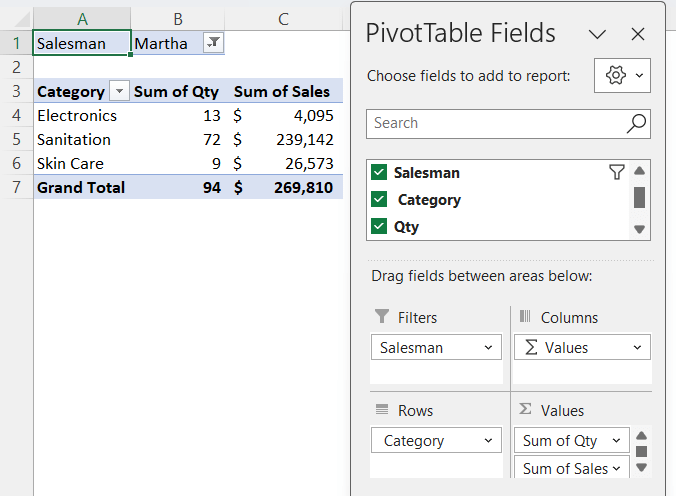
To create a pivot table in Excel, follow the instructions below: Prepare a dataset in Excel. Select the range. Go…
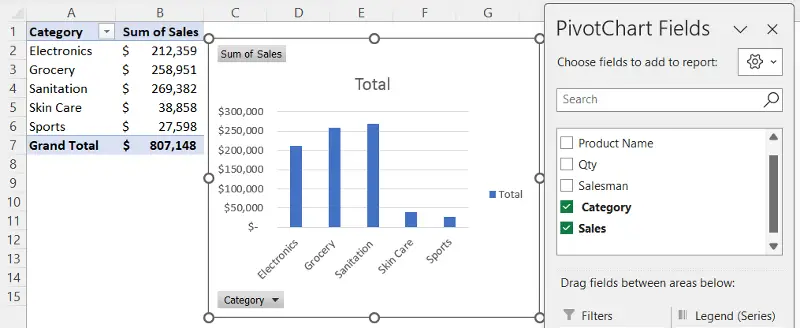
To create a Pivot Chart in Excel, follow these steps: Select the range and go to the Insert tab. Choose…
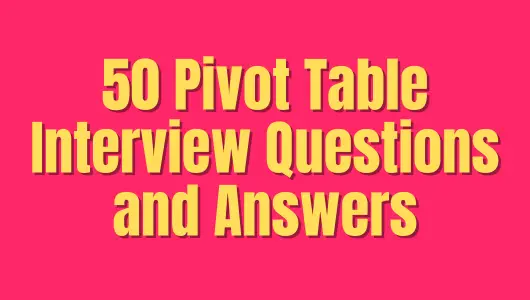
Pivot tables are powerful tools in Excel that allow users to analyze and summarize large datasets with ease. Whether you’re…
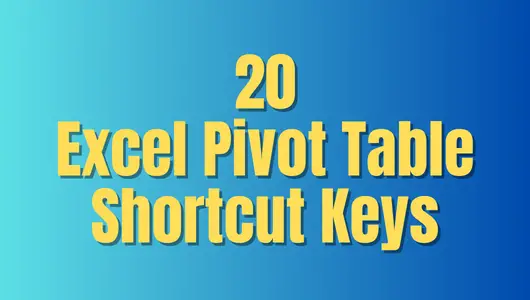
Excel pivot tables are powerful tools for data analysis, and mastering them involves not just understanding their functionalities but also…