How to Group Pivot Table by Month in Excel [Step-by-Step]
Pivot Table in Excel is a powerful tool to organize and summarize data by date and month. This functionality allows…
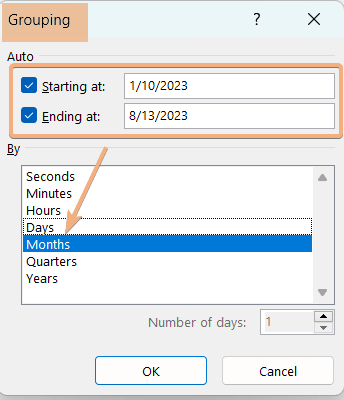
Pivot Table in Excel is a powerful tool to organize and summarize data by date and month. This functionality allows…

One essential feature of pivot tables is the ability to sort data, and while sorting individual columns is a common…
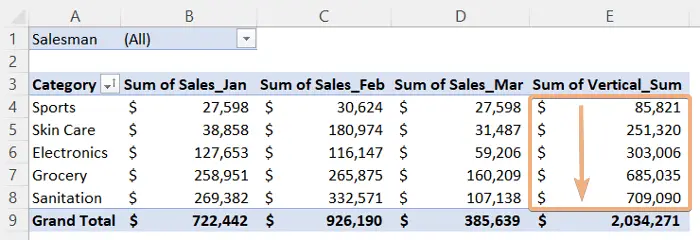
By sorting the Pivot Table by sum in Excel in descending or ascending order, users can quickly identify the highest…
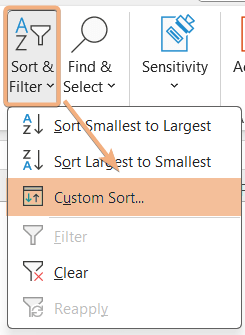
Custom Sort is a feature in Excel that allows users to arrange data in a specific order based on their…
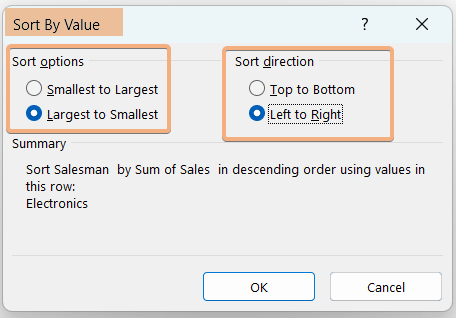
To sort by value in the Pivot Table in Excel, go through the instructions below: Click on a cell containing…
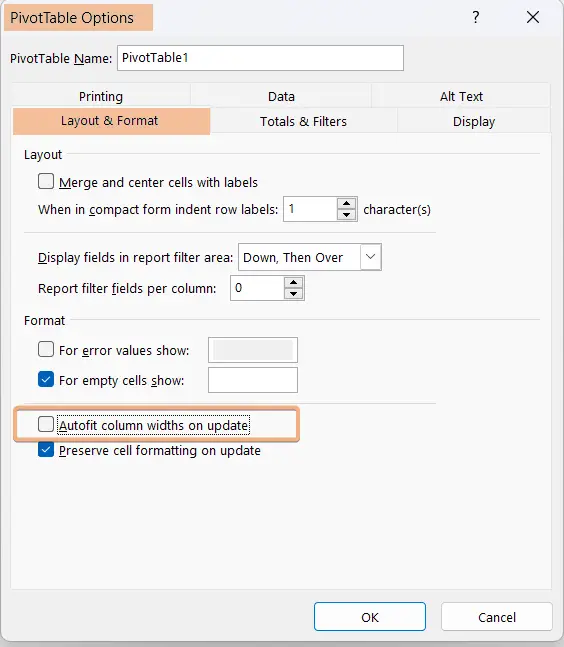
To lock the Pivot Table column width, follow the steps: Select any cell within the Pivot Table. Navigate to the…
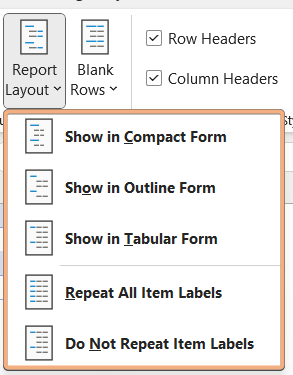
Excel’s PivotTable feature is a powerful tool for data analysis and reporting, allowing users to summarize and analyze large datasets…
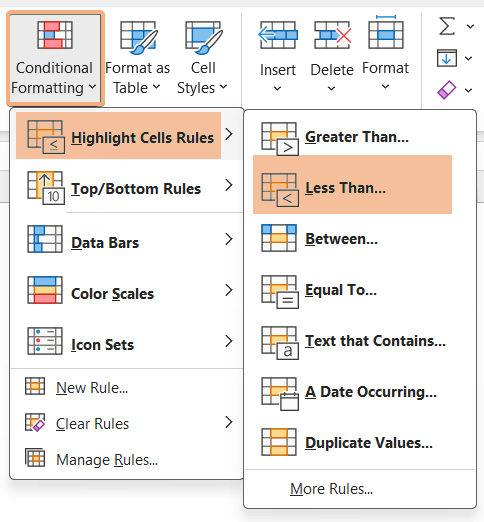
In a pivot table, you will need to highlight certain data by applying some conditions. Conditional formatting can be used…
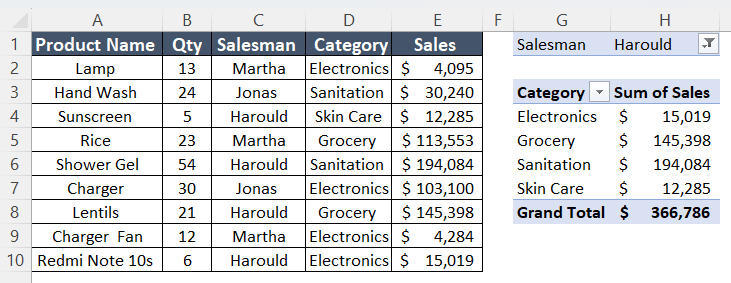
To clear the Pivot Table cache in Excel, go through the process below: Right-click on a cell of the Pivot…
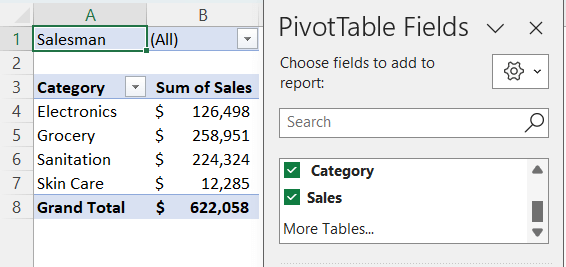
To show Pivot Table Fields in Excel, go through the process below: Select any cell on a Pivot Table. Then,…