How to Apply Vlookup Formula on Duplicate Values in Excel
We may not succeed in getting what we want while applying a vlookup formula on duplicate values. This is because…
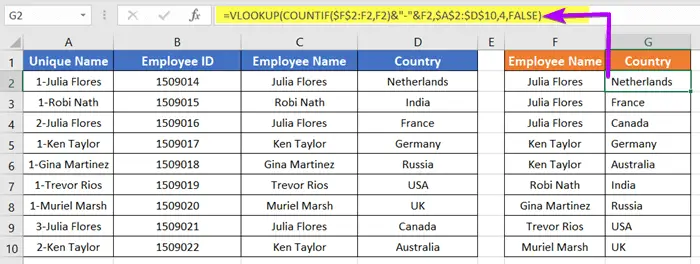
We may not succeed in getting what we want while applying a vlookup formula on duplicate values. This is because…
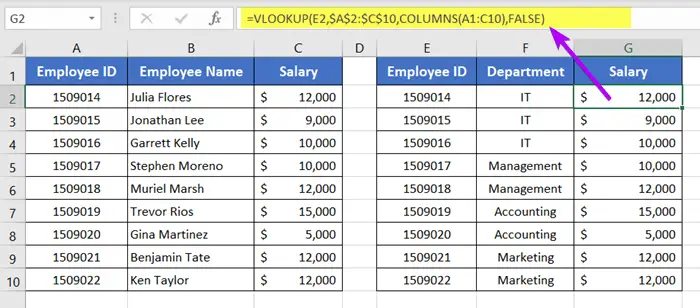
We need to count the number of columns in Excel to calculate the column index number while using the VLOOKUP…
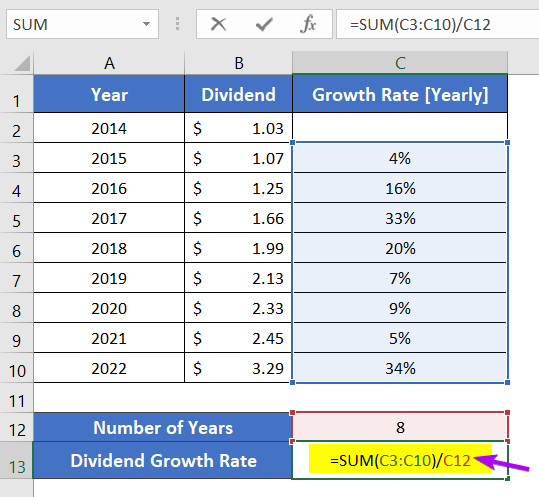
Knowing a company’s dividend growth rate in previous years can be very beneficial for an investor. So that, the investor…
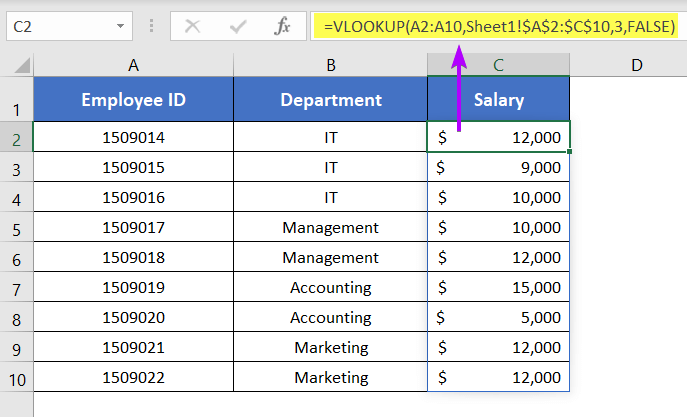
The column index number plays a vital role while extracting data in Excel using Vertical Lookup (Vlookup). You can refer…
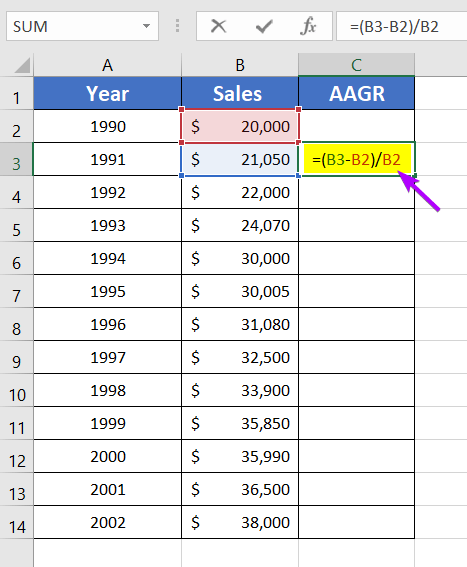
If you are involved in the business world, you know how important it is to learn about the annual growth…
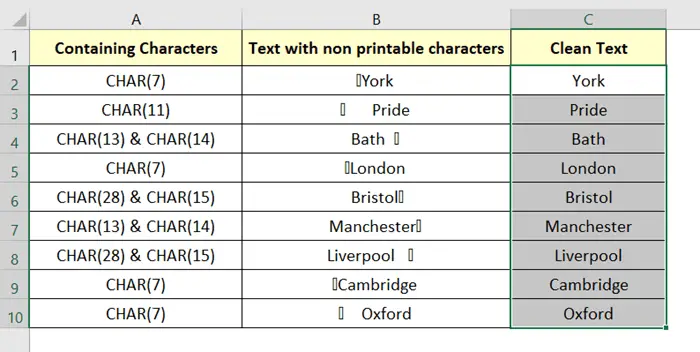
While working on an Excel spreadsheet, you’ll often find texts with non-printable characters. If you download Excel files from the…
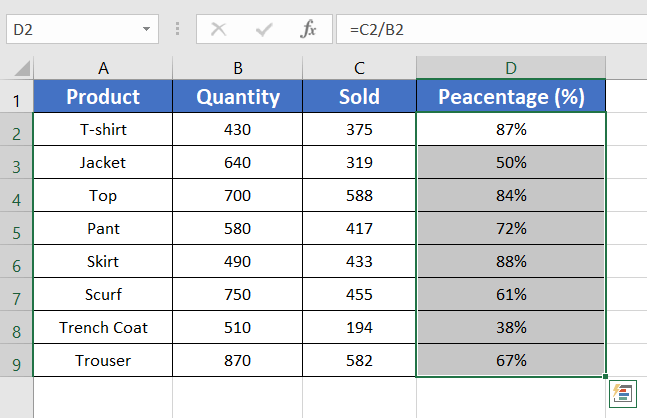
We all know how important it is to know to calculate the percentage for our daily work life. Usage of…
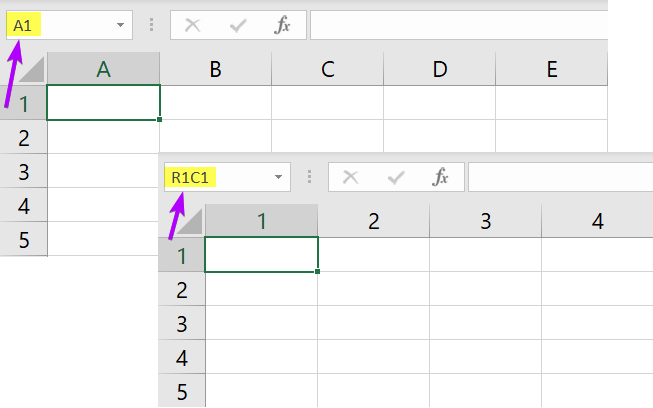
There are two types of reference styles available in Excel to reference a cell address. The types are A1 style…
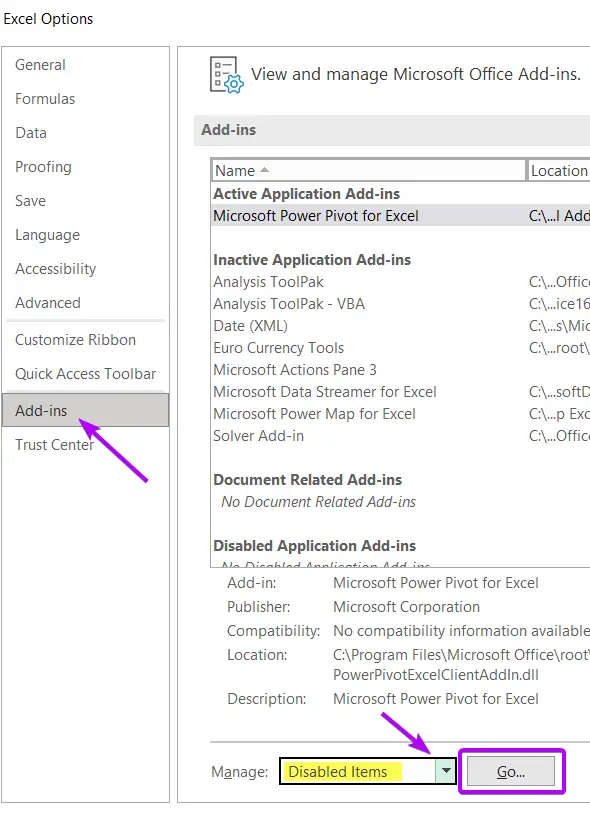
The Power Pivot is an add-in for Microsoft Excel. This add-in is used extensively for powerful data analysis by creating…
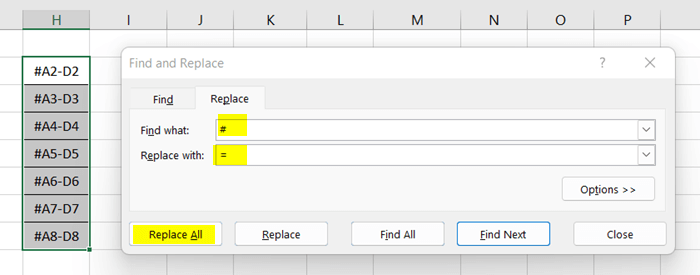
We all know when we copy down a formula, Excel changes the cell references itself. And for most cases, it’s…