Getting Started with M Language in Power Query
Power Query, a powerful data transformation tool embedded in Microsoft Excel and other Microsoft products, utilizes a specialized language known…
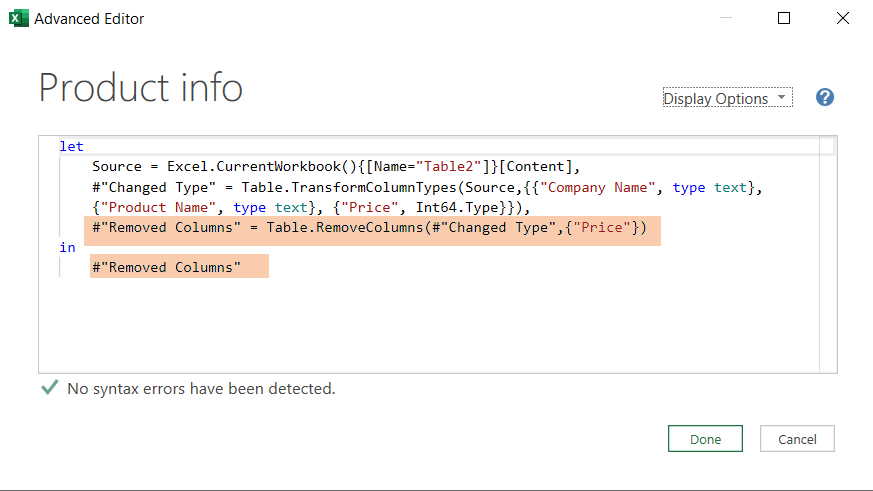
Power Query, a powerful data transformation tool embedded in Microsoft Excel and other Microsoft products, utilizes a specialized language known…
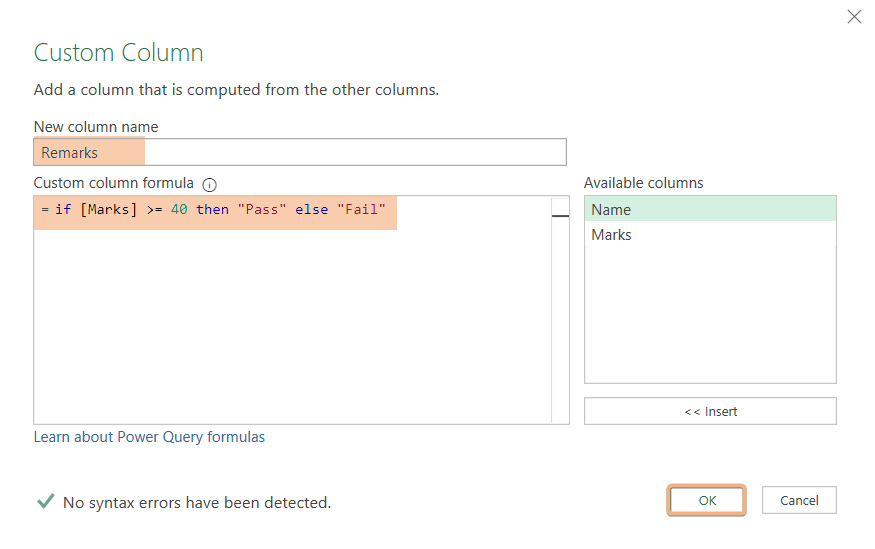
In Power Query, the IF statement is a conditional logic tool that allows you to make decisions based on specified…
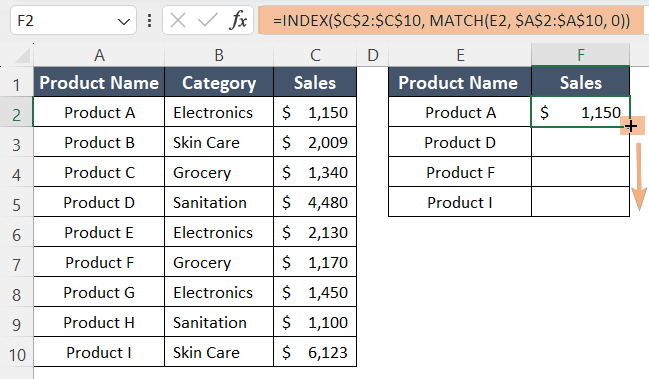
To find a match between two columns in Excel and output a third column, follow the steps below: Select cell…
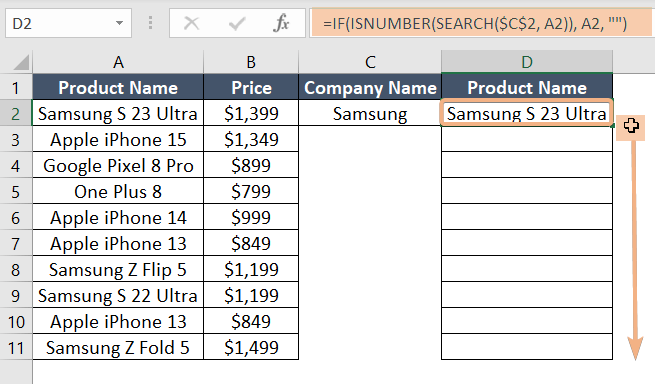
To vlookup partial matches and return multiple values, you can follow the steps below: Select cell C2. Type this formula:=FILTER($A$2:$A$11,…
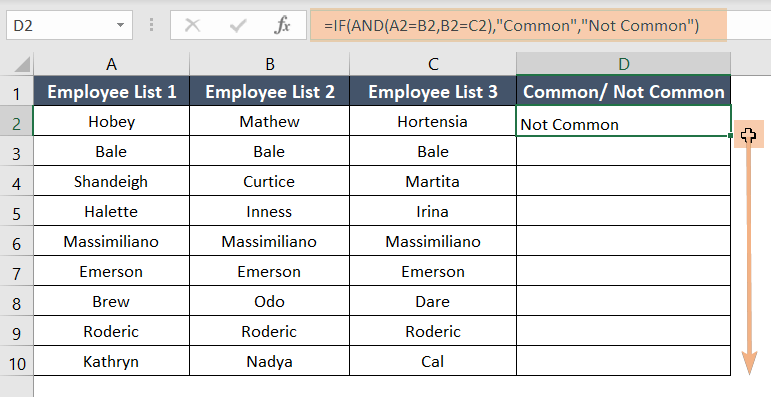
To compare three columns to find matches in Excel: Select cell D2. Type the formula: =IF(AND(A2=B2,B2=C2),”Common”,”Not Common”) Press ENTER to…
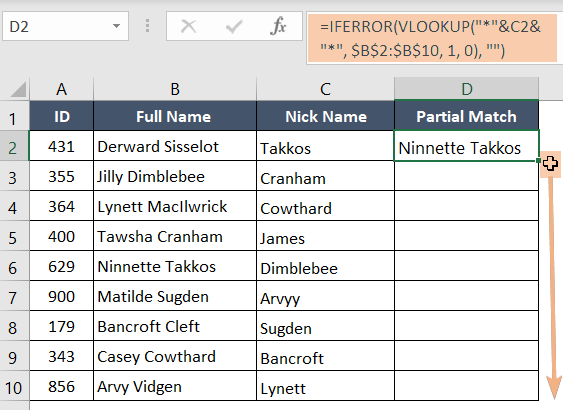
To find a partial match in two columns in Excel, follow the steps below: Select cell D2. Type the formula:…
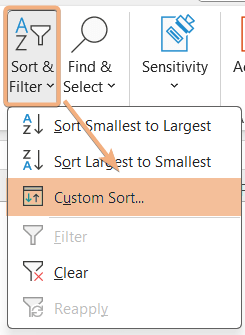
Custom Sort is a feature in Excel that allows users to arrange data in a specific order based on their…
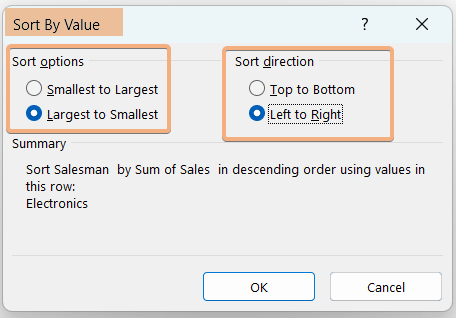
To sort by value in the Pivot Table in Excel, go through the instructions below: Click on a cell containing…
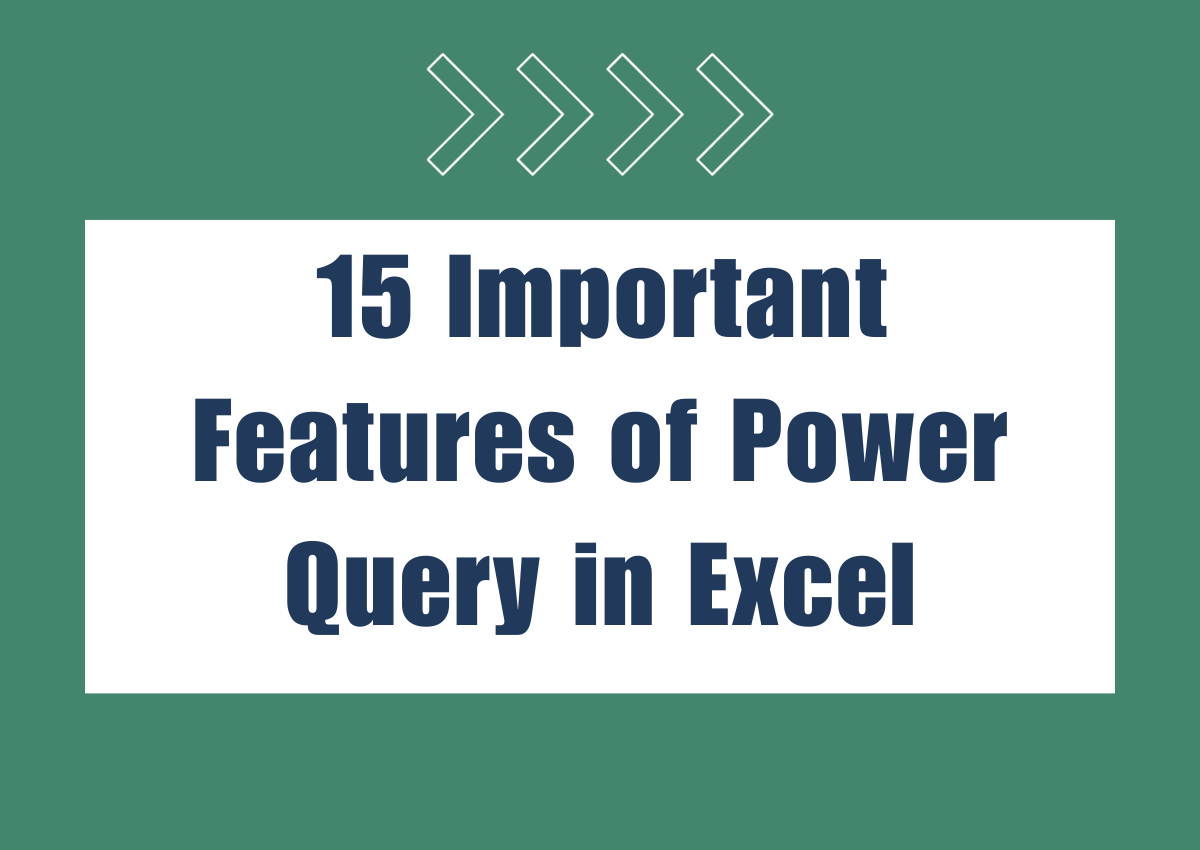
Power Query is a data connection technology that enables you to discover, connect, combine, and refine data across a wide…
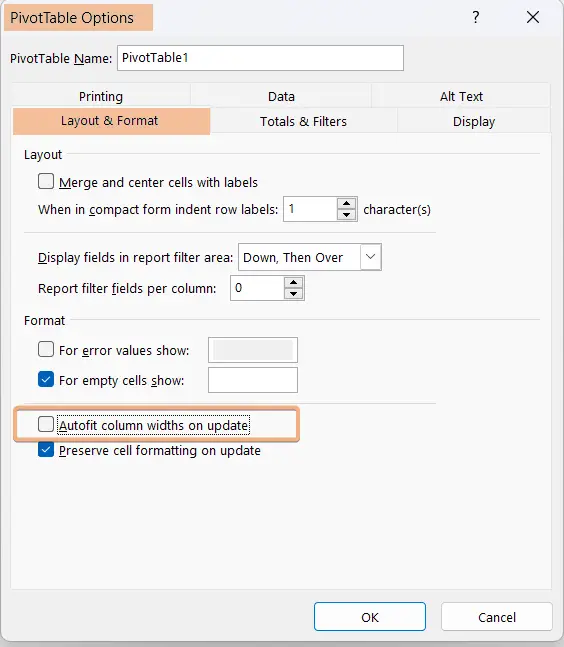
To lock the Pivot Table column width, follow the steps: Select any cell within the Pivot Table. Navigate to the…