How to Remove Duplicates but Keep Latest Value in Power Query [3 Methods]
In Power Query, removing duplicates and keeping the latest refers to eliminating duplicate values from a dataset while retaining only…
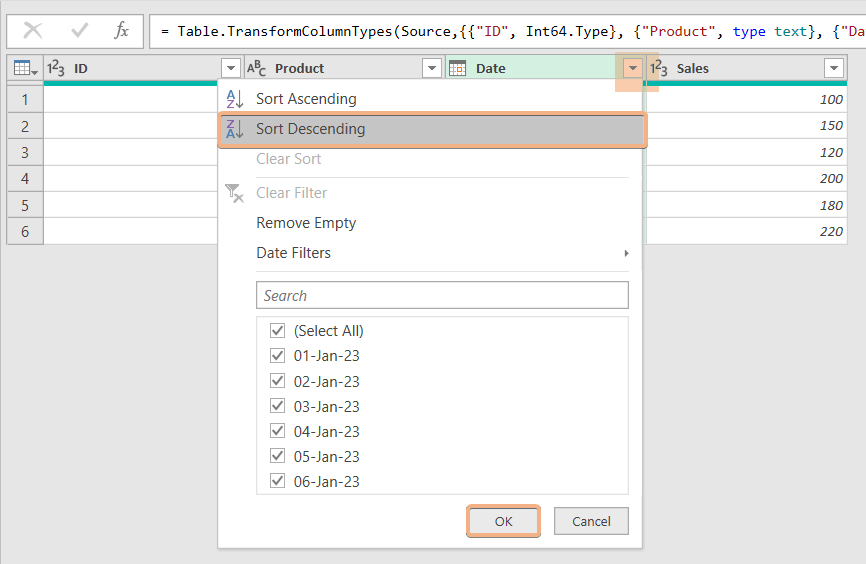
In Power Query, removing duplicates and keeping the latest refers to eliminating duplicate values from a dataset while retaining only…
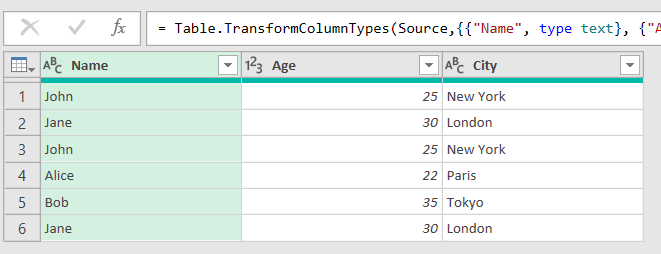
In Power Query, the ability to remove duplicates based on multiple columns adds a layer of sophistication to data cleaning….
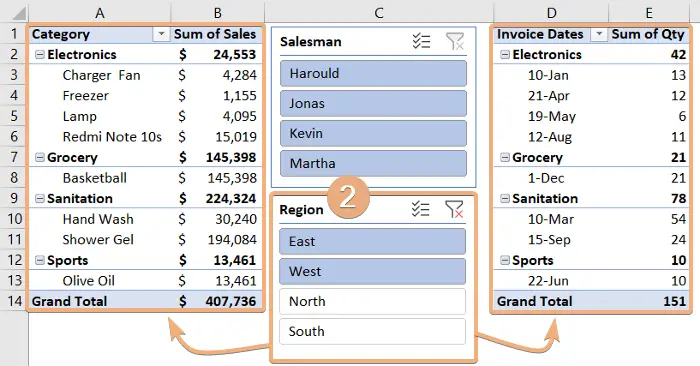
A slicer is a visual control element that facilitates the filtering of data in a Pivot Table or Pivot Chart….
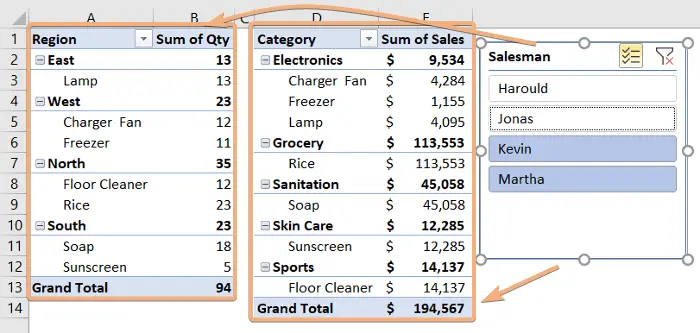
A slicer is a visual filtering interface in Microsoft Excel and other data visualization tools, designed to simplify the process…
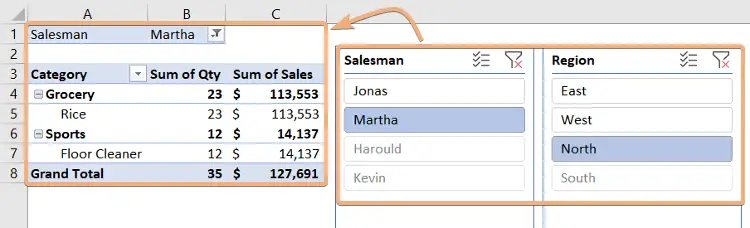
Slicers in Excel are a powerful and user-friendly feature that enhances the interactivity of Pivot Tables. Slicers serve as visual…
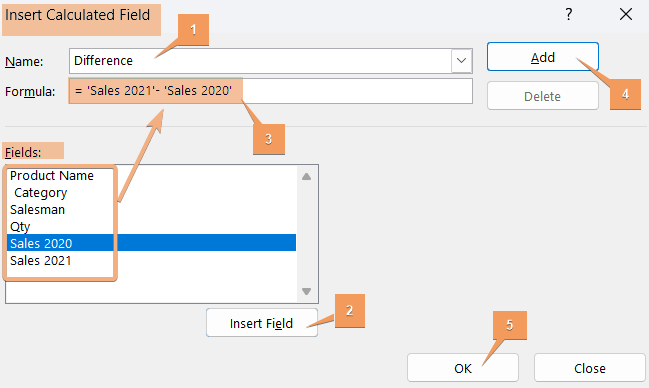
To find the difference between two columns in a Pivot Table using Calculated Field, follow these steps: Select any cell…
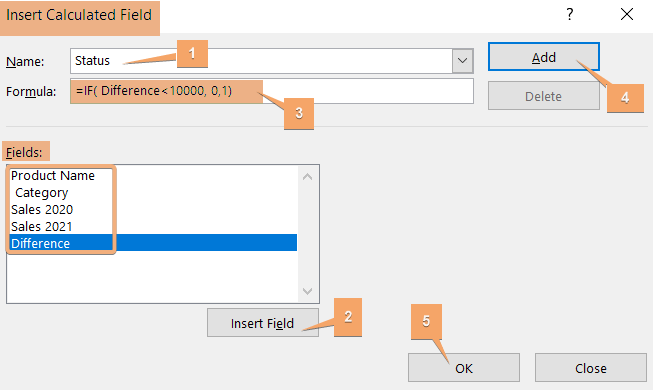
In Excel, the Pivot Table Calculated Field with IF Statement is a powerful feature. It allows you to create custom…
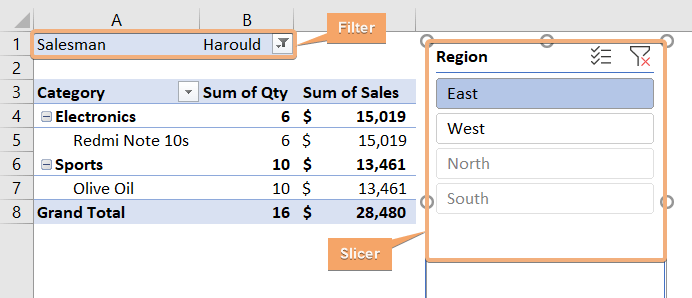
A slicer is a visual control element that provides an interactive way to filter data in a Pivot Table. It…
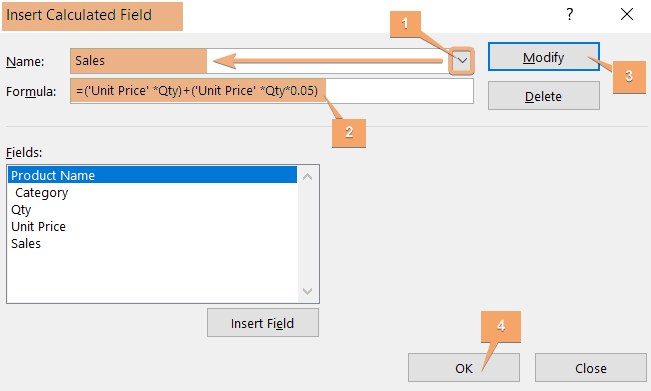
To edit Pivot Table Calculated Fields, go through the steps below: Click any cell in the Pivot Table to access…
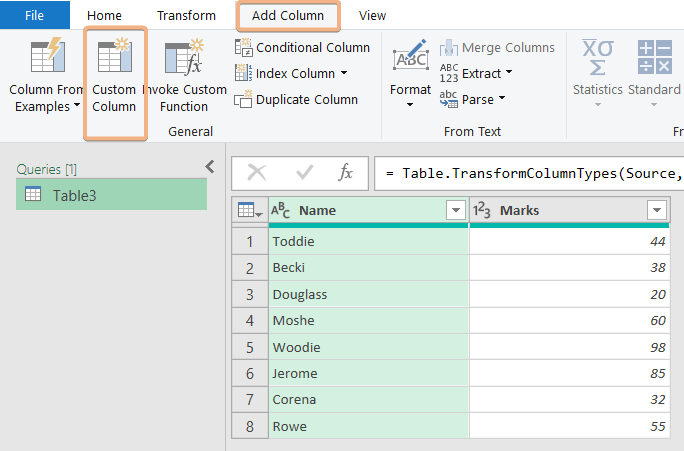
IF statements allow users to add custom columns to their datasets using Power Query, an effective data transformation tool. Using…