How to Vlookup from Multiple Columns with Only One Return in Excel
You can use the VLOOKUP function to return only one value from multiple columns. Here’s how: Select cell A1. Write…
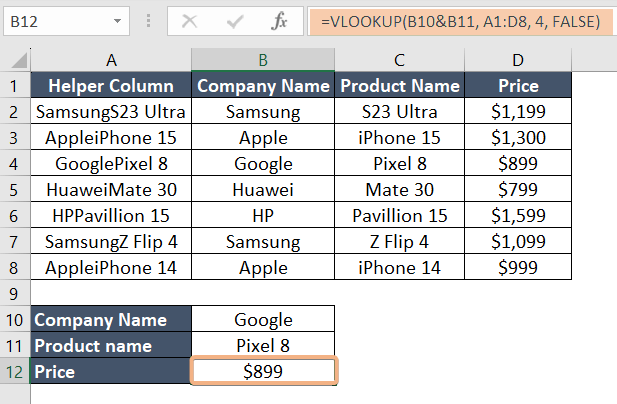
You can use the VLOOKUP function to return only one value from multiple columns. Here’s how: Select cell A1. Write…
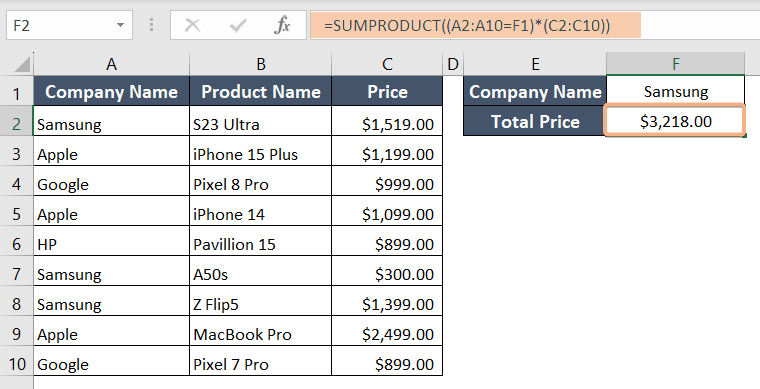
Follow these steps below to vlookup and sum all matches in Excel: Select cell F2. Type the formula: =SUMPRODUCT((A2:A10=F1)*(C2:C10)) Press…
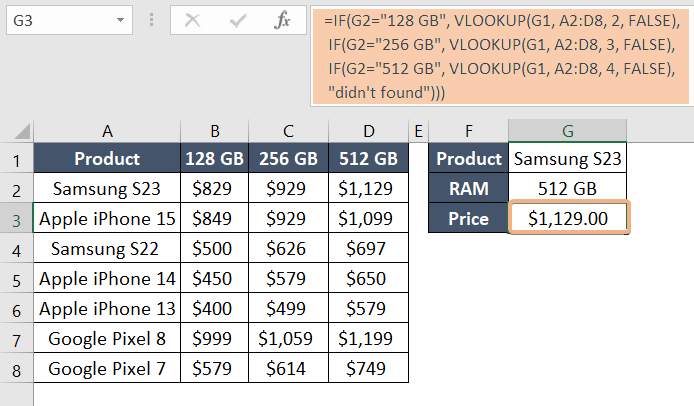
VLOOKUP is a widely used Excel function designed for searching specific values within tables or ranges and extracting corresponding data….
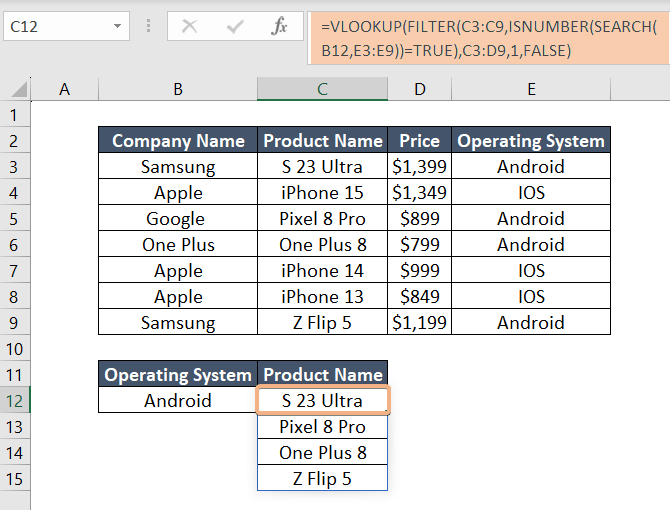
To Vlookup and return multiple corresponding values vertically in Excel, you can achieve this by following these steps: Choose cell…
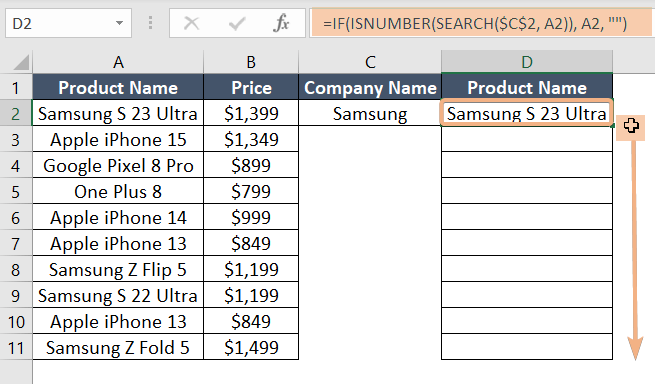
To vlookup partial matches and return multiple values, you can follow the steps below: Select cell C2. Type this formula:=FILTER($A$2:$A$11,…
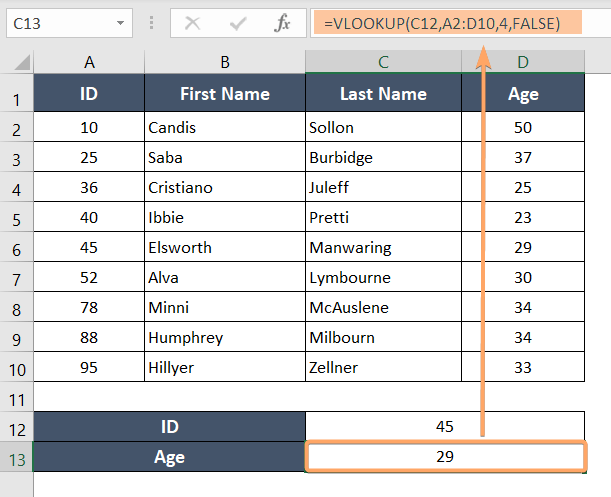
Microsoft Excel is a powerful tool for data manipulation and analysis, widely used in various industries and professions. Among its…