How to Add a Calculated Field Based on Column Values in a Pivot Table
By following the quick steps below, you will able to add calculated fields to an Excel Pivot Table, based on…
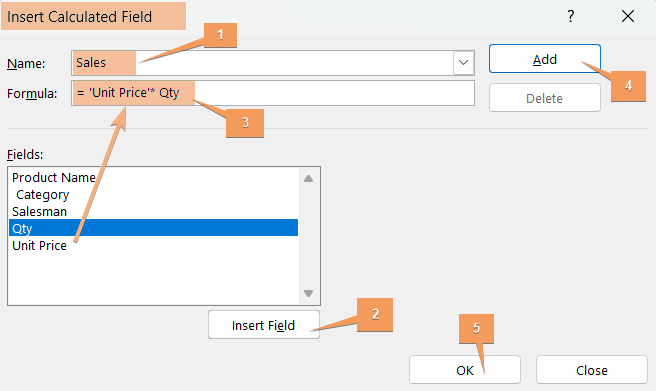
By following the quick steps below, you will able to add calculated fields to an Excel Pivot Table, based on…
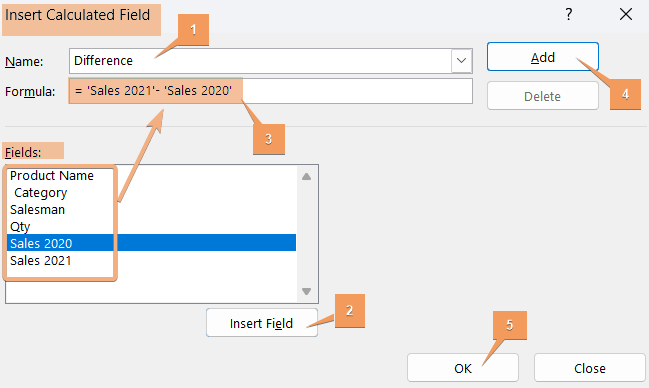
To find the difference between two columns in a Pivot Table using Calculated Field, follow these steps: Select any cell…
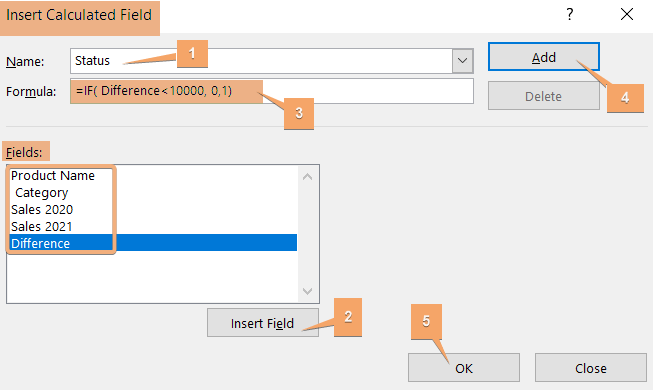
In Excel, the Pivot Table Calculated Field with IF Statement is a powerful feature. It allows you to create custom…
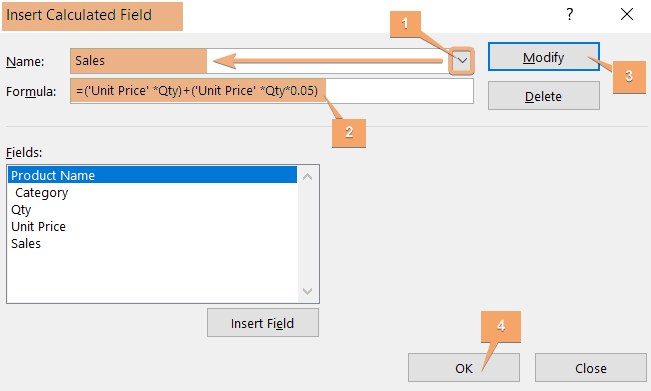
To edit Pivot Table Calculated Fields, go through the steps below: Click any cell in the Pivot Table to access…