How to Use HLOOKUP with Two Lookup Values in Excel [3 Examples]
To use HLOOKUP with two lookup values in Excel, follow the steps below: Select cell B1. Write this formula:=B6&B7 Press…
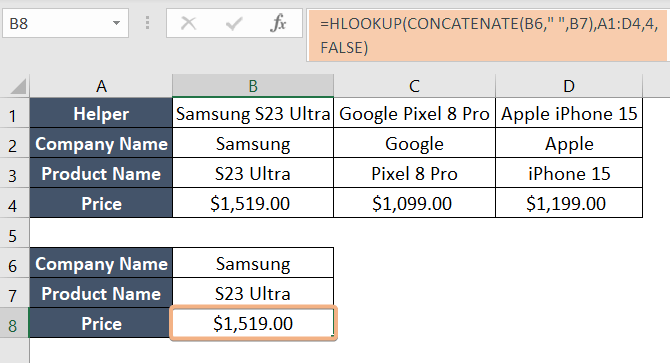
To use HLOOKUP with two lookup values in Excel, follow the steps below: Select cell B1. Write this formula:=B6&B7 Press…

Microsoft Excel is a go-to application for data management and analysis, offering a plethora of functions to streamline various tasks….