How to Ignore All Errors in Excel [3 Methods]
One of the most widely used programs for processing, modifying, and presenting data is Microsoft Excel. Excel, however, is not…
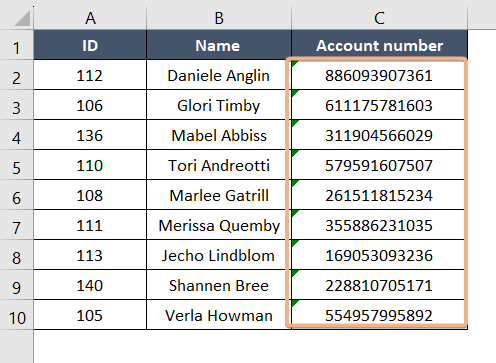
One of the most widely used programs for processing, modifying, and presenting data is Microsoft Excel. Excel, however, is not…
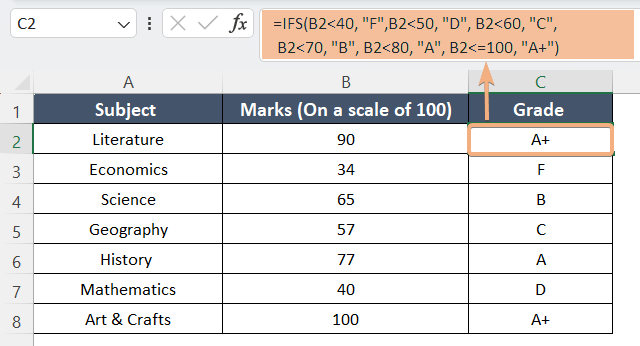
To calculate GPA and CGPA in Excel, just carry out the instructions: Create a sheet to assign grade points. Assign…
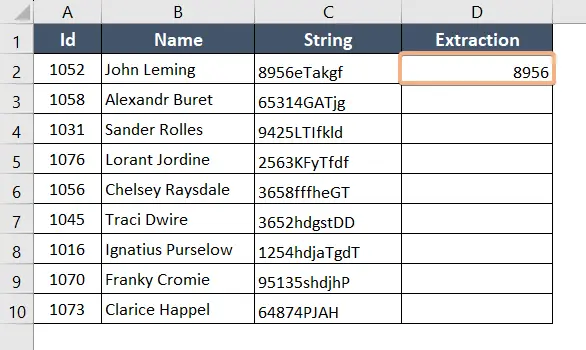
Symbols, numeric numbers, and alphabetic characters are frequently mixed in strings. It is essential to separate these numerical elements from…
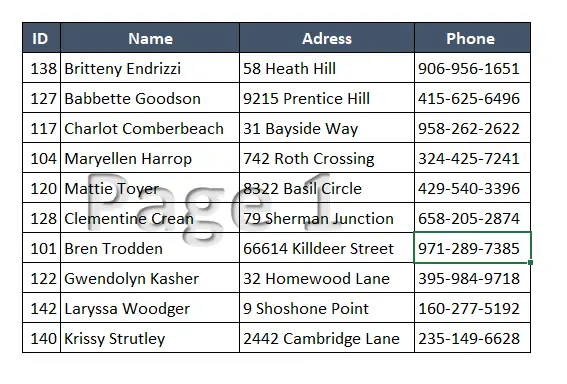
In Excel, the “Page 1” watermark is a sign that you’re in the Page Break Preview view. This view is…
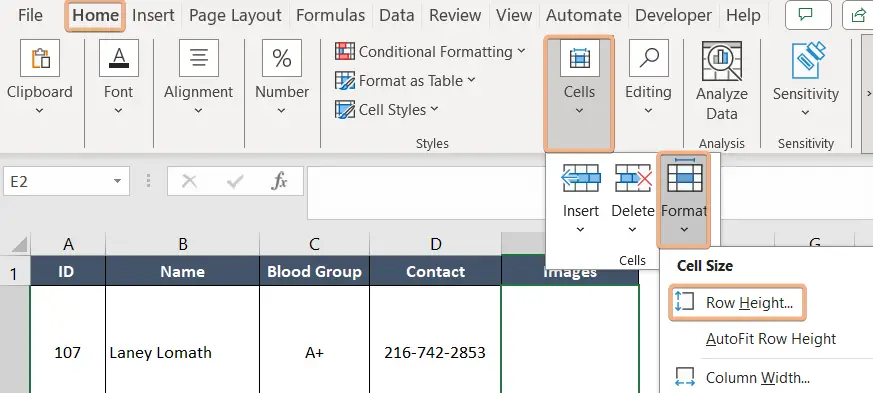
Although working with numbers and text data is Excel’s primary use, the program also provides the ability to insert images…
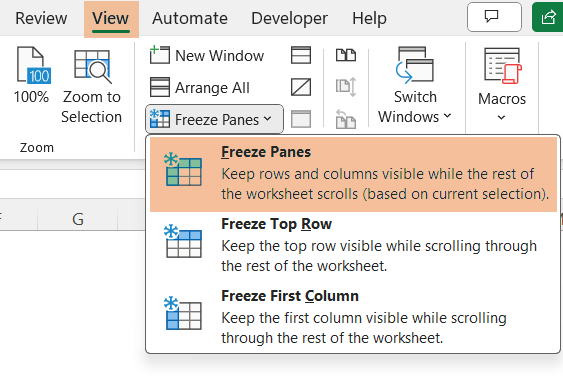
To freeze the top row and first column in Excel, follow the guidelines: Go to the View tab. Select a…
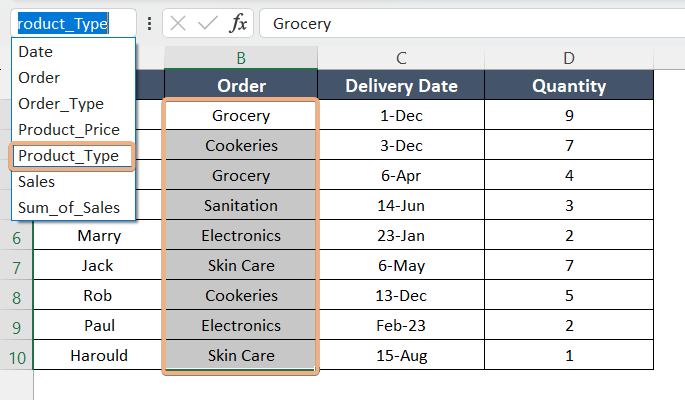
While dealing with large spreadsheets, it becomes necessary to name the ranges in Excel first. Additionally, you can track and…

Microsoft Excel is one of the most popular spreadsheet tools available today, and Macbook owners can take full advantage of…