How to Use TODAY Function in Excel [3 Examples]
Excel, the ubiquitous spreadsheet software from Microsoft, is a powerhouse for data analysis, financial calculations, and date and time management….
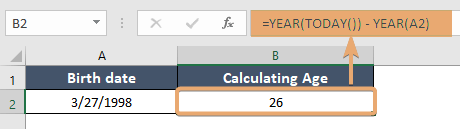
Excel, the ubiquitous spreadsheet software from Microsoft, is a powerhouse for data analysis, financial calculations, and date and time management….
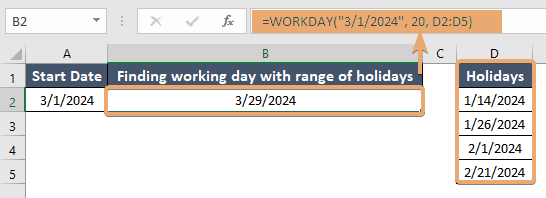
In the realm of Excel, managing dates effectively can transform the way you organize projects, track timelines, and meet deadlines….
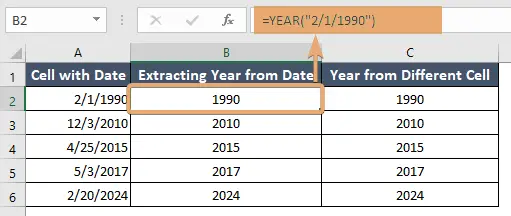
In the realm of spreadsheet software, Excel stands as a powerhouse tool for data analysis and manipulation. One of the…
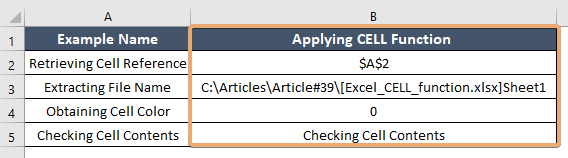
In the realm of Excel functions, the CELL function stands out as a versatile tool for obtaining information about cell…
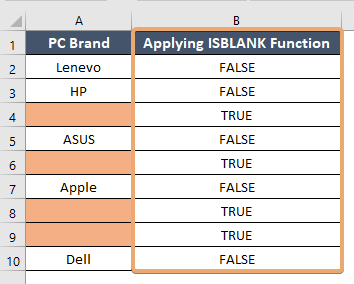
In the realm of Excel functions, the ISBLANK function stands out as a versatile tool for data analysis and manipulation….
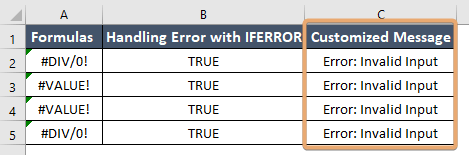
Are you tired of dealing with error messages in your Excel spreadsheets? Say goodbye to frustration with the powerful ISERROR…
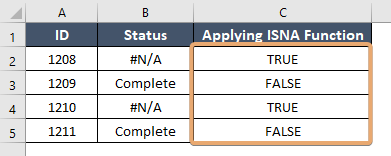
ISNA function is a powerful tool designed to help users identify if a value is #N/A (not available) error in…
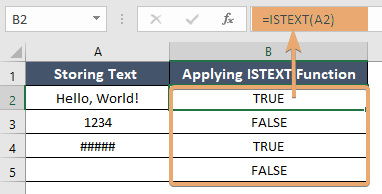
In the vast world of Excel functions, ISTEXT stands out as a versatile tool for detecting text within cells. Whether…
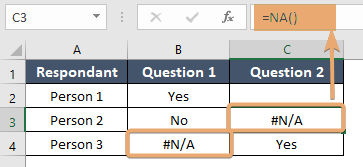
The Excel NA function is a built-in function designed to return the #N/A error, which stands for “Not Available”. This…
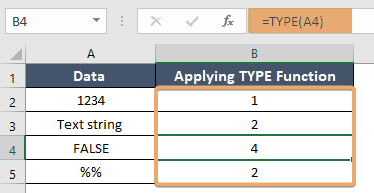
In the realm of Excel functions, the TYPE function stands out as a versatile tool for analyzing data types within…