5 Ways to Show the Ribbon in Excel
The easiest way to display the ribbon in Microsoft Excel is to use the keyboard shortcut CTRL+F1. What is the…
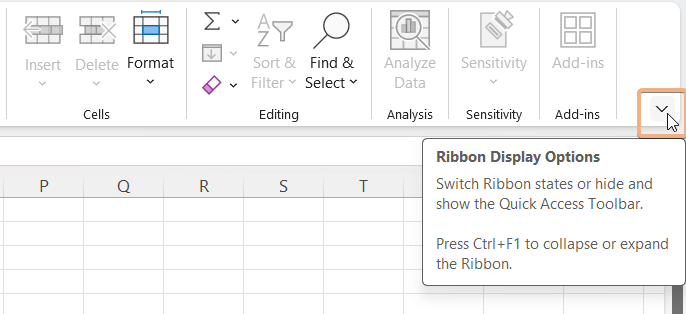
The easiest way to display the ribbon in Microsoft Excel is to use the keyboard shortcut CTRL+F1. What is the…
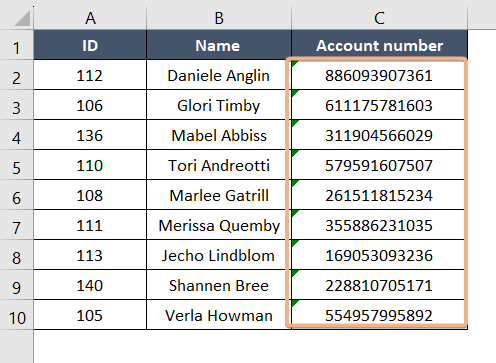
One of the most widely used programs for processing, modifying, and presenting data is Microsoft Excel. Excel, however, is not…
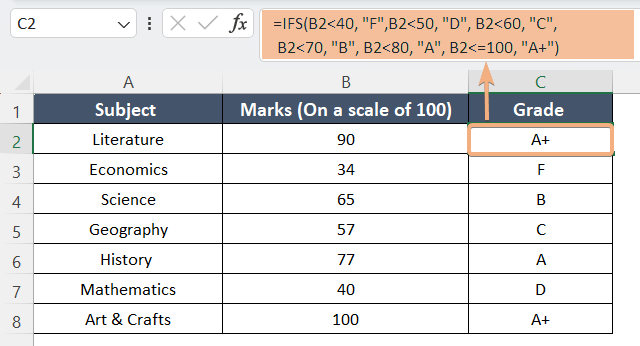
To calculate GPA and CGPA in Excel, just carry out the instructions: Create a sheet to assign grade points. Assign…
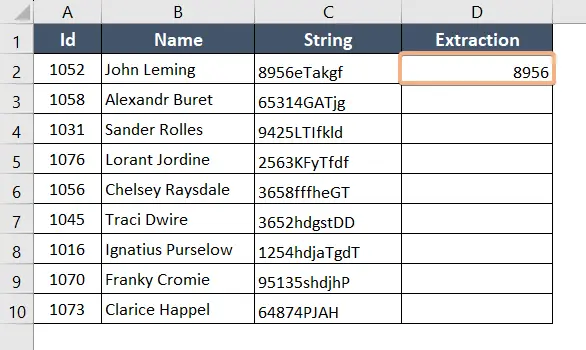
Symbols, numeric numbers, and alphabetic characters are frequently mixed in strings. It is essential to separate these numerical elements from…
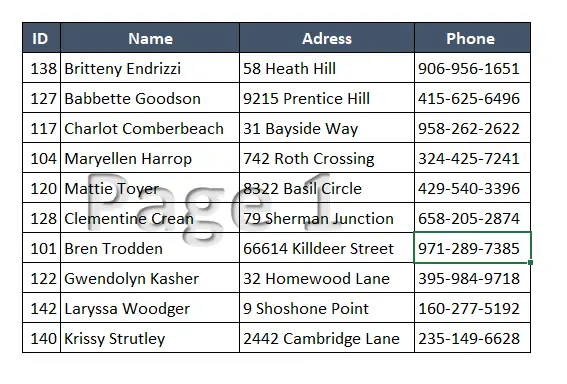
In Excel, the “Page 1” watermark is a sign that you’re in the Page Break Preview view. This view is…
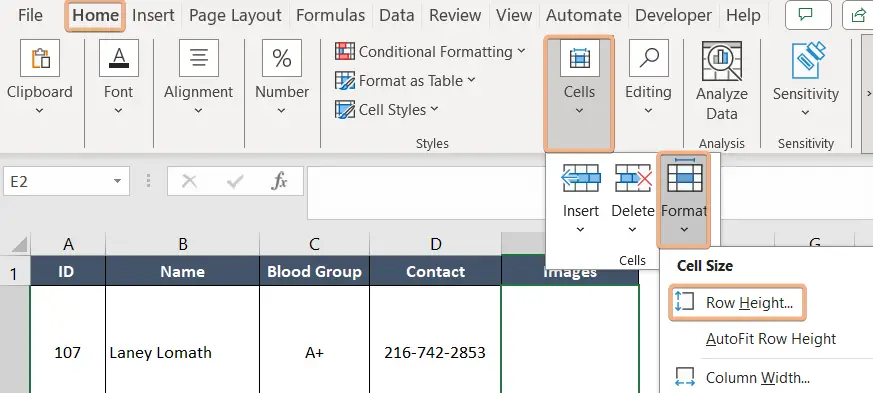
Although working with numbers and text data is Excel’s primary use, the program also provides the ability to insert images…
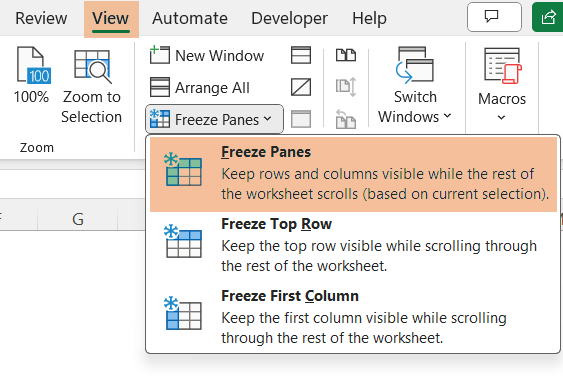
To freeze the top row and first column in Excel, follow the guidelines: Go to the View tab. Select a…
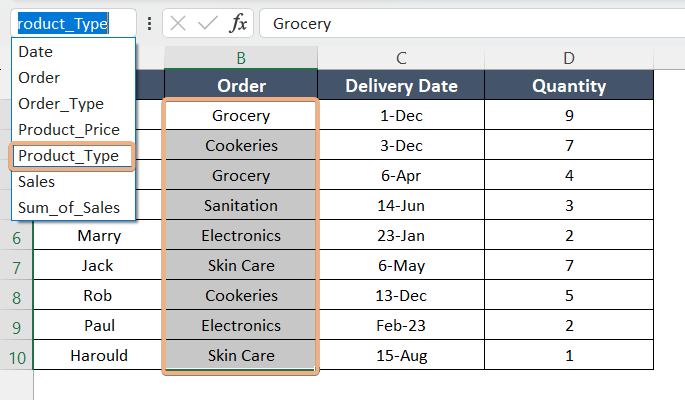
While dealing with large spreadsheets, it becomes necessary to name the ranges in Excel first. Additionally, you can track and…
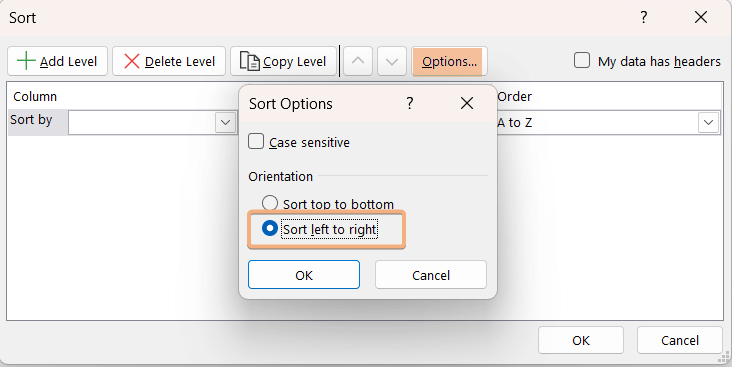
To sort horizontally in Excel, follow the guide below: Select cell B7. Write the formula: =SORT(B1:F5,1,1,TRUE) This formula sorts a…
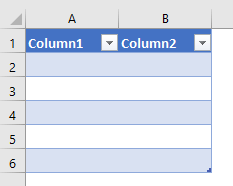
Excel is a powerful tool that offers a multitude of functionalities, including data organization, analysis, and visualization. One of its…