How to Add a Calculated Field Based on Column Values in a Pivot Table
By following the quick steps below, you will able to add calculated fields to an Excel Pivot Table, based on…
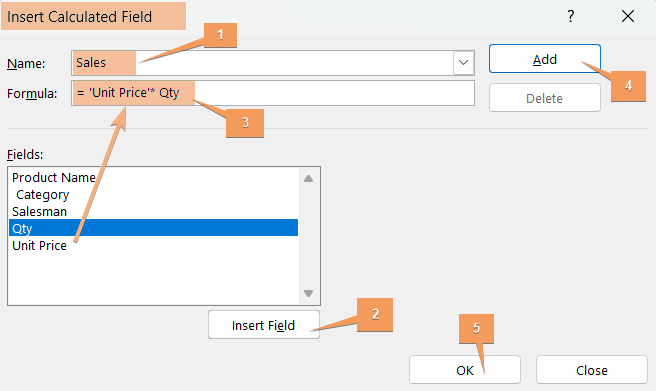
By following the quick steps below, you will able to add calculated fields to an Excel Pivot Table, based on…
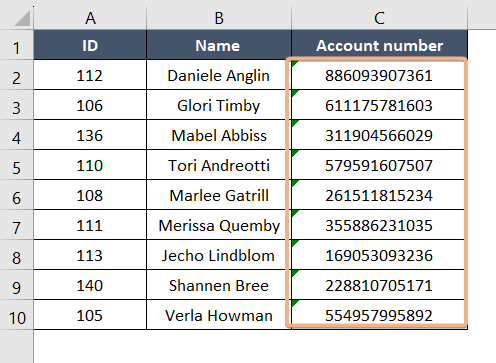
One of the most widely used programs for processing, modifying, and presenting data is Microsoft Excel. Excel, however, is not…
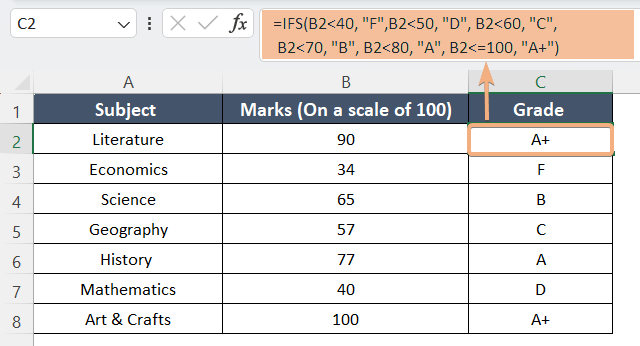
To calculate GPA and CGPA in Excel, just carry out the instructions: Create a sheet to assign grade points. Assign…
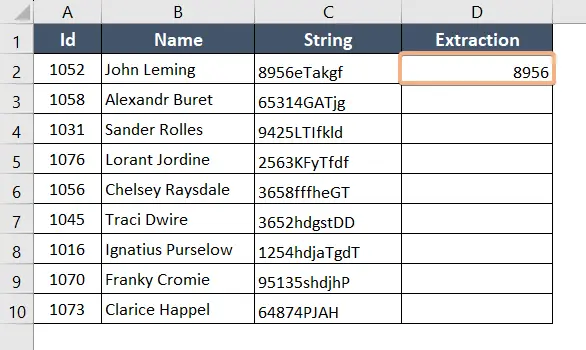
Symbols, numeric numbers, and alphabetic characters are frequently mixed in strings. It is essential to separate these numerical elements from…
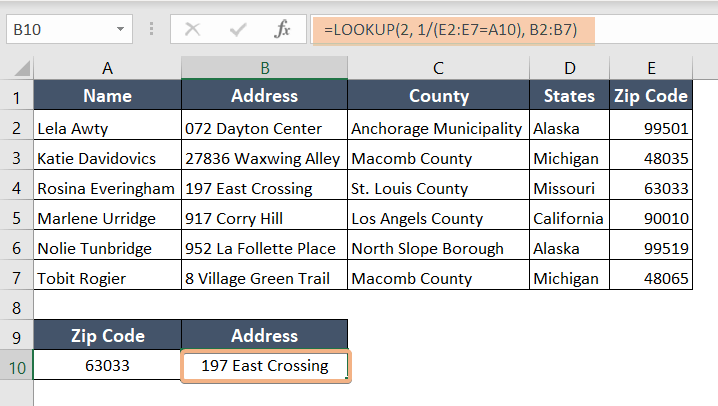
To lookup the zip code in Excel, follow these steps below: Select cell B10. Take a copy of this formula:=XLOOKUP(A10,…
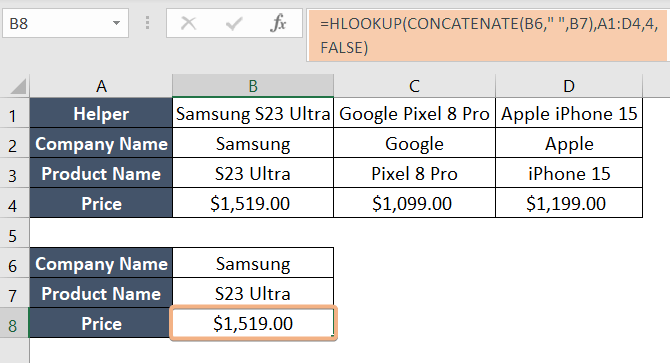
To use HLOOKUP with two lookup values in Excel, follow the steps below: Select cell B1. Write this formula:=B6&B7 Press…
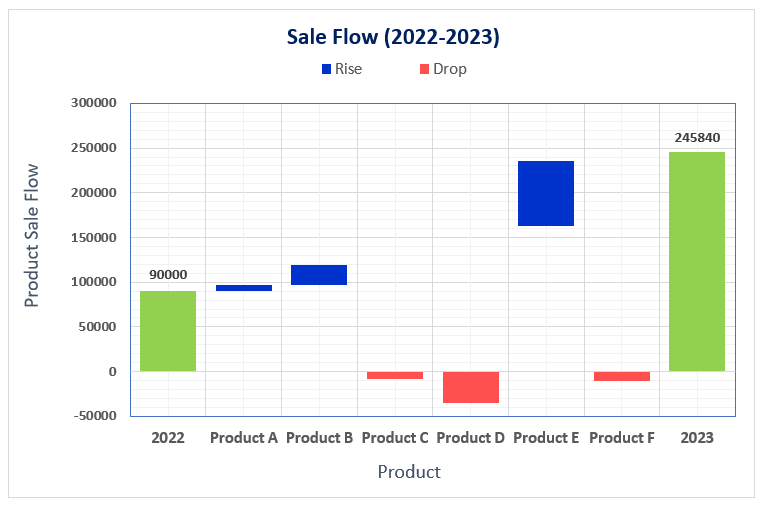
You have seen various types of charts available in Microsoft Excel. But you are not going to find the stacked…
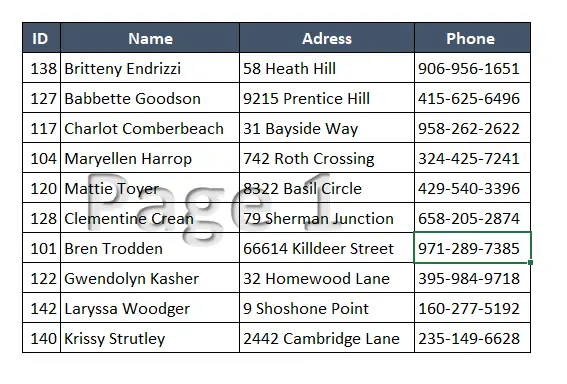
In Excel, the “Page 1” watermark is a sign that you’re in the Page Break Preview view. This view is…
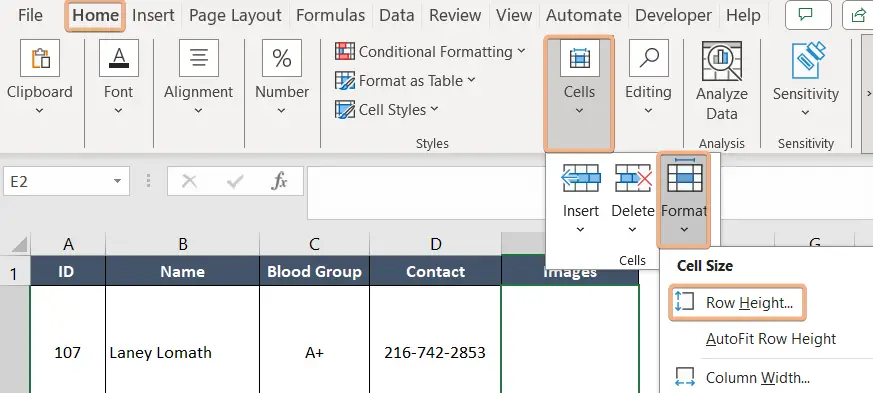
Although working with numbers and text data is Excel’s primary use, the program also provides the ability to insert images…
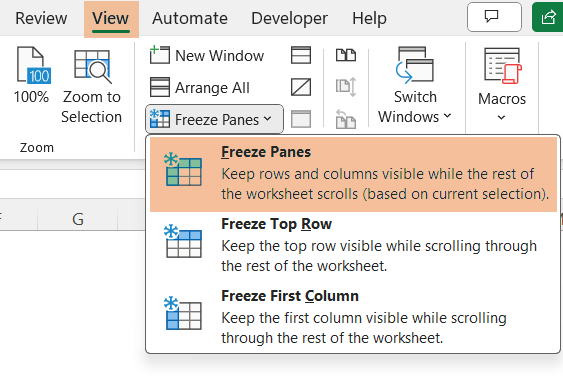
To freeze the top row and first column in Excel, follow the guidelines: Go to the View tab. Select a…