An Overview of UPPER Function | Microsoft Excel
Objectives
The UPPER function converts the input text string into uppercase letters. For example, UPPER(text) will convert the text into uppercase letters. That means whatever you write inside this parenthesis will be converted to capital letters.
Syntax
=UPPER(input_text)Arguments
- input_text: The text you want to convert to the uppercase letters.
Output
Uppercase text of the input_text.
Examples of UPPER Function
Suppose, you have a string “brazil” and want to convert the string to uppercase letters. To do that you can use the UPPER function.
Here is the formula using the UPPER function which will do the conversion:
=UPPER(brazil)The output will be BRAZIL.
Here are some examples of the usage of the UPPER function.
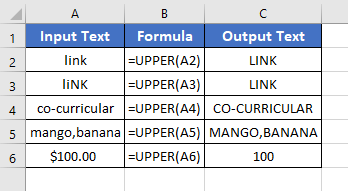
Usage Guide of UPPER Function
Step_1: Start with inserting an equal sign (=) in a blank cell.
Step_2: Then type UPPER.
Step_3: Type open parenthesis “(“.
As you type the open parenthesis, Excel shows the syntax of the UPPER function.
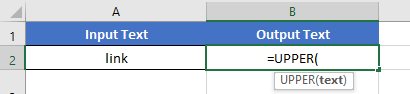
Step_4: Insert the text you need to convert.
You can directly insert the text or a cell address that contains the text.
Here, I’m inserting A2 which has the text.
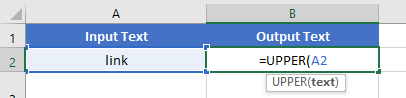
Step_5: After that, insert the closing parenthesis “)”.
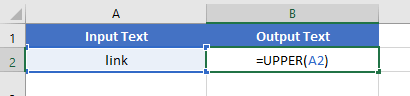
Step_6: Finally, hit the ENTER button to insert the formula inside the cell.
Final Result >
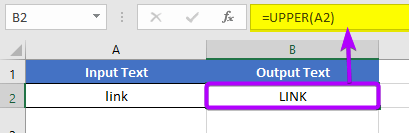
The UPPER function converts the input_text to uppercase letters. Here, the input_text is link. So, the output will be LINK which has all capital letters.
Availability
|
|
|
|
|
|
|
|
|
|
|
|
|
|
Remarks
- The UPPER function converts all the letters within the input string to uppercase letters.
- This function does not affect numbers and punctuation marks.
- If the input_text already has all the uppercase letters, the UPPER function doesn’t make any change in the output.
- It removes all the formatting if you input a standalone numerical value that has been formatted. For example, if you pass $100.00 through the UPPER function, the output will be 100.
- The UPPER function can also convert Unicode characters to uppercase, such as Greek letters, mathematical symbols, and emojis.
Conclusion
The UPPER function is one of the text functions in Excel. If you have any questions regarding the UPPER function, please comment below. Thanks!