How to Use PROPER Function in Excel [2 Examples]
What Does the Excel PROPER Function Do?
The PROPER function in Excel changes the text to the title case. This means that it capitalizes the first letter of each word in a given text string while ensuring the rest of the letters are in lowercase. It’s particularly useful for correcting the capitalization in names, titles, or any textual data that requires standardization in its presentation.
What is the Syntax of the Excel PROPER Function?
The syntax of the PROPER function is straightforward:
=PROPER(text)What Are the Arguments of the Excel PROPER Function?
The PROPER function requires a single argument:
- text: This is the only argument for the PROPER It represents the text string you want to convert to title case. This argument can be a direct text string (enclosed in quotes), a cell reference containing the text, or a formula that outputs a text string.
What is the Output Type of the Excel PROPER Function?
The output of the PROPER function is a text string with the first letter of each word capitalized and all other letters in lowercase.
2 Examples of Using PROPER Function in Excel
Let’s explore how the PROPER function can be applied in various scenarios to understand its versatility.
Example 1: Standardizing Names
Imagine you have a list of names in column A that are in various cases (uppercase, lowercase, etc.). You want to standardize them to title case for a report.
In cell B2, you could use the formula:
=PROPER(A2)Copy this formula down the column to apply the change to all names.
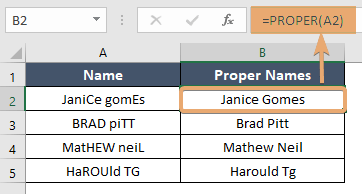
Example 2: Handling Compound Names
For a list of compound names or titles where you need to maintain certain uppercase letters (e.g., “McDonald”).
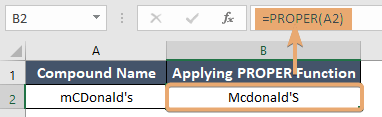
This example demonstrates the limitation of the PROPER function in maintaining specific uppercase letters in compound names like “McDonald.” While the PROPER function can capitalize the first letter of each word, it does not differentiate between words, potentially altering the desired capitalization of compound names. Manual adjustments or additional functions may be required in such cases.
Things to Remember
- The PROPER function does not differentiate between words; it simply capitalizes the first letter after any space. This might not always be appropriate for names with prefixes or acronyms.
- Numeric values and punctuation are not affected by the PROPER
- For more complex capitalization rules, additional functions or manual adjustments may be required.
Conclusion
The PROPER function in Excel is a powerful tool for text manipulation, helping users to easily convert strings to title cases. Its simplicity, combined with the potential for broad application across various types of data, makes it an essential function for anyone looking to standardize text for presentations, reports, or data analysis.
Frequently Asked Questions
Does the PROPER function affect numbers within text strings?
No, the PROPER function will not alter numbers or punctuation within the text; it only changes the letter case.
Can the PROPER function handle complex names with prefixes correctly?
The PROPER function will capitalize the first letter after any space or punctuation, which may not always be correct for names with prefixes (e.g., “McDonald” may become “Mcdonald”). In such cases, additional steps or manual corrections will be necessary.
Can the PROPER function handle text strings containing special characters or punctuation?
Yes, the PROPER function can handle text strings with special characters or punctuation. It only affects the capitalization of letters within the text, leaving special characters and punctuation unchanged.
How does the PROPER function handle acronyms or words with specific capitalization requirements?
The PROPER function capitalizes the first letter of each word in the text string, including acronyms. If certain words or acronyms require specific capitalization (e.g., “NASA” or “iOS”), you may need to manually adjust the text after applying the PROPER function. Alternatively, you can use additional Excel functions or formulas to handle such cases.